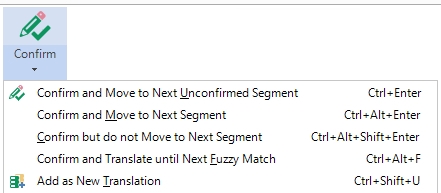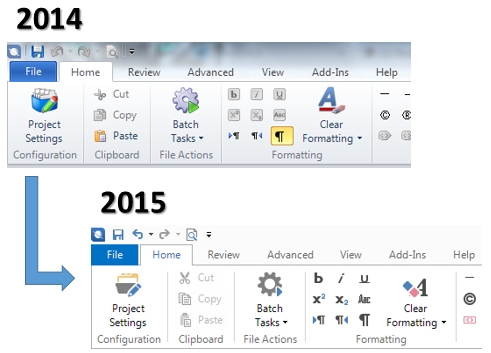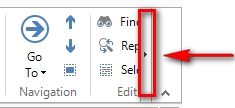I have just installed Studio 2015, and it seems to be working fine, except that the cursor does not move to the next segment, when I hit Ctrl + Enter.
How do I fix this?
And yes, I have Ctrl + Enter set as the shortcut for this function.
RWS Community

 Translate
Translate