Hello!
I have used Trados in almost 8 years and have had the same problem just in different documents. I translate a lot of documents that are almost the same, only the date and time is different. Trados recognizes these segments as 80% match, is a lot of times able to set inn the right date (pic below) but NOT the time, something I have to do myself for each time - extremely irritating. What is wrong in my settings? The program is able to edit much more complicated sentences and put them together in sentences that perfectly make sense, but not the times, sometimes it has also problem to set in the right date. This segment have I translatet 10000 +++ times and time is never filled in correctly.
Can I change something in my settings to make it work? or to enhance Trados interactive editing abilites in generall?
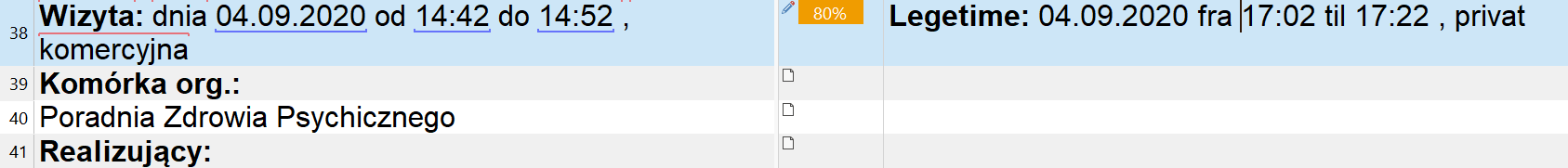
Here is another example, date nr. 2 has been changed but not date nr. 1. I simply dont understand WHY???


Generated Image Alt-Text
[edited by: Trados AI at 9:44 AM (GMT 0) on 29 Feb 2024]


 Translate
Translate
