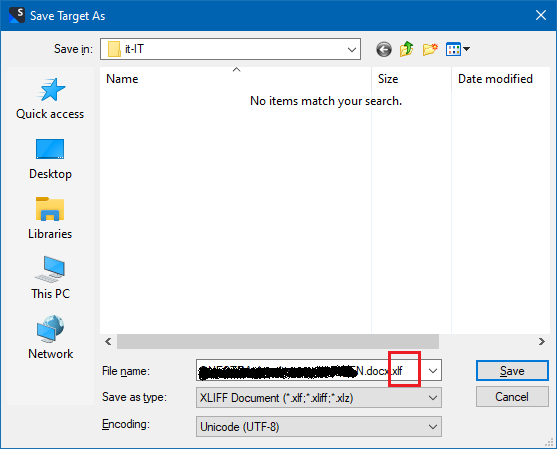Dear colleagues,
One of my clients is sending their documents for translation as .xlf files.
Before, when I was working with Studio Professional 2017 there was no problem with that. I could just translate it and (Save target as) a .xlf file again.
But it seems in Studio Professional 2022 this option is gone? I can only save the translation as a .sdlxlif file.
But I cannot send it back like that to the client.
Does anybody know a solution for this problem?
PS - the translation is ready now (in .sdlxliff) but before being able to invoice it I would have to send them the translation in the correct format of course.
Looking forward for any suggestions!
Kind regards,
Hanno Willemsen
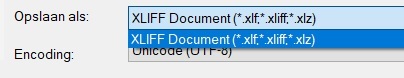
Generated Image Alt-Text
[edited by: Trados AI at 9:48 AM (GMT 0) on 29 Feb 2024]


 Translate
Translate