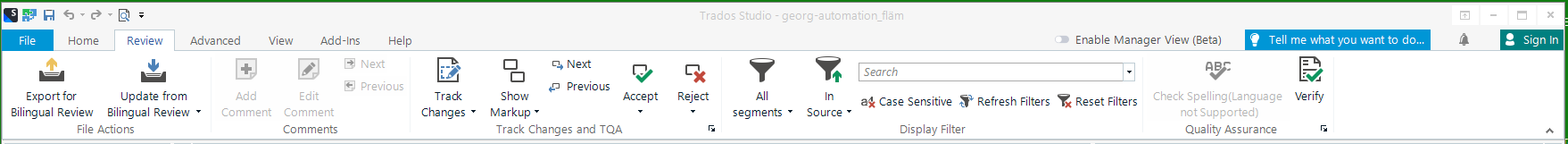
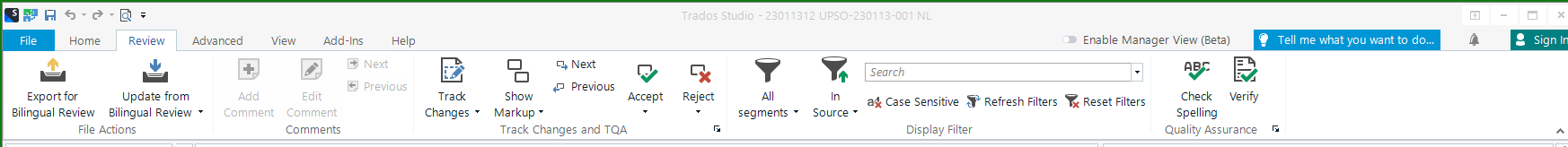
Generated Image Alt-Text
[edited by: Trados AI at 9:50 AM (GMT 0) on 29 Feb 2024]

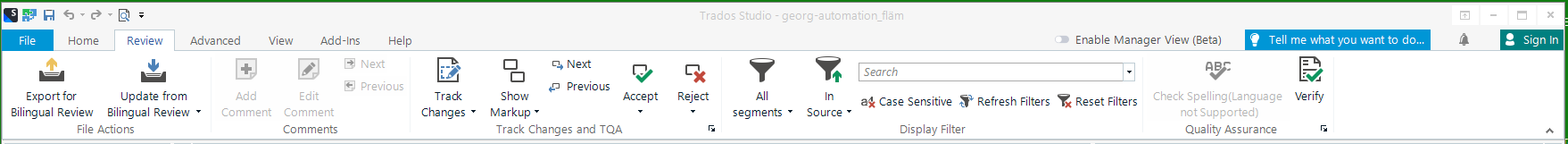
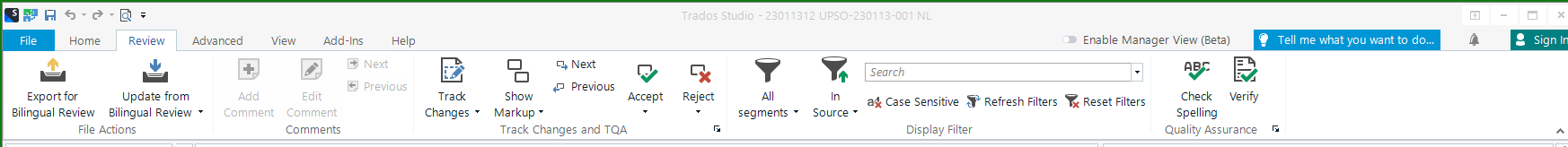

I guess you mean you need nl-BE and it doesn't work? You shared an nl-NL screenshot to show what it should be like?
Anyway... the problem is probably because you are using Hunspell dictionaries and nl-BE isn't covered. The workaround, although not ideal if there are big differences between these locales, is to copy the nl-NL as nl-BE. You can find an article here (scroll to the bottom) explaining the process and there's a video at the end which might also be helpful:
http://multifarious.filkin.com/2018/06/11/too-many-language-variants/
Also we have an app to support this too, mentioned in this one:
https://multifarious.filkin.com/2018/10/31/hunspell-dictionaries-in-studio/
Some of the links in the articles could be old... I'll correct them in a minute.
Paul Filkin | RWS Group
________________________
Design your own training!
You've done the courses and still need to go a little further, or still not clear?
Tell us what you need in our Community Solutions Hub

Hi Paul,
Thanks for your swift answer. The message I pasted in, was severely trunkated. Yes I I added 2 screen shots but the whole context is actually missing.
The problem I tried to bring up is actually simple:
SITUATION A: When i receive a Studio project with Dutch for Holland (Nl-NL) as target language the Spelling checker feature is always available (regardless of the source language (be it DE, FR or EN).
SITUATION B: When I receive a Studio project with Dutch for Belgium (NL-BE) as target language the spelling checker feature is not available (Icon is Greyed out) regardless of the source language (be it DE, FR or EN).
All I ever need the spelling checker for is to localize "typing errors" (not grammar, etc.).
Principally speaking there s no (basic) difference in the spelling of Dutch for the Netherlands and Dutch for Belgium. The differences are in the order of words in a sentence and some expressions, etc.
In two words: With NL-BE as target, I must do the spellcheck visually when the end user insists on Belgian Dutch (= Flemish). For long documents this is causing a lot of eye stress. This problem is also existing in Studio 2021. It is generic in nature.
NOTE AGAIN: If I were able to "force" the spell checker for NL-NL even whend the target language is NL-BE, I would be able to live with such a "patch".
I will read the information you sent me (tonight and tomorrow) and I look out to see the updated links when you find the time to make the updates.
Thanks again Paul for your more than swift reaction.
Jacques

The message I pasted in, was severely trunkated.
Ah... I see. Probably because you pasted the message into what is really the subject of the post and not the post itself. It's probably limited to a sensible number of chars for a subject. Easily done!
Hopefully the information will be helpful for you.
Paul Filkin | RWS Group
________________________
Design your own training!
You've done the courses and still need to go a little further, or still not clear?
Tell us what you need in our Community Solutions Hub

Brussels, February 2/2023 - 13:30 - GMT+2
Hello again Paul,
I tried to find a solution 'internal to' my Studio 2022 application for this "Missing Spell Checker Symbol" on the application's ribbon without much success. I read, read and reread the explanation(s) you sent me with the first and second links, initially without much success until I decided to walk around the other associated articles on the same issue principals (Bangladesh, Hindi, et all.)
Today I decided to download the "Hunspell manager for Studio 2022" and copy the actions as you showed them in one of the video's I watched.
And thanks heaven ... it was not at all difficult to get the "Check spelling Icon" activated on the ribbon of my Studio 2022 and it works. The spelling checker is not very famous as it appears but it surely helps me to discover typographical errors (this was the purpose) without any eye stress of having to do this check "manually".
Thank you very much for your help. I will try not to abuse of it when I can find the answers in the community.
As you already could notice, I am not very acquainted with the way I am supposed to log a request to the community. (Yes I tried to enter a preregistered question in the subject field and therefore it was truncated. But you salvaged me anyway. Thanks again).
You know I am a "fidèle" Trados user since about the beginning of the 90-ties. The version then was Trados 3, I believe.
Jacques Van de Velde
E-mail: babylon@techdoc-translations.com

You know I am a "fidèle" Trados user since about the beginning of the 90-ties. The version then was Trados 3, I believe.
Wow... that's quite some time! I only got started just as the old Trados was about to be replaced so am a newbie in comparison! I had to learn how the old one worked to be able to answer questions on the new one and understand the questions... I even still have Translators Workbench installed and working on my desktop. But don't use it a lot these days.
Paul Filkin | RWS Group
________________________
Design your own training!
You've done the courses and still need to go a little further, or still not clear?
Tell us what you need in our Community Solutions Hub
