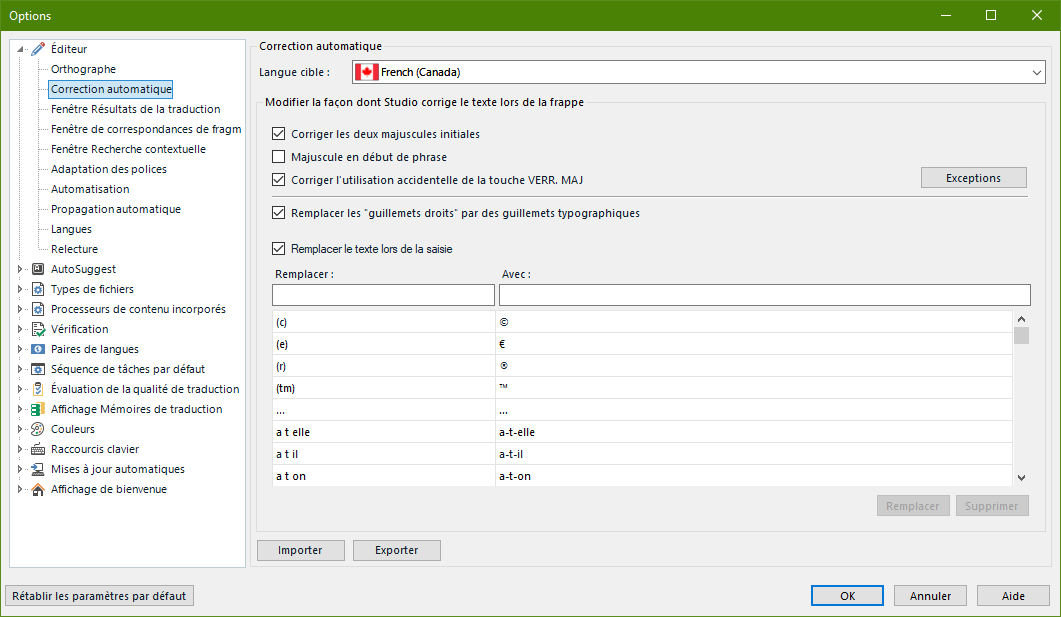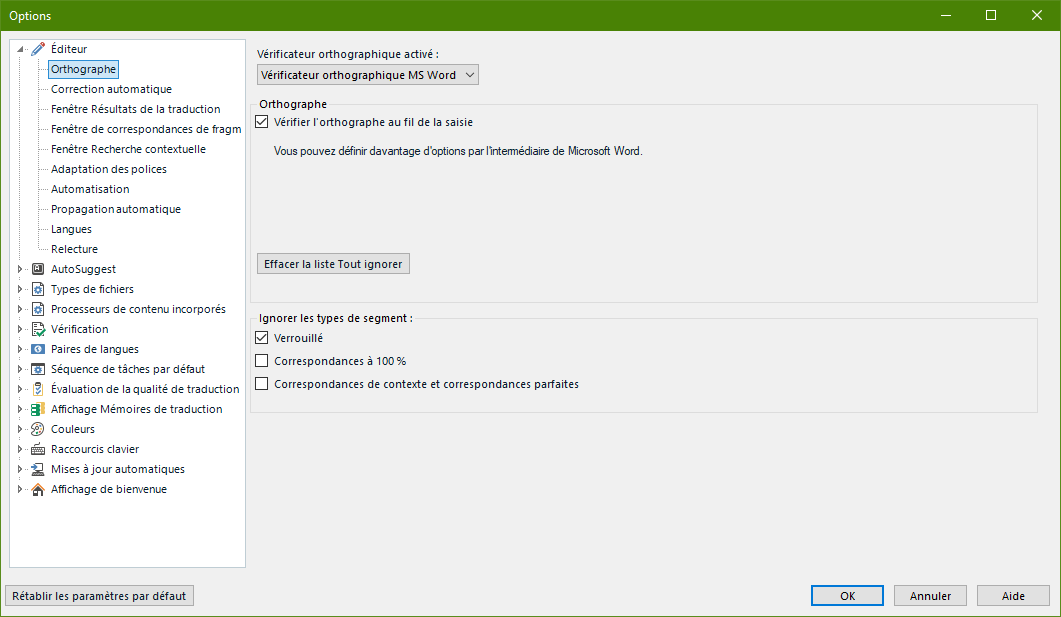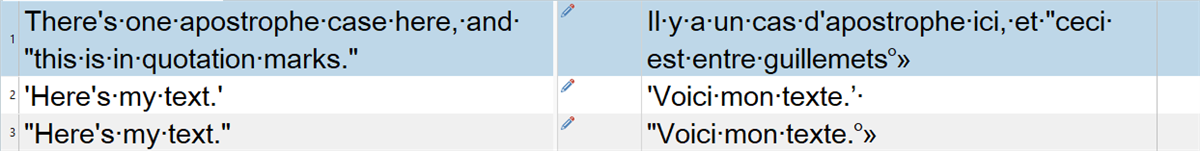Hi,
As a Trados Studio superuser in my organization, I saw several people complain about a feature that disappeared between Trados Studio 2021 and 2022:
Before the 2022 version, when people copy-pasted text with straight apostrophes (') in them, they just had to go at the end of the segment and type a space for all of them to be corrected to curved apostophes (’).
Similar thing with quotation marks: for English to French translators, after a copy-paste containing pairs of straight quotation marks ("..."), a space at the end of the segment would convert them as required to French quotation marks with appropriate non-break spaces (« ... »).
That was a very handy feature for several of my colleagues, and they wonder WHY it disappeared, WHETHER they could get it back and, if so, HOW.
Would you happen to have answers for us, Paul ?
Thank you!
[Minor correction]
[edited by: Louis LaBonté at 10:31 PM (GMT 0) on 2 Feb 2023]


 Translate
Translate