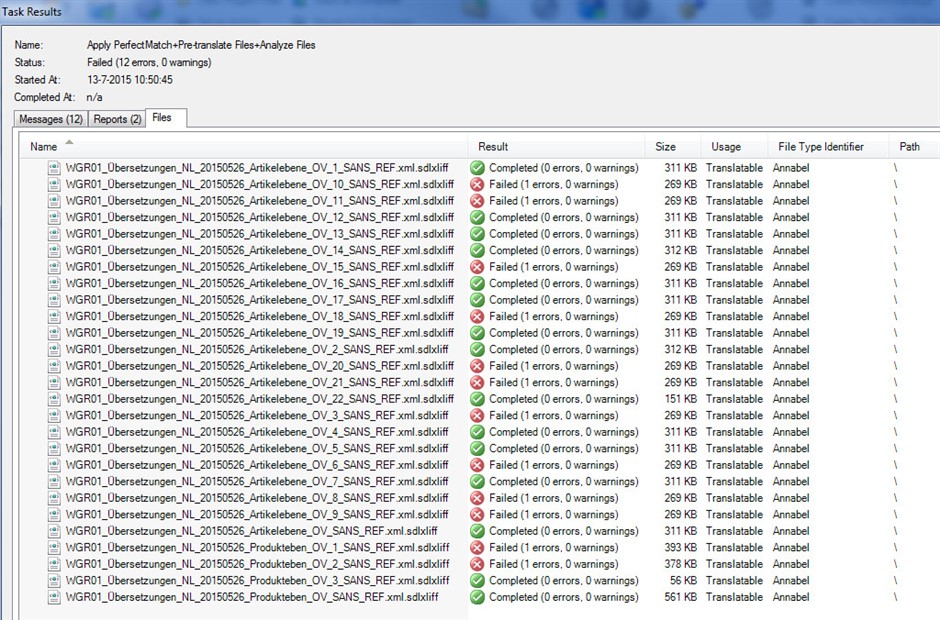When trying to analyze xml-files in Trados Studio 2014 I get the message: can't make a file that already exists. I can translate the file, but when trying to generate the target file, the same message (The file exists) appears and no target file is made. The strange thing is that I've been editing xml-files for a long time in Studio 2014 and there were no problems. Then all of a sudden these messages appeared. Help is much appreciated!!
RWS Community

 Translate
Translate