Hi, can someone tell me how to translate in Trados starting from an .odg file? I have converted it into .docx and pdf, which worked in Trados, but the target exported as .docx was graphically unacceptable...

Hi, can someone tell me how to translate in Trados starting from an .odg file? I have converted it into .docx and pdf, which worked in Trados, but the target exported as .docx was graphically unacceptable...

An interesting question, and I'm not too surprised by your experience given the conversions that have taken place here. I haven't played with this format before so I created a small test file in Open Office Draw like this.... just some random chart, an image and some text:
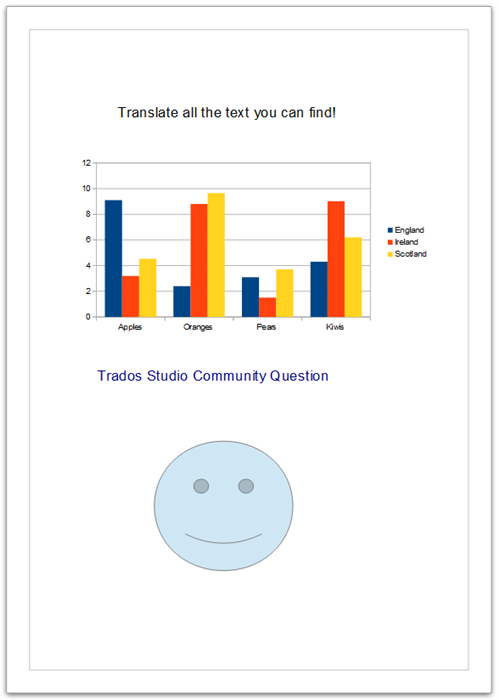
I then looked through the different types of files Open Office supports an export to and one of them is SVG. I tried various options and this seems to return the best results for extracting the text. It's essentially XML and Open Office Draw seems able to open it again. The file looks imposing but a quick inspection shows the translatable text seems to all be within a <tspan> element within a <text> element. So I knocked up a quick XML filetype to test it
Previewing the file gets me this:
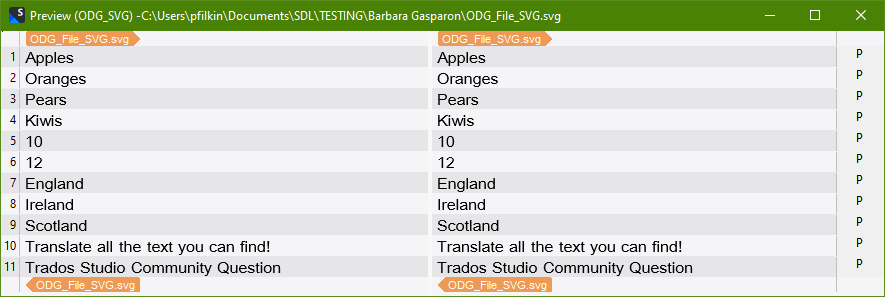
Looks pretty clean, so I translate the file:
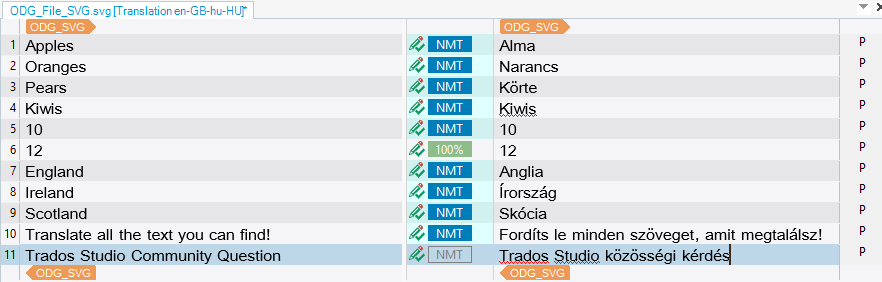
Then save the target and open in Open Office Draw:
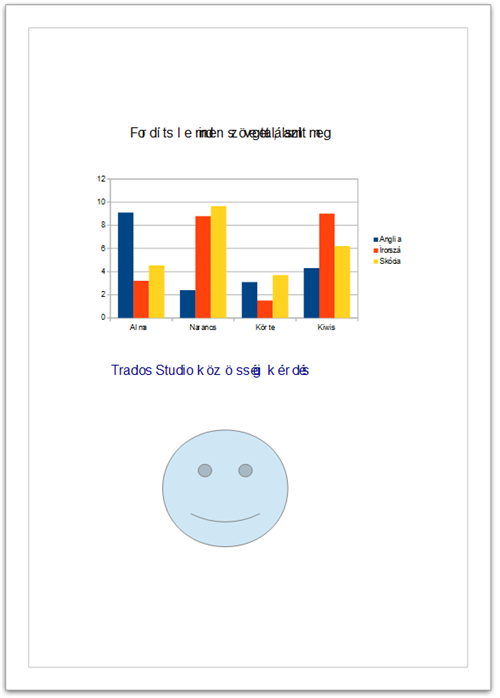
Hmnn... not perfect. The graphic are perfect, but the text is also now an image in addition to being rendered terribly. I think this could be related to the fact Open Office Draw isn't a professional vector editor. I tried opening the SVG file with Adobe Illustrator (Inkscape would probably also work and this is a free tool) and that did allow me to edit the text, but that doesn't really help since I might as well translate them all in Open Office Draw directly!
So SVG might be an option for you if the language you are translating into works better and if the content is simple enough. The images were no problem going to SVG... it' the text that's the problem. So perhaps worth a try and you may be lucky!
Another thing you could do, is to try working with T-Window?
https://appstore.rws.com/plugin/51/
If you're not familiar with it there's an article here explaining how it works:
https://multifarious.filkin.com/2012/11/21/t-window/
The article is 10-years old but the principle is the same. The tool itself was given a bit of an overhaul last year and works pretty nicely. It'll let you use your own Translation Memories and translate in any application you like. So if you have Open Office Draw you could translate directly in there. If you don't have too much text that might actually the best approach anyway! Open Office Draw is a free tool so there's no reason for you not to have it.
How large and complex is the ODG file you've been given?
Paul Filkin | RWS Group
________________________
Design your own training!
You've done the courses and still need to go a little further, or still not clear?
Tell us what you need in our Community Solutions Hub

Dear Paul,
The file has 18959 words and is graphically very complex due to a considerable number of images, icons and the usual drawings/diagrams at the end of the manual.
I will try with T-window.
Many thanks for your help!
Cheers,
Barbara
