The navigation pane has suddenly become very narrow in Trados 2022. I can click to widen it but it reverts to the narrow state. I can't widen the panel by dragging the edge. 'Reset window layout' has no effect.

The navigation pane has suddenly become very narrow in Trados 2022. I can click to widen it but it reverts to the narrow state. I can't widen the panel by dragging the edge. 'Reset window layout' has no effect.

Hello Elizabeth, this is is happening with my 21 version. I arrive to expand the pane with the mouse and to visualize the different menus (archives, project, TM...) in the whole screen. But the pane doesn't appear as usually. Where is that minimise option? I looked on the web and didn't find any clear explanation and in this forum it seems the only query about it is this one.

Hi Oscar,
Right at the top of the navigation pane (which is the column on the far left containing the various menus), you will see a very small arrow. Click on the arrow to expand the navigation pane.
Do let me know if I haven't explained it clearly.
Best regards.
Elizabeth

Elizabeth, hello and thanks for prompt feedback.
I looked for that arrow mentioned by you and in some other pages but I didn't find it.
Now i moved the mouse with attention and there is a part where this arrow musty be and it is supposed to expand it.
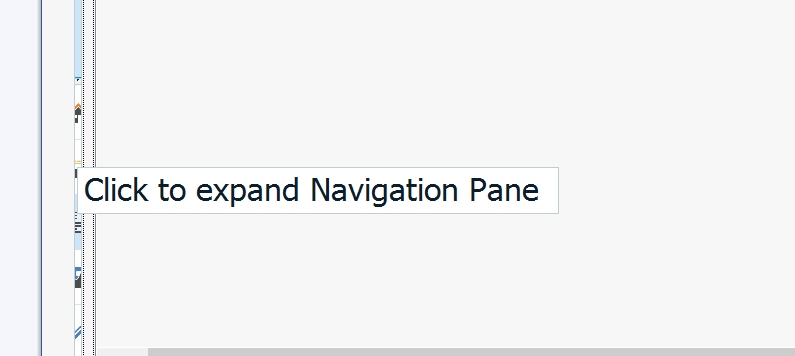
I did so and it appeared same way as I can do with the mouse expanding.
The thing is that after clicking on any part of the windows it disappears again. I wonder if there is any arrow or place to click and fix it. Also I noted that the pane didnt look as usual, is smaller and have no direct access to files, projects, TMs...
i also opened same question in navigation pane hidden No answers by now.
Thanks again for any suggest or solution
Have a nice time ahead
OGV

Elizabeth, hello and thanks for prompt feedback.
I looked for that arrow mentioned by you and in some other pages but I didn't find it.
Now i moved the mouse with attention and there is a part where this arrow musty be and it is supposed to expand it.
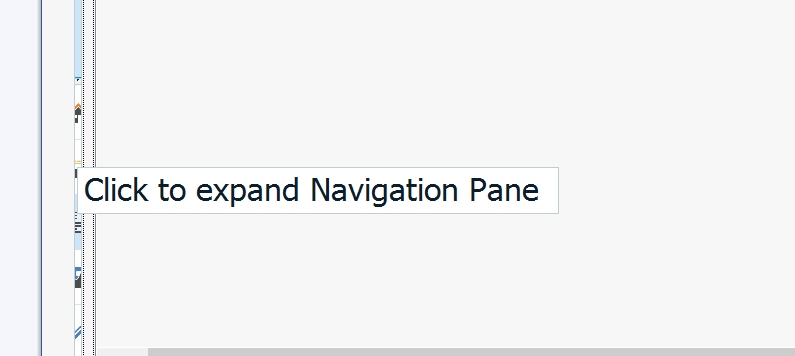
I did so and it appeared same way as I can do with the mouse expanding.
The thing is that after clicking on any part of the windows it disappears again. I wonder if there is any arrow or place to click and fix it. Also I noted that the pane didnt look as usual, is smaller and have no direct access to files, projects, TMs...
i also opened same question in navigation pane hidden No answers by now.
Thanks again for any suggest or solution
Have a nice time ahead
OGV

Hi Oscar,
It's right at the top of the navigation pane (the purple arrow is my cursor). Click on the little arrow just above where the cursor is and the navigation pane will expand.
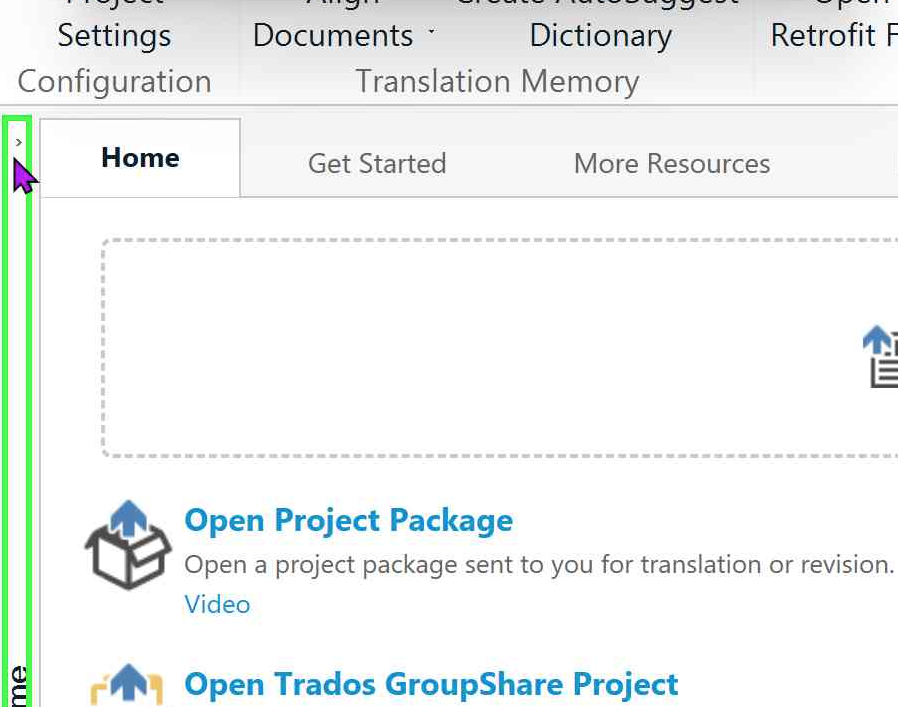

Thanks, Elizabeth,
I believe you may have 2022 version as in mine there is no that arrow, just clicking on the pane it expands but it is not fixed, after it disappears.

Hi Oscar,
I am using the 2022 version but the arrowhead to click for minimising/maximising the navigation pane exists in the 2021 version too, as far as I know. Have you tried clicking in the top right corner of the navigation pane whether or not the arrowhead is visible?

thanks, i could not retrieve the normal layout and I updated to 2022 version.
so issue resolved
regards
