Hi,
I need to translated source en-US segment of a TMX file.
I use the XPATH expression: //seg[contains(ancestor-or-self::*/@xml:lang,'EN-US')] and associate it with "Always translatable" property.
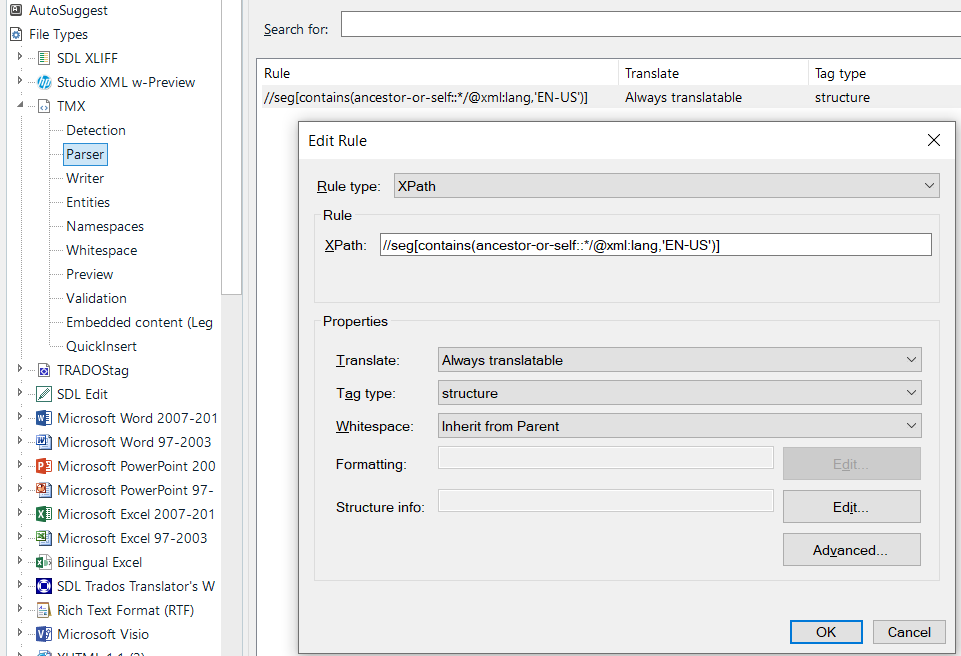
But when I open the TMX file in Studio both source and target are extracted.... I do not understand why...
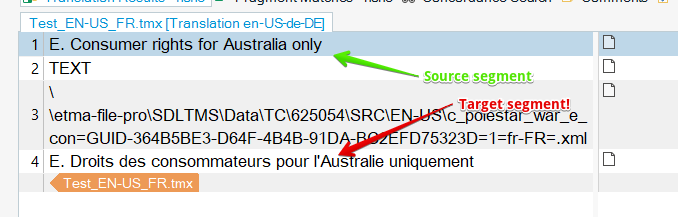
Any idea? Thanks
/François
Generated Image Alt-Text
[edited by: Trados AI at 10:05 AM (GMT 0) on 29 Feb 2024]


 Translate
Translate
