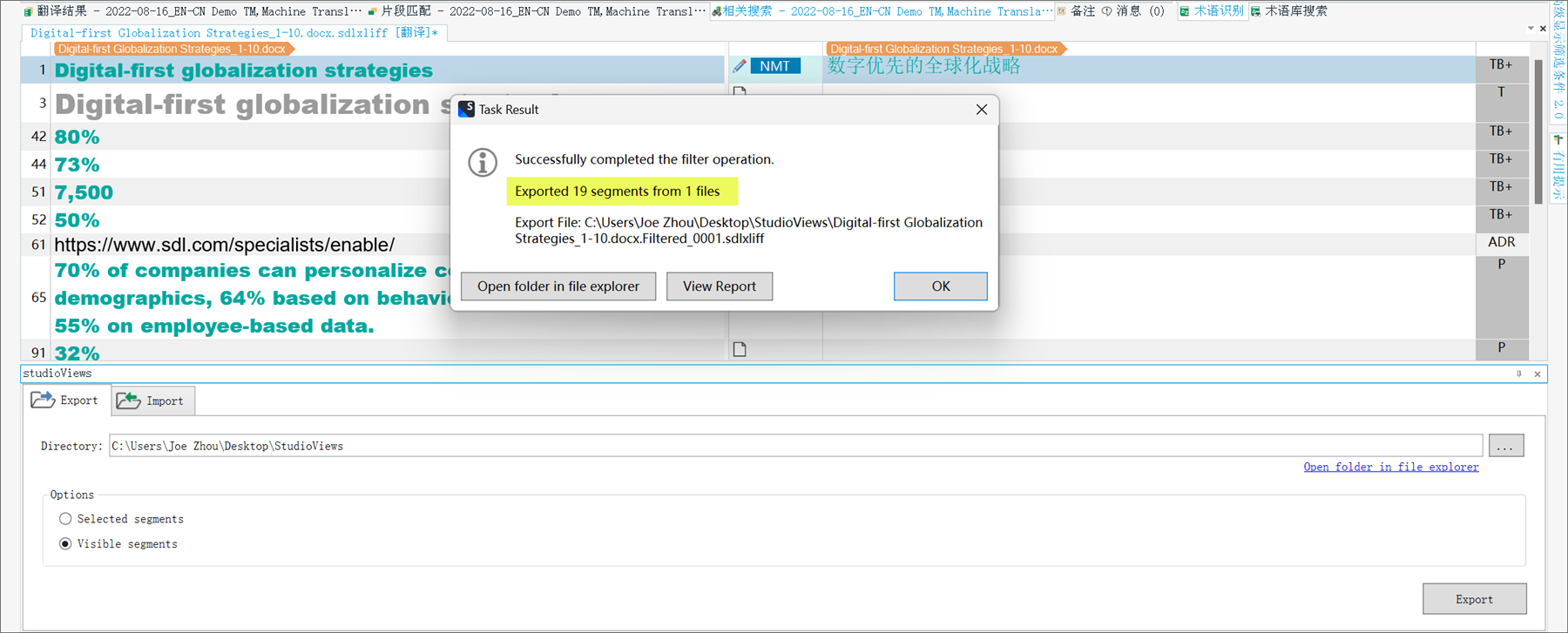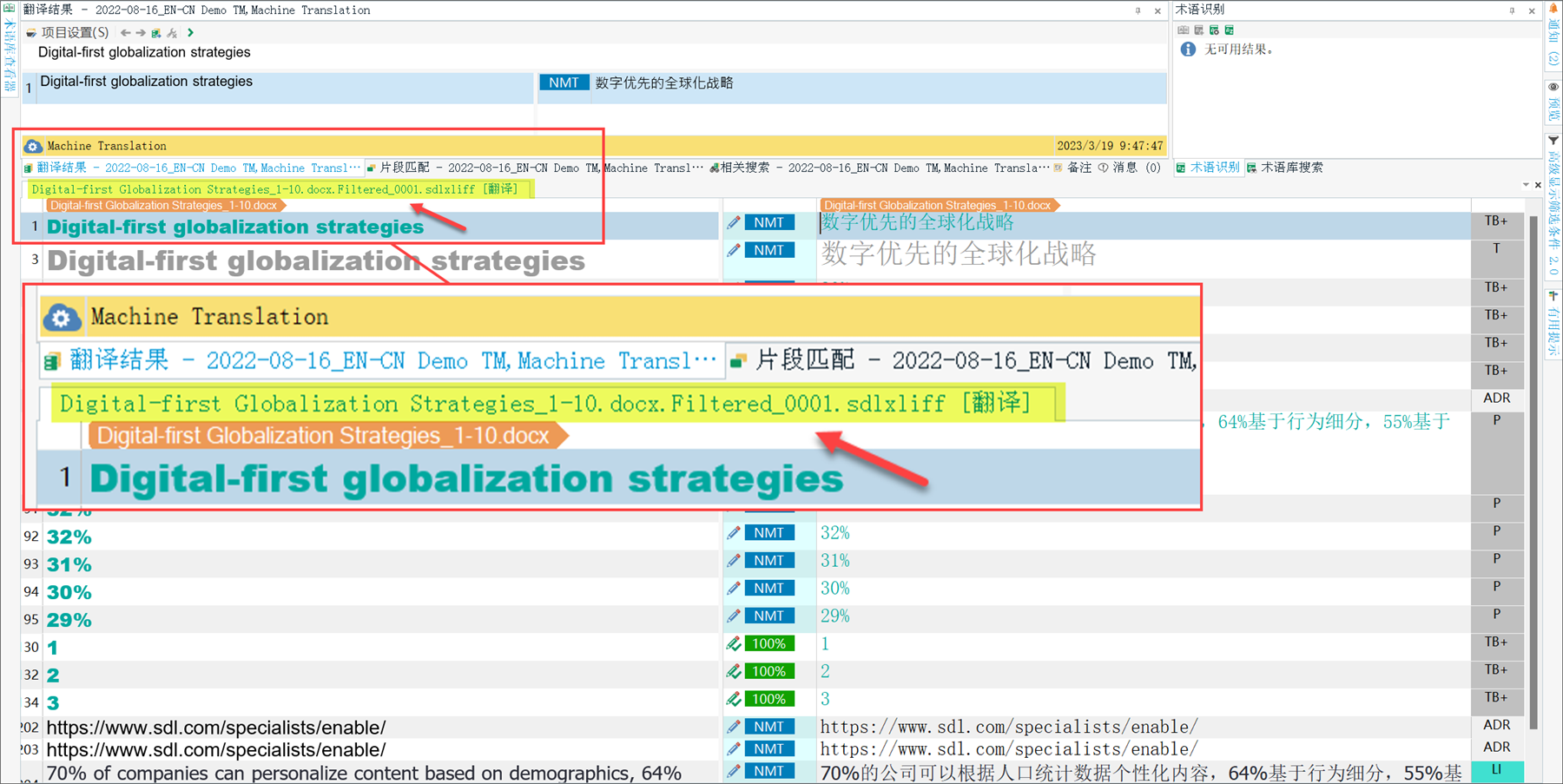1. I imported an English docx file and used Advanced Display filters to selecte those repetitions first, then I click Recerse.
2. I generated the filtered segments by clicking Generate. I got a sdlxliff file.
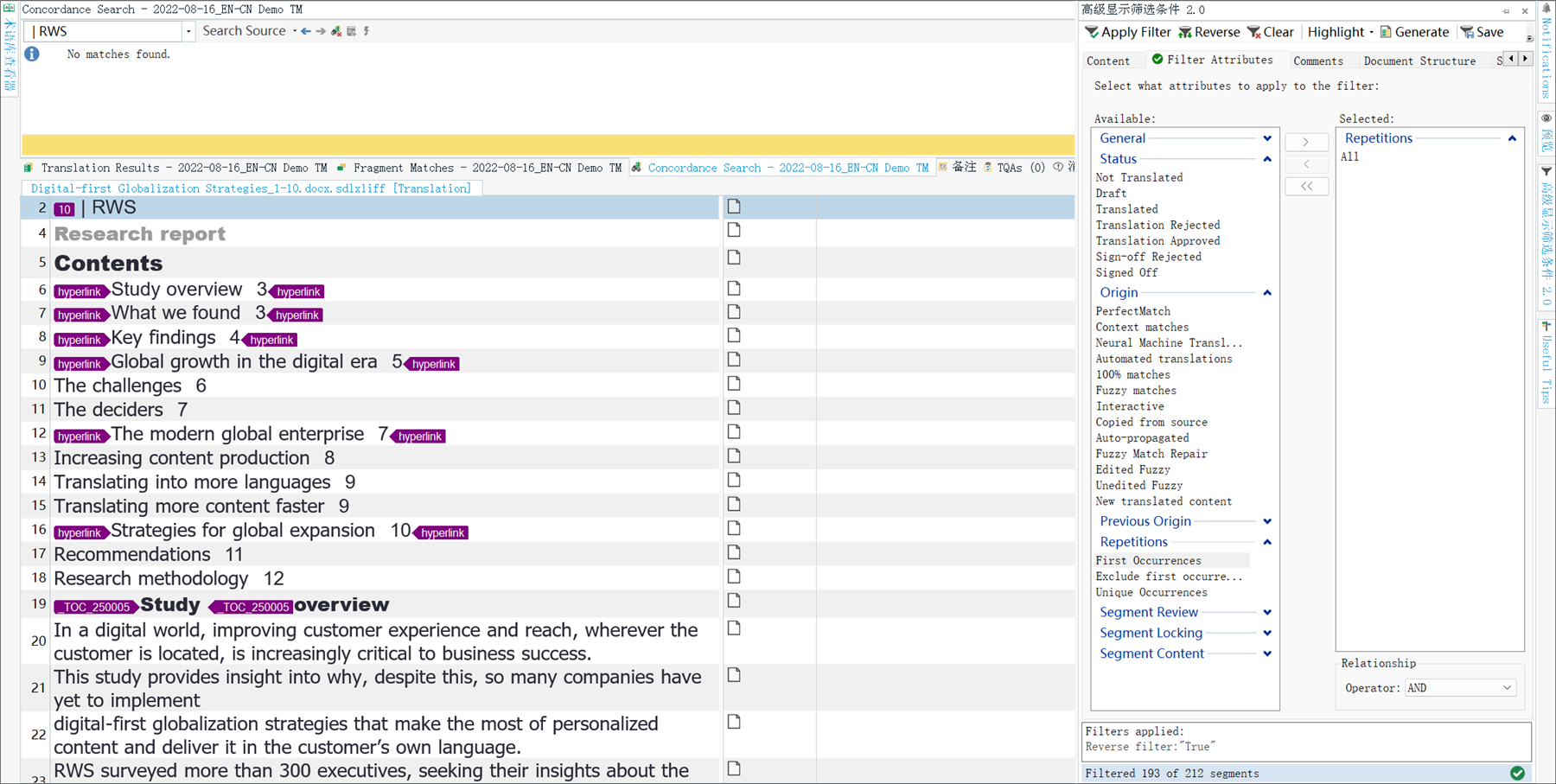
3. I then want to import the sdlxliff file via Quickly Add Files but I met the following error message.
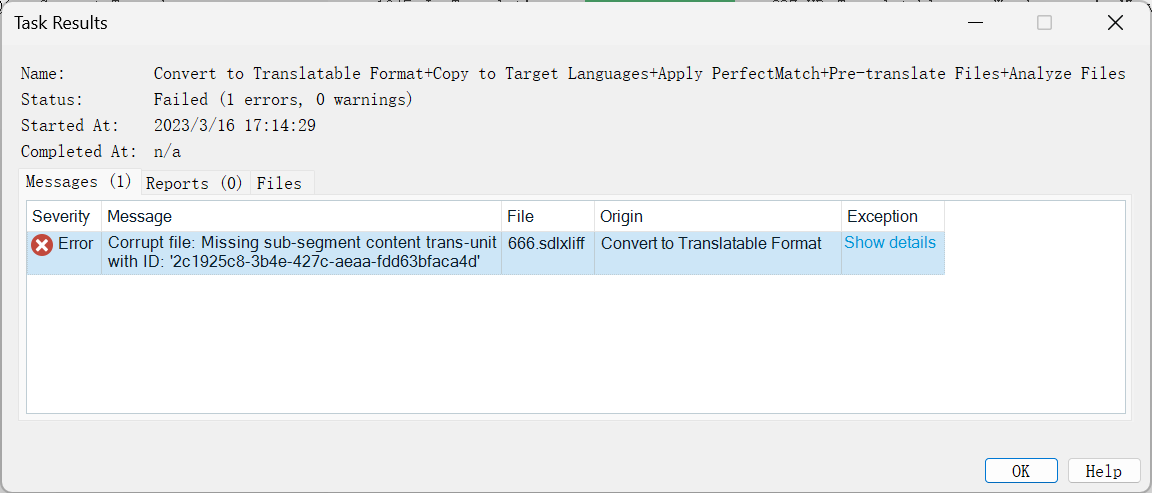
I don't know why and could you help me ?
Joe Zhou
Generated Image Alt-Text
[edited by: Trados AI at 10:30 AM (GMT 0) on 29 Feb 2024]


 Translate
Translate