Hi,
I put in Trados some excel files with header and footer containing text to be translated.
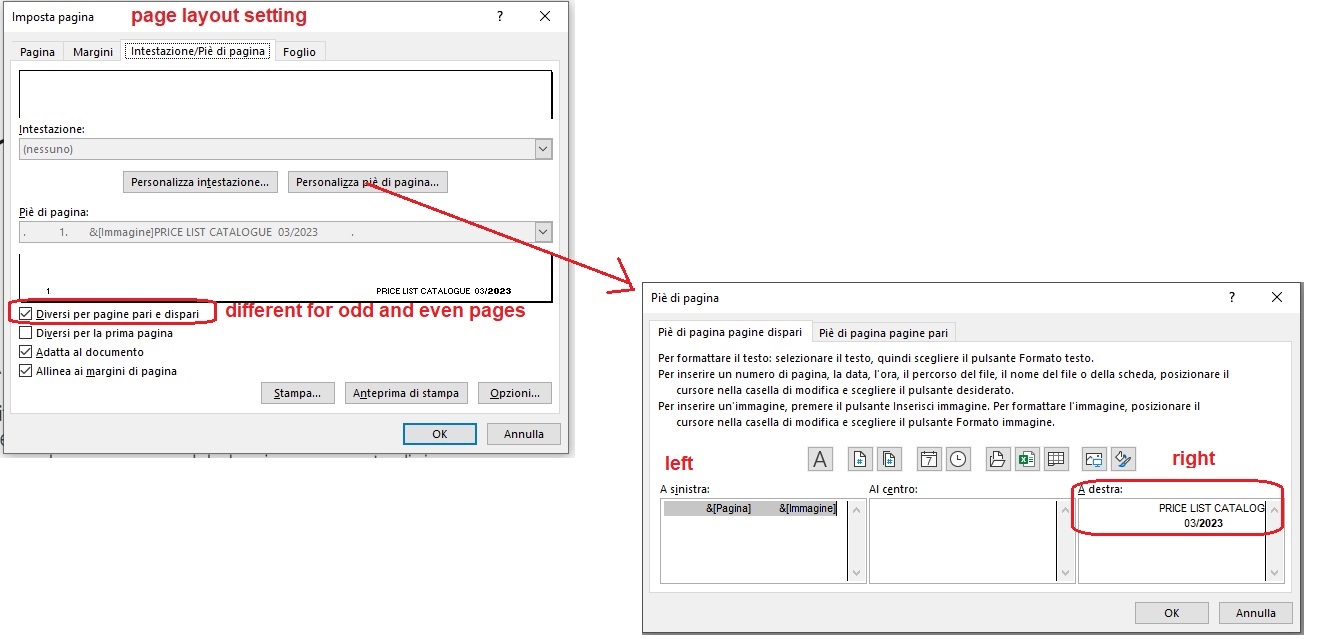
1) I checked the option in the correct FileType in Trados Studio
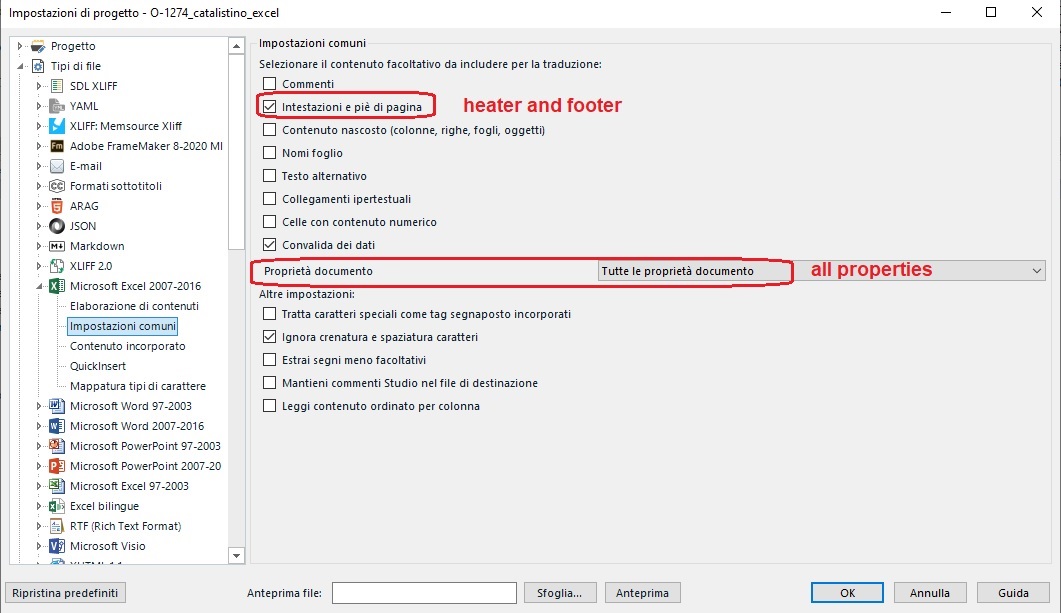
2) I translated all segments
3) I run the Finalise
But only 1 file has the translated header and footer, in all other files the header and footer disappeared.
Source file setting
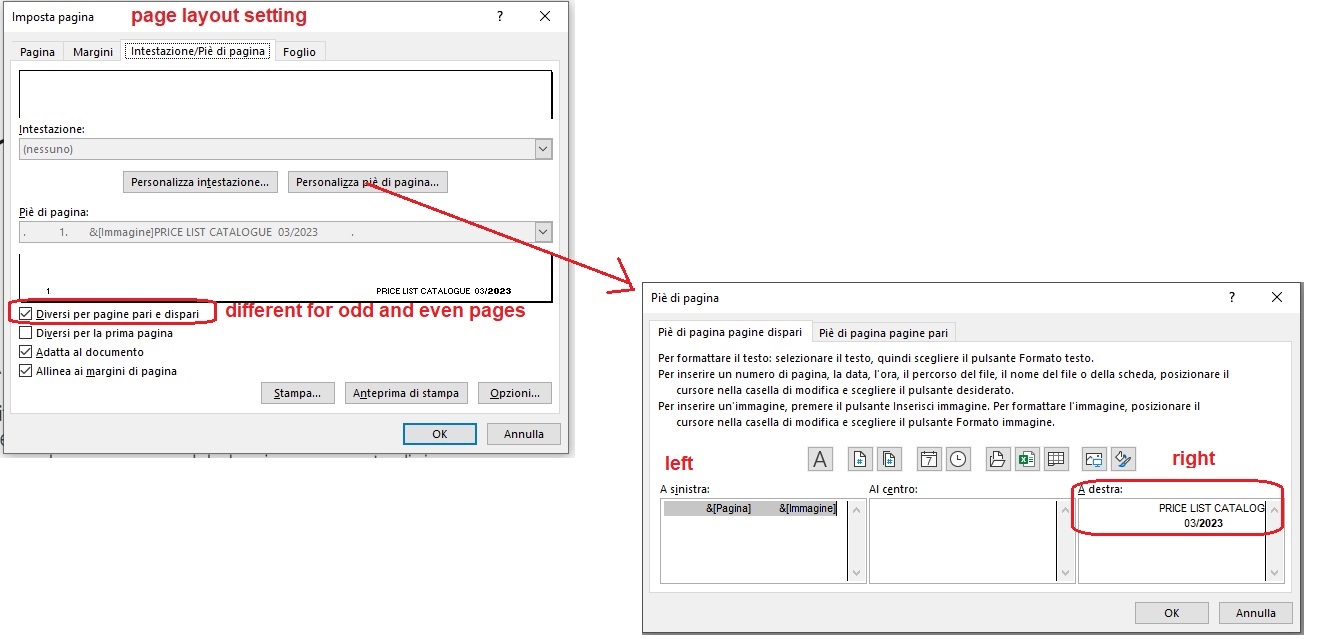
Correct target file setting
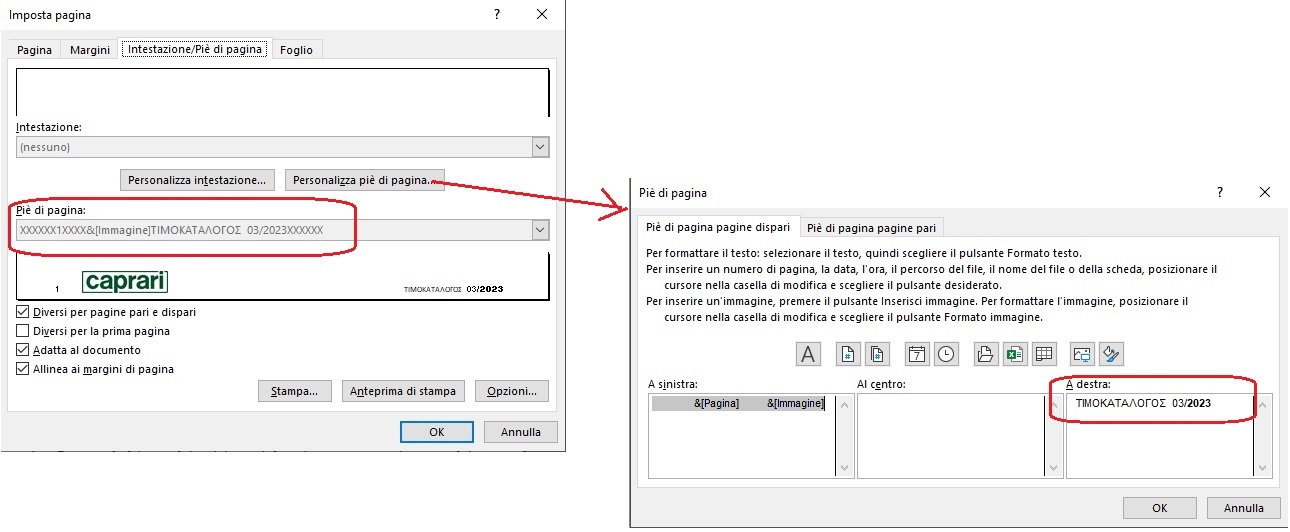
Wrong target file setting
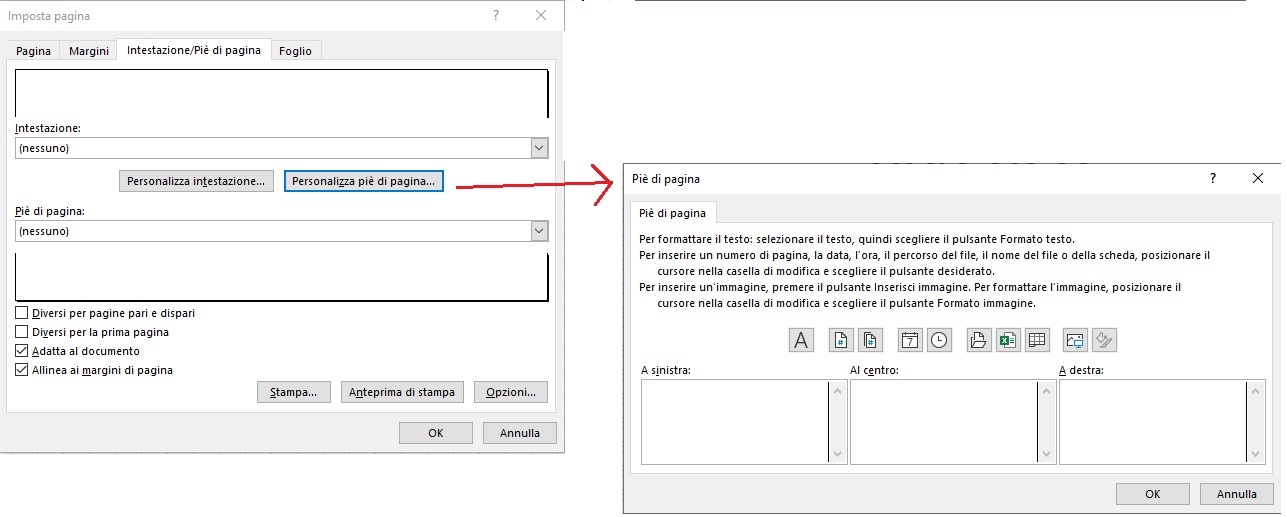
Final customer's note:
I was able to insert the footer via xml file manipulation.
I couldn't explain why only in file 04 the footer was present and not in the others, but it is probably related to the fact that each Excel workbook contains several xml files for the different excel sheets and not all xml are used, so maybe your software (Trados) is not able to establish in which sheet the information should be written (and maybe in file 04 it caught it right because it contains only 2 sheets).
Could it be the reason of header and footer not present in the exported files? Or eventually are there different Studio settings that I did not considered?
Thanks
Generated Image Alt-Text
[edited by: Trados AI at 10:37 AM (GMT 0) on 29 Feb 2024]


 Translate
Translate
