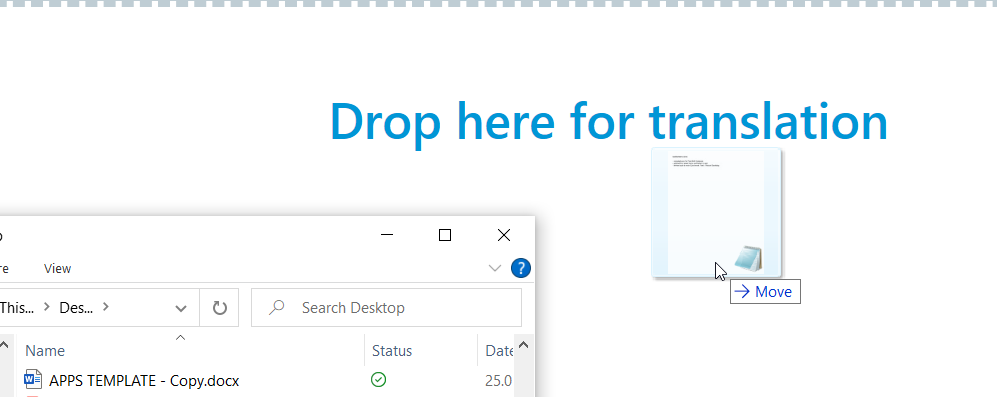One of our translators is unable to drag and drop files in the welcome screen.
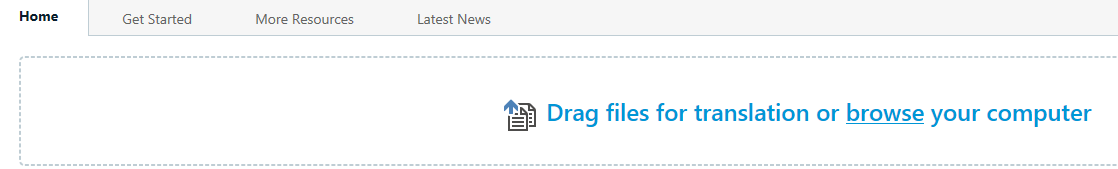
When attempt to drag a file in they get this icon 
Is there any setting in Trados or within some other system setting so can use this ability?
Using Trados Studio 2021 SR2 - 16.2.12.9338 and Windows 10
Generated Image Alt-Text
[edited by: Trados AI at 10:51 AM (GMT 0) on 29 Feb 2024]


 Translate
Translate