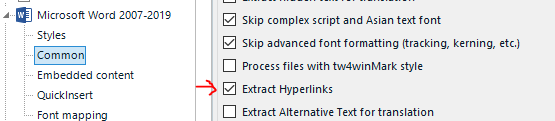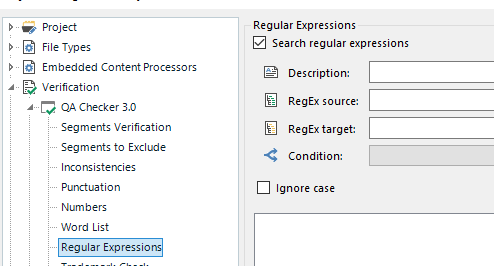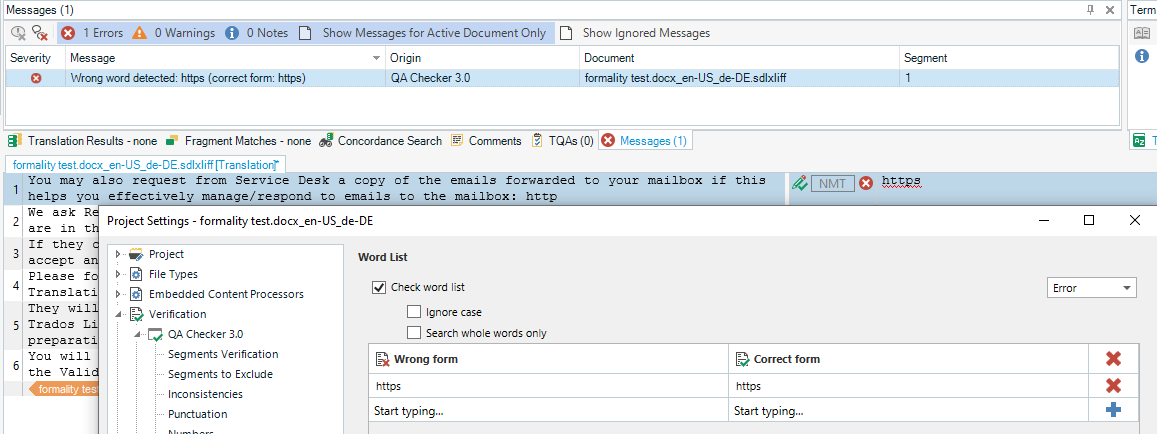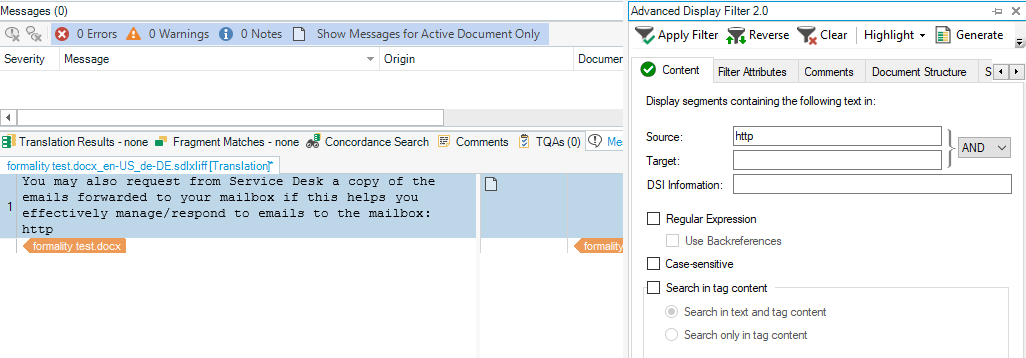In a file, the segments beginning with “http” are automatically translated accidentally (that is, the translated segments should be identical with the original one, but now they are different.). If I want to use the "verify" function to filter out these segments (that is, if the translated segments are not identical with the original one, let them be displayed as errors), How to set up the verification tool? Would you please give me some advice?
Thank you!


 Translate
Translate