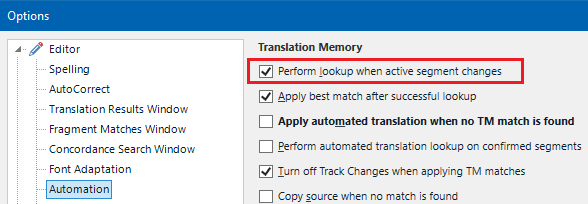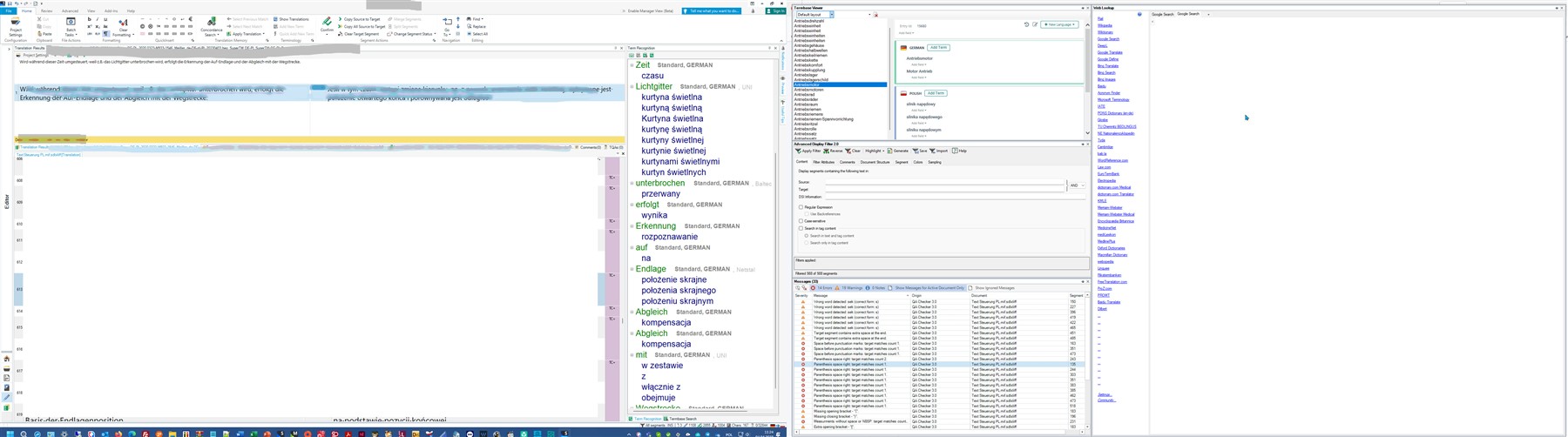Hi all,
I find a new behaviour in Trados Studio 2022 quite frustrating and would like to set the software so that it works like older versions used to.
This happens during verification, while working in the Messages window. When I click inside the segment to make any changes, the window below reverts to Translation Results view. The file in question has 48 comments, many of them false positives that don't need changing, so it's not a big deal in this instance, but some larger files might need checking and fixing a lot of comments and I might need to do this window change 50 times.
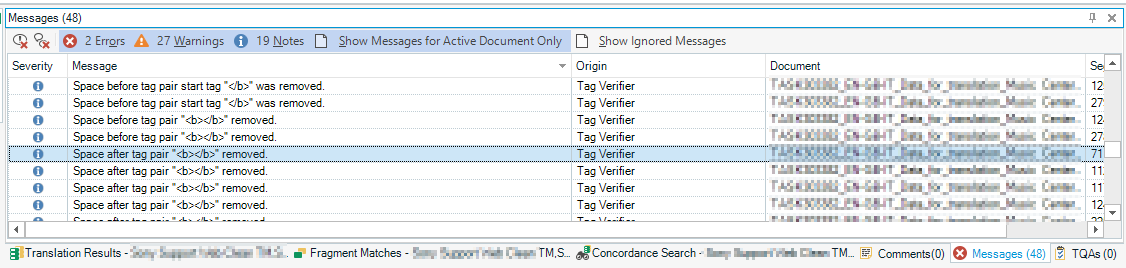
Is there a way to change this behaviour?
Thanks!
Generated Image Alt-Text
[edited by: Trados AI at 10:38 AM (GMT 0) on 29 Feb 2024]


 Translate
Translate