Hi,
Someone can help me please!!!
Translation En - Fr
Studio 2022 changes the font in target html file (see screenshots)
Someone can help??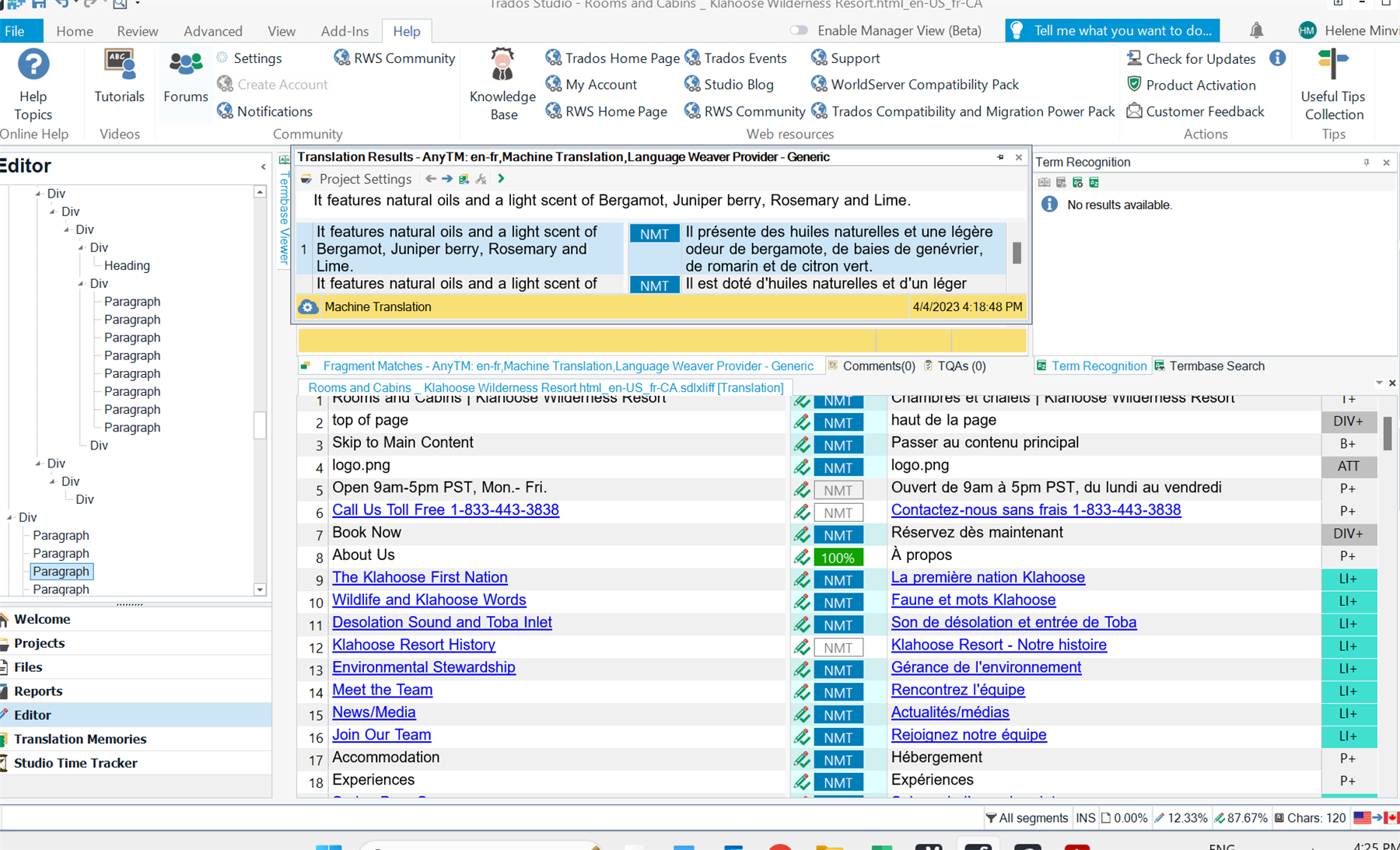
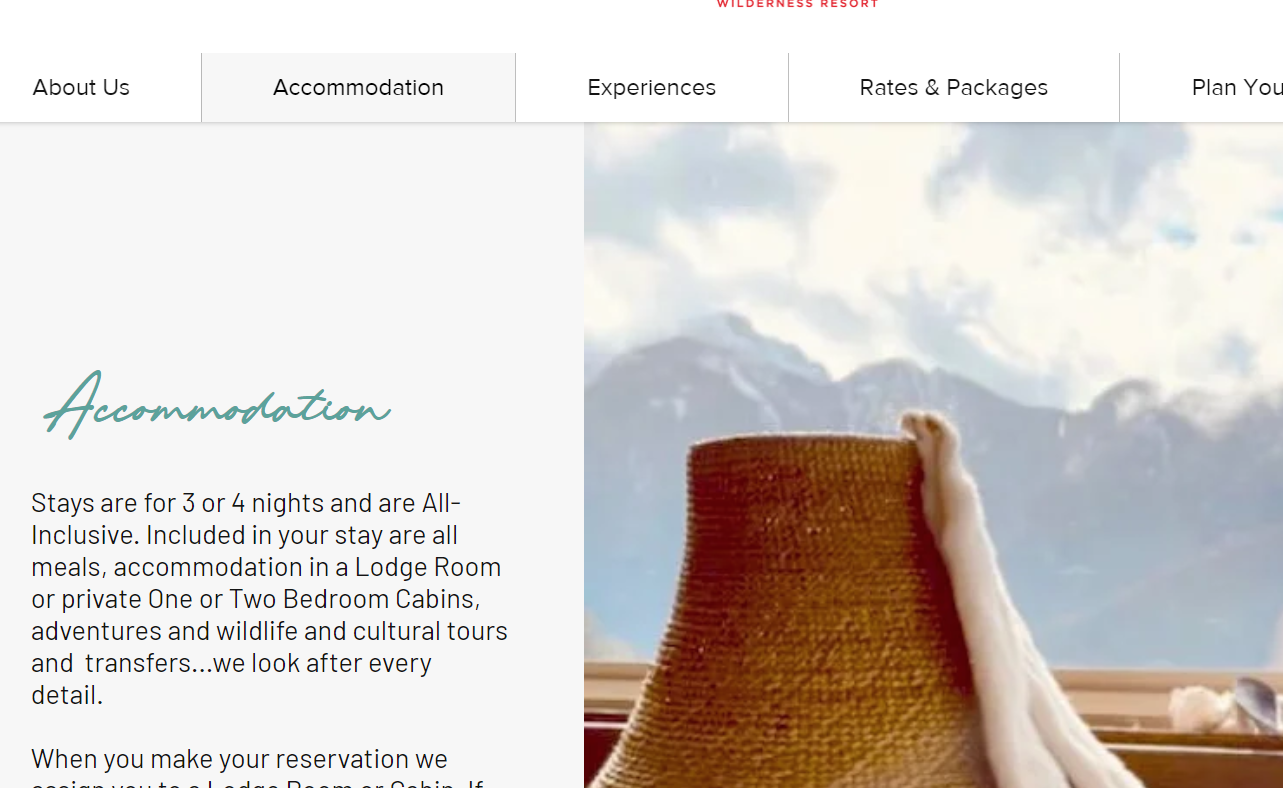
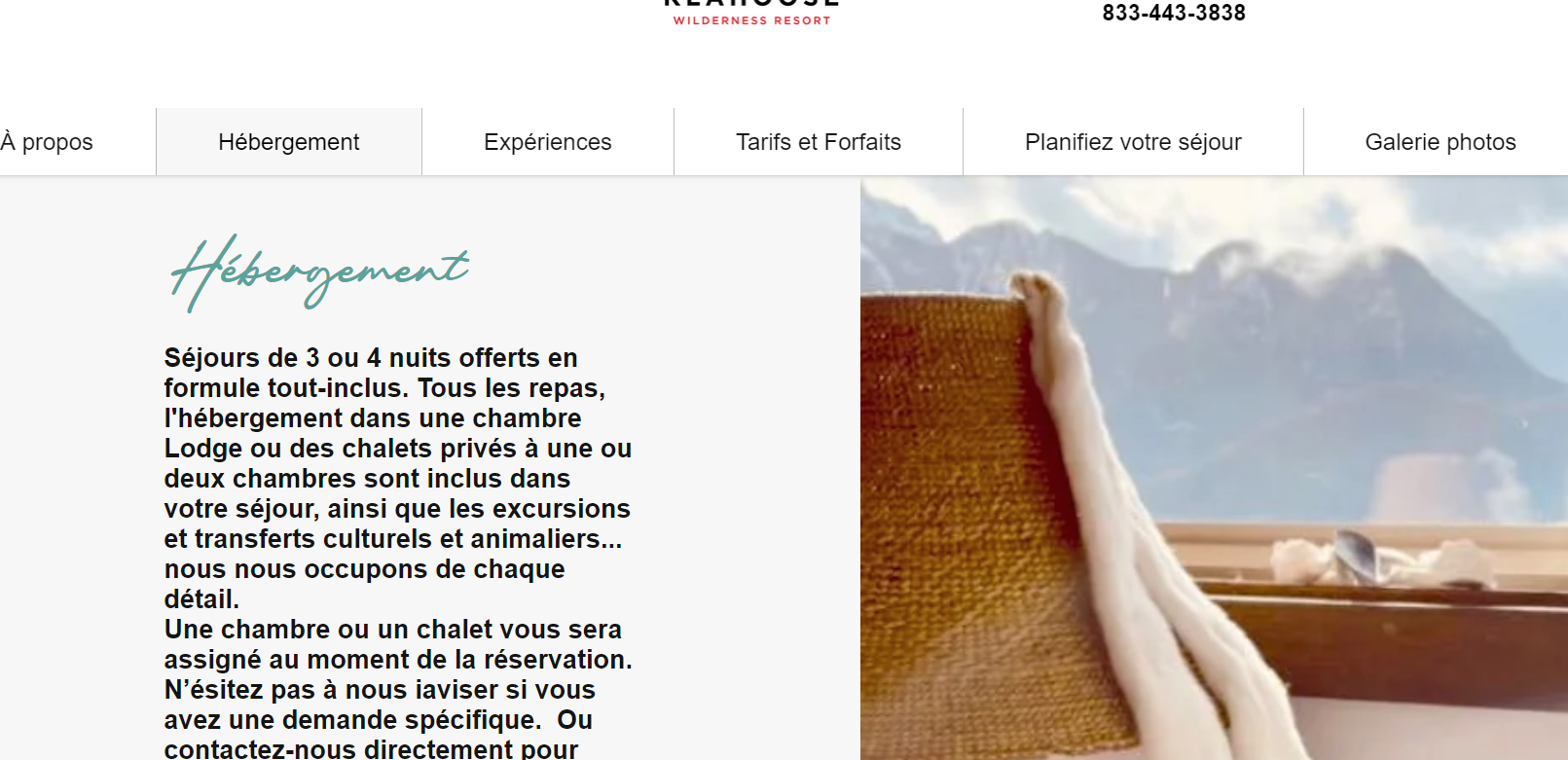 ??
??
Generated Image Alt-Text
[edited by: Trados AI at 10:45 AM (GMT 0) on 29 Feb 2024]

Hi,
Someone can help me please!!!
Translation En - Fr
Studio 2022 changes the font in target html file (see screenshots)
Someone can help??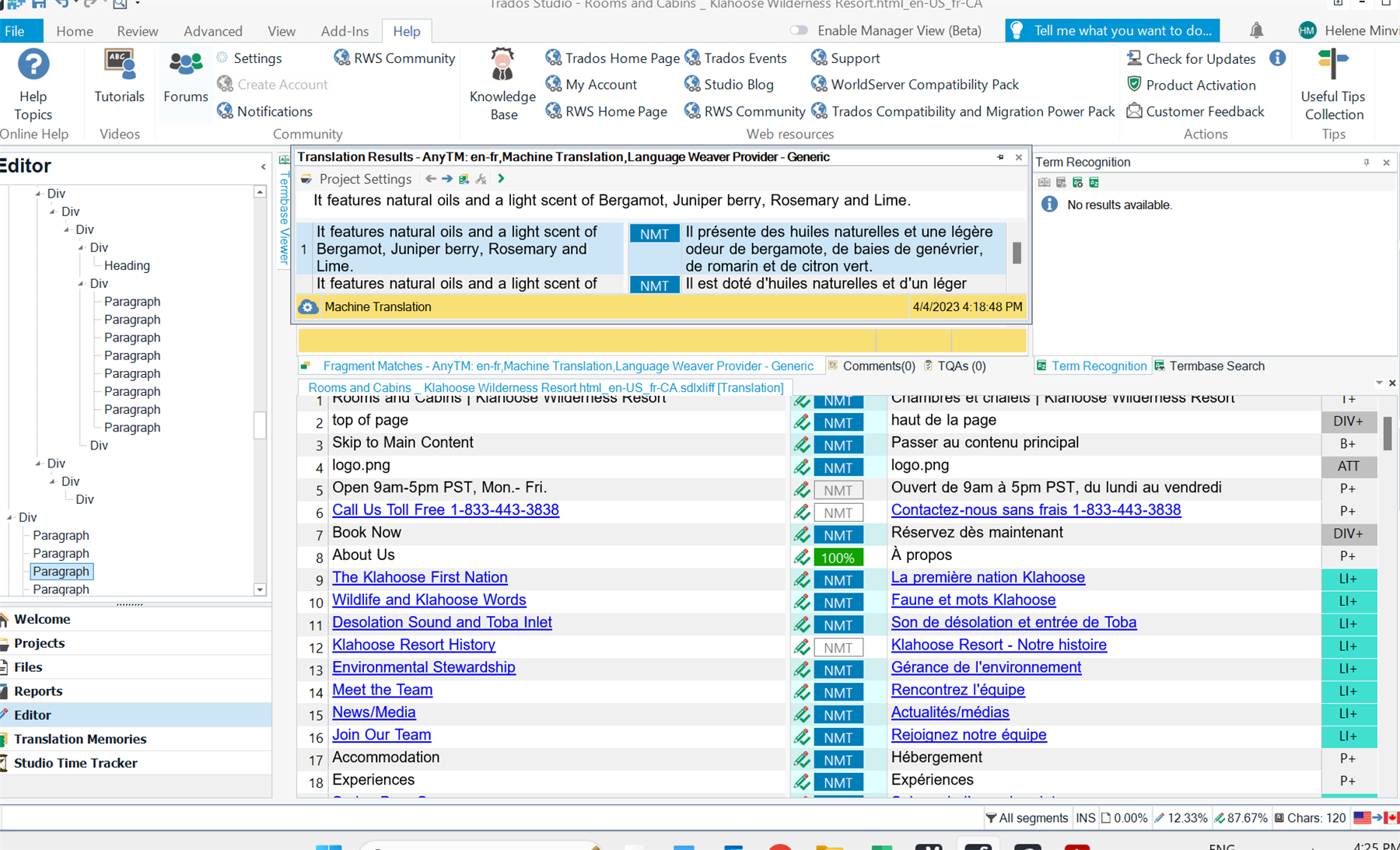
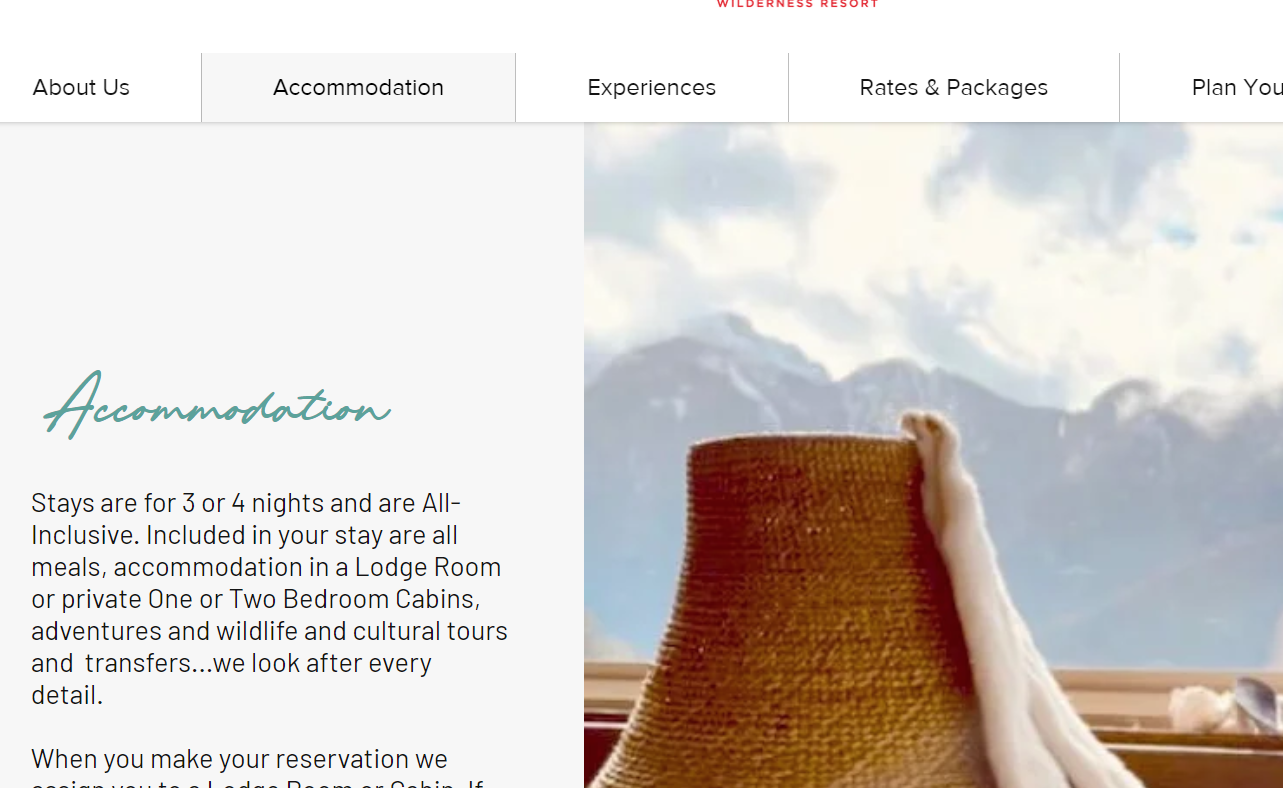
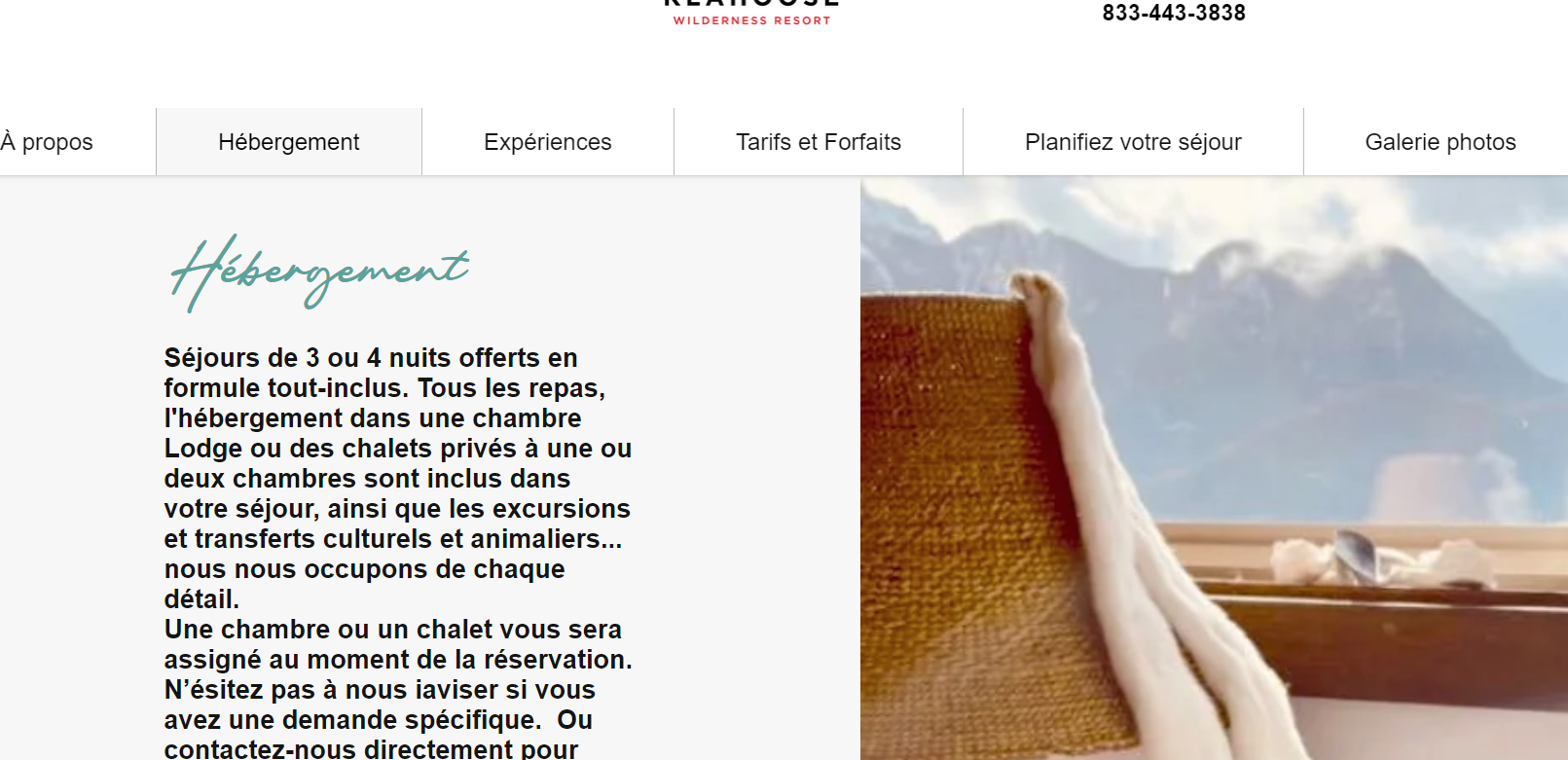 ??
??

These screenshots are unhelpful other than we can see the end result has a different font.
Can we see the same text in your screenshot of the Studio Editor? Maybe you missed some tags?
Are you comparing screenshot taken from the same location... both on your local computer for example? I'm wondering if you perhaps don't have a font installed that is on the original website?
We need more information to help properly.
Paul Filkin | RWS Group
________________________
Design your own training!
You've done the courses and still need to go a little further, or still not clear?
Tell us what you need in our Community Solutions Hub

Hi Paul,
Yes, the screenshots are taken from the same location, ie from my local computer.
Here are some screenshots of the editor view. There is no tags before some in segment 87, then 112. The first tags related to font and formatting are located in segments 114 & 115.
I didn't have Avenir font in my MS Word so I downloaded & installed it. I then re-saved my sdxliff file as a new target document. Even then, the font is still not applied in the target document.
However, the font used in the source doc. is respected in the target document for the section EN - Accomodation (Fr - Hébergement)
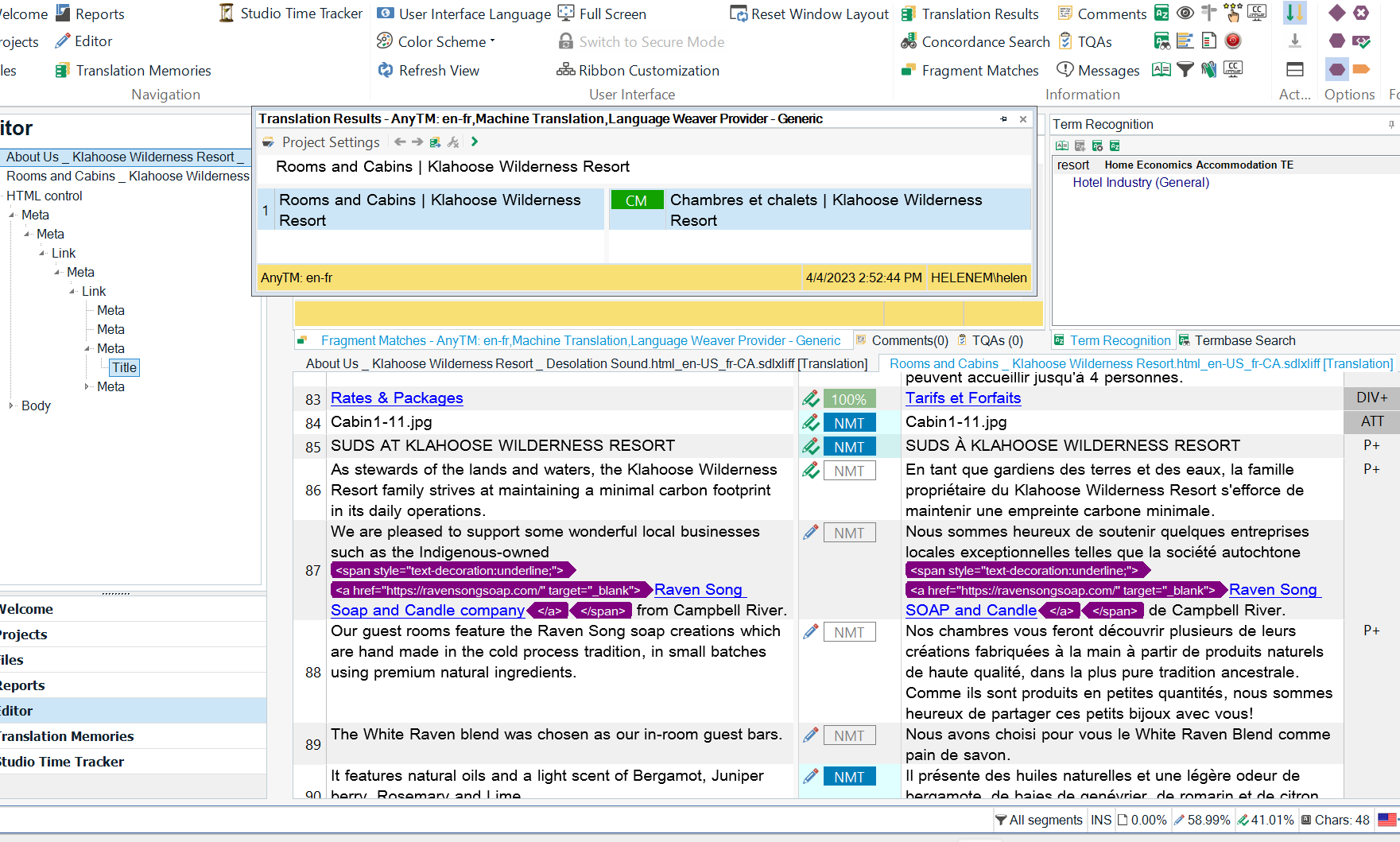
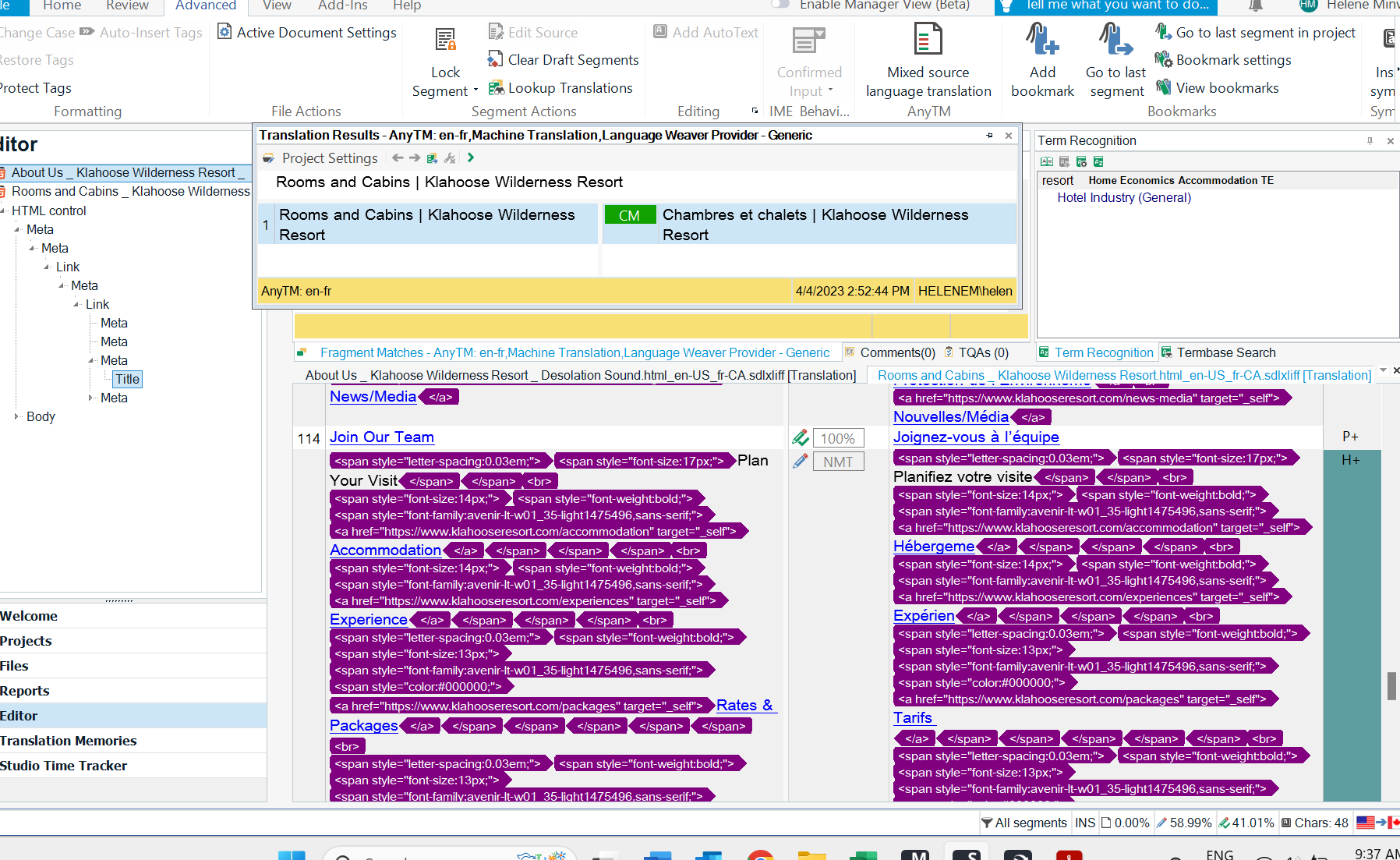
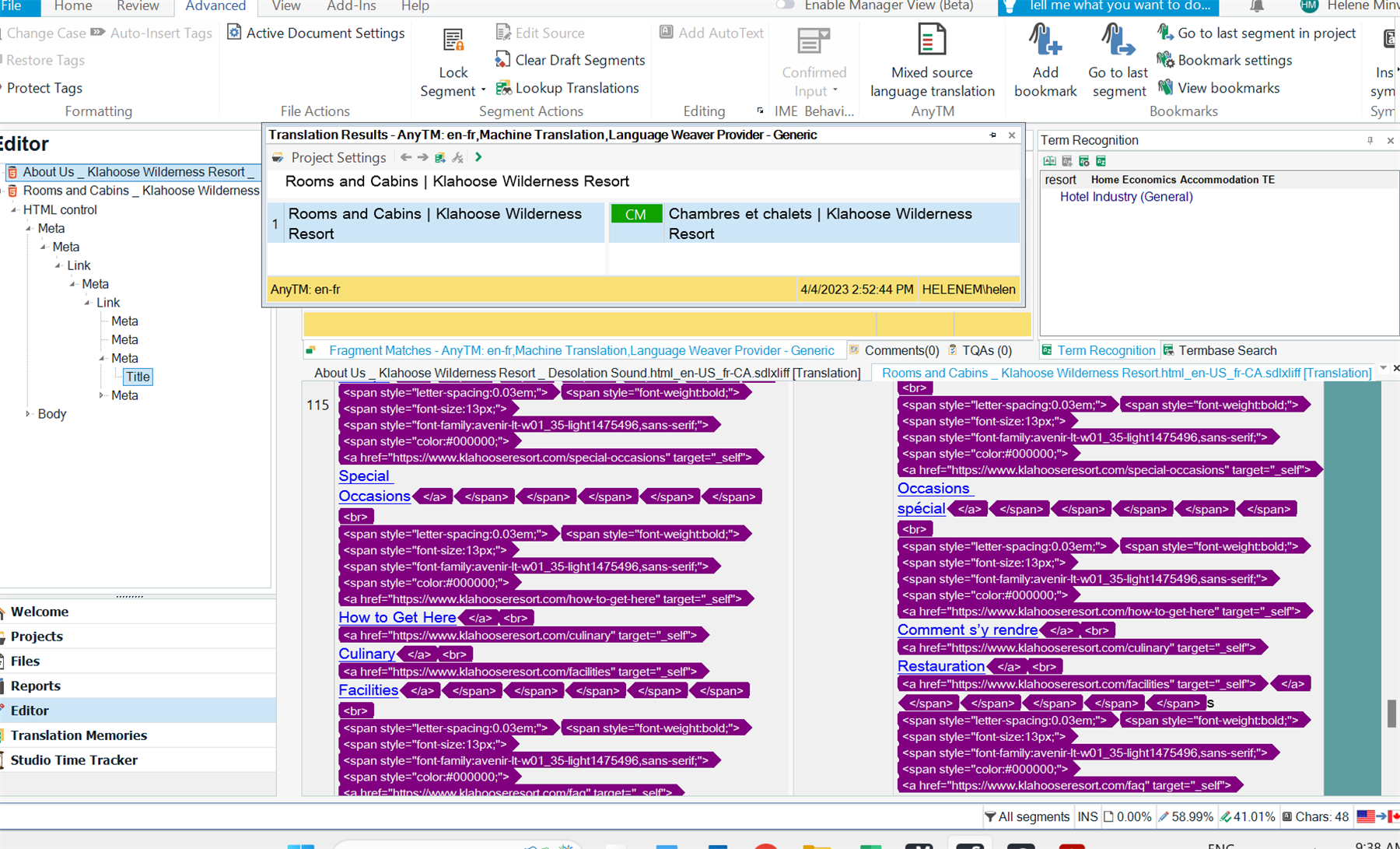

I still think we're missing information to analyse this. On the face of it you seem to have transferred tags correctly in Studio. But what e don't know is how any style information is provided to the webpages. You said this:
Yes, the screenshots are taken from the same location, ie from my local computer.
Maybe there is a css file for example that is being picked up in your source files but not in the target? This isn't a problem for you to resolve and will probably not be a problem for your customer. I suggest you speak openly with your client, provide them with the translated files, and let them test the files in the environment they are intended for. Unless you are capable of investigating the way the website is put together and making sure that you have correctly replicated the way the target files will be used then you are probably wasting your time.
Paul Filkin | RWS Group
________________________
Design your own training!
You've done the courses and still need to go a little further, or still not clear?
Tell us what you need in our Community Solutions Hub

Thank you so much Paul for working on this!
As you say: I will talk with the end-client. Ultimately, I am the translator - not the IT girl or the webmaster...
However, as I sell this feature to the clients (being able to easily translate html files), I hope to eventually be able to deliver the product! That is one of the reasons I decided to bought Trados!

However, as I sell this feature to the clients (being able to easily translate html files), I hope to eventually be able to deliver the product! That is one of the reasons I decided to bought Trados!
Well... I doubt Trados is the problem here. A website is not like a Word file and there can be references to files in other locations that control the behaviour or style of the rendered webpage. If these references are not relative to the specific webpage you are looking at, but absolute, then your target files are very unlikely to pick up the correct behaviour as they won't find these files. And given you are not displaying a single webpage, but rather a website made up of many controls, it's probably not a surprise that your target style is different on your local machine.
Ultimately, I am the translator - not the IT girl or the webmaster...
Indeed... so rely on the QA checks in Trados Studio to help ensure you manage the tags correctly and let your client take care of the rest.
Paul Filkin | RWS Group
________________________
Design your own training!
You've done the courses and still need to go a little further, or still not clear?
Tell us what you need in our Community Solutions Hub
