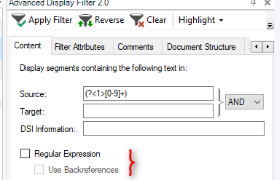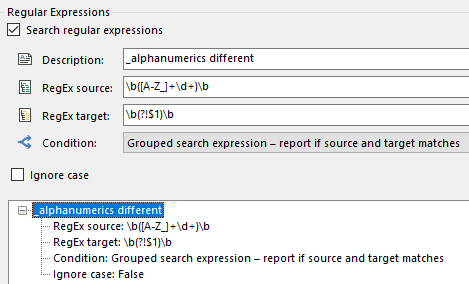First of all, I'm aware that Trados Number Verifier and Xbench may work to a certain extent, for numbers, sure, but for alphanumerics (with underlines), not the best.
However I wanted to know how to perform number verifying or even alphanumerics verifying by using Regular Expression with Advanced Display Filter and/or QAchecker?
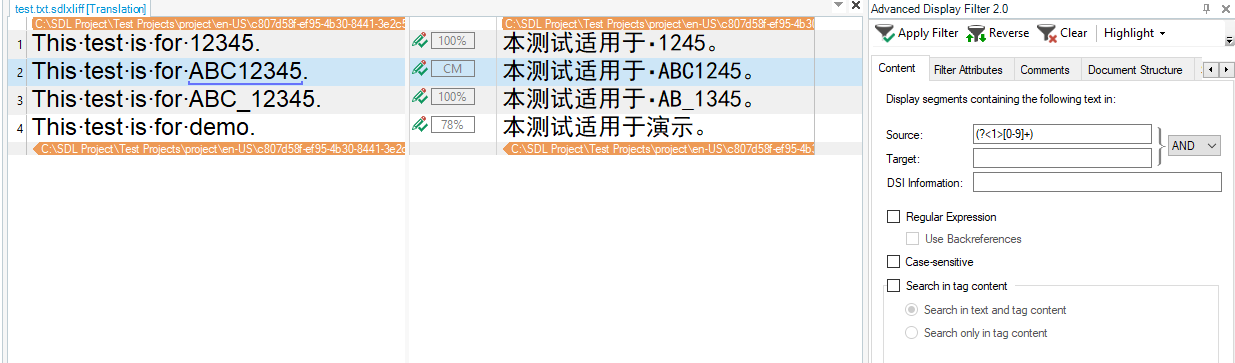
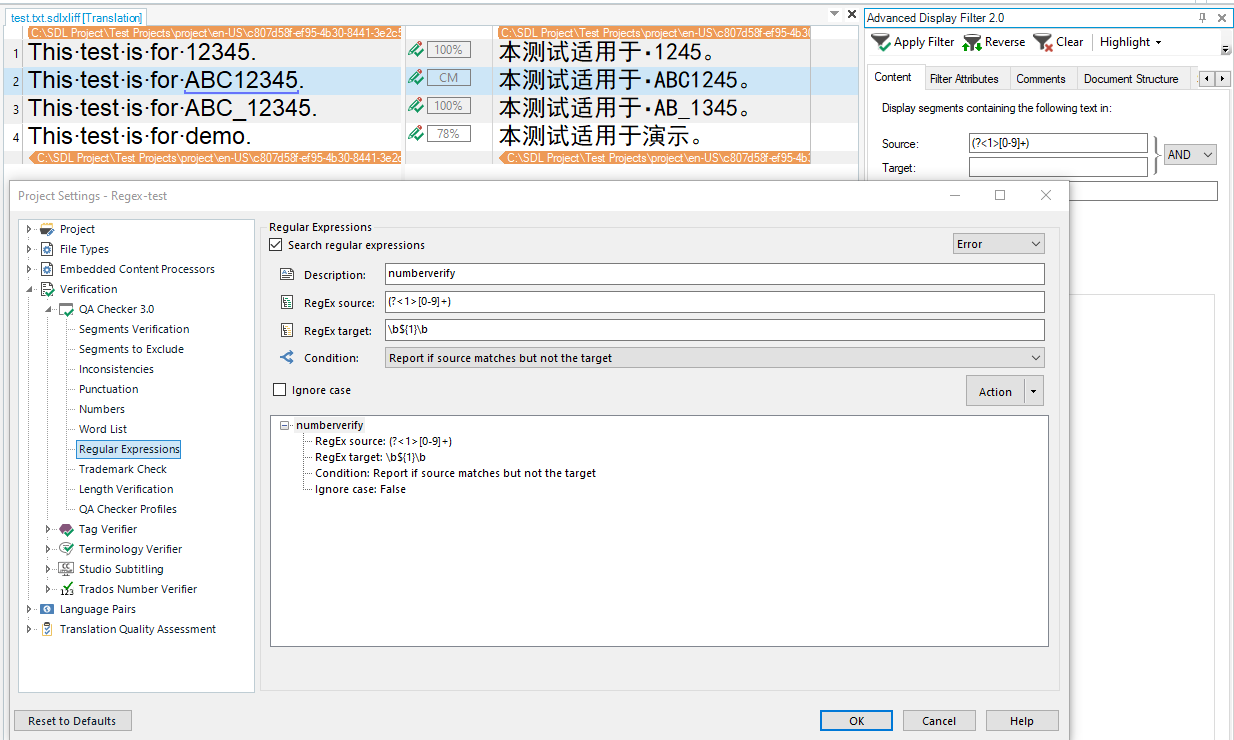
Cannot find the character to describe NOT group 1. Hopefully someone can help!
Generated Image Alt-Text
[edited by: Trados AI at 10:45 AM (GMT 0) on 29 Feb 2024]


 Translate
Translate