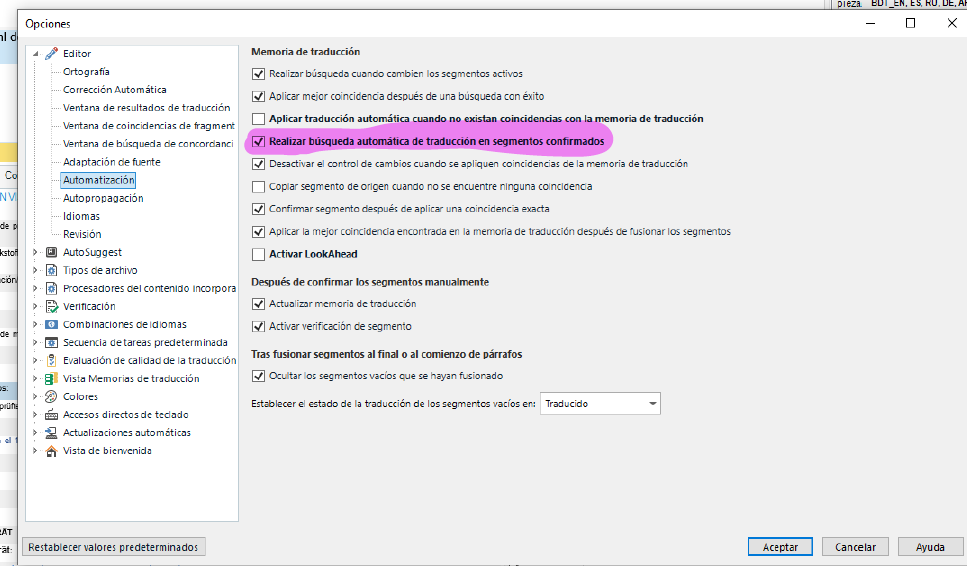Dear Community,
Anyone knows what the following options in the general Studio 2022 settings mean:
1. "Activate LookAhead" benefits (checked by default)
2. After manual confirmation of segments: "Activate segment verification"
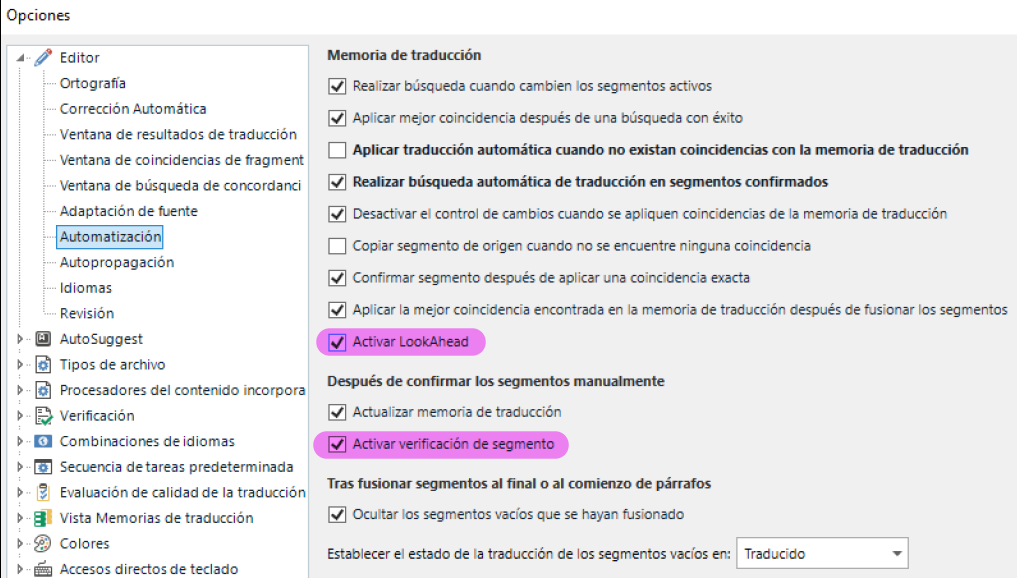
Thanks in advance!
Generated Image Alt-Text
[edited by: Trados AI at 10:47 AM (GMT 0) on 29 Feb 2024]


 Translate
Translate