Hi,
Trados Studio 2019, OS: Windows 10home 64bit *if needs any other information, please let me know.
I have a serious problem for "Generate Target Translations".
The problem is unable to do "Generate Target Translations" properly.
Normally when I do "Generate Target Translations", the track changes are reflected to target file.
However one file is unable to be reflected for track changes. And not only un-reflected track changes, they will be restored to before edit.
*At "Generate Target Translations", no error messages are shown.
Please see the following <image1> & <image2>;
<image1> => Trados file.
<image2> => Generated Target word from file image1
I would appreciate it, if someone tell me about how to resolve this problems.
Thank you,
<image1>
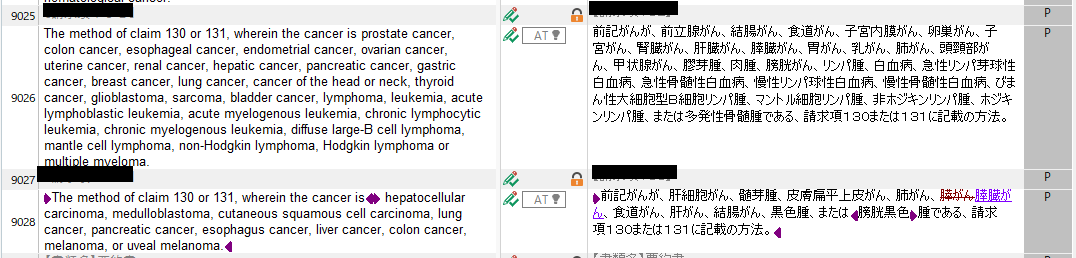
<image2>
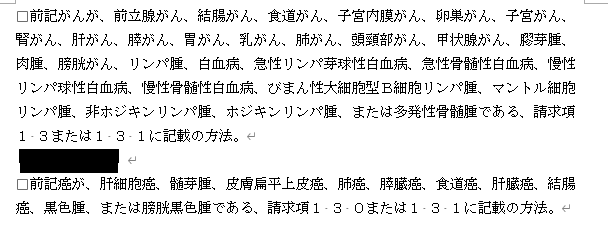
Generated Image Alt-Text
[edited by: RWS Community AI at 10:47 AM (GMT 0) on 14 Nov 2024]


 Translate
Translate
