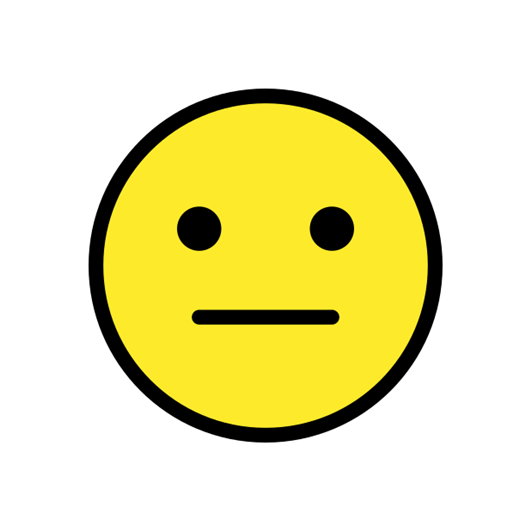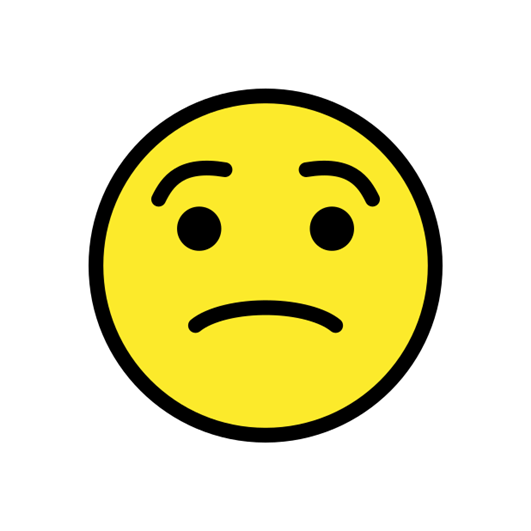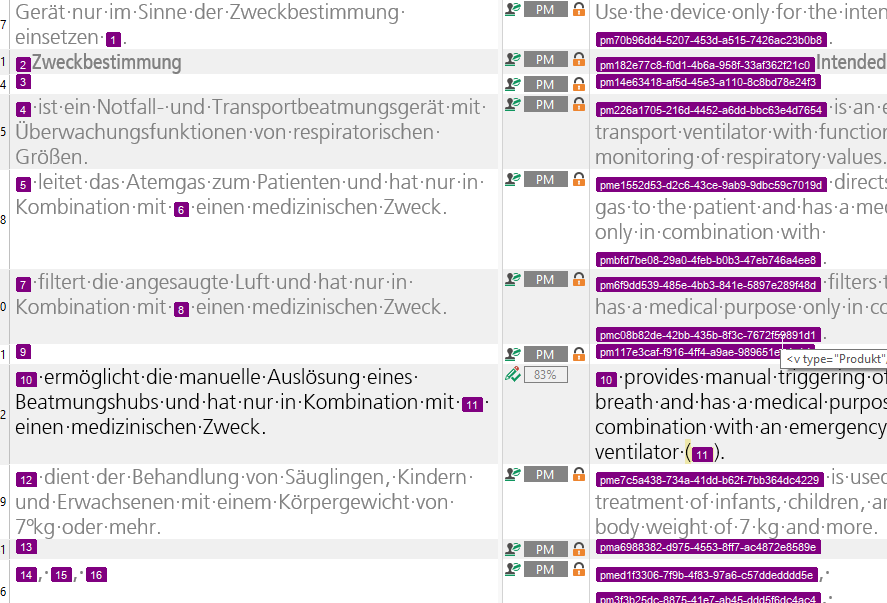I have upgraded to Trados Studio 2022 - 17.0.6.14902 (from Version 2019). Since then, standalone tags are no longer transferred correctly during Perfect Match (in the Tag Id View). For instance, the tag img src="../Pictures/Gui/ALL/all_delete_as.png" is not correctly displayed in the target column in the Editor and when finalizing the file, the tag is not taken over in the TM. In Version 2019, this problem did not occur.
After preparing the file with Perfect Match:
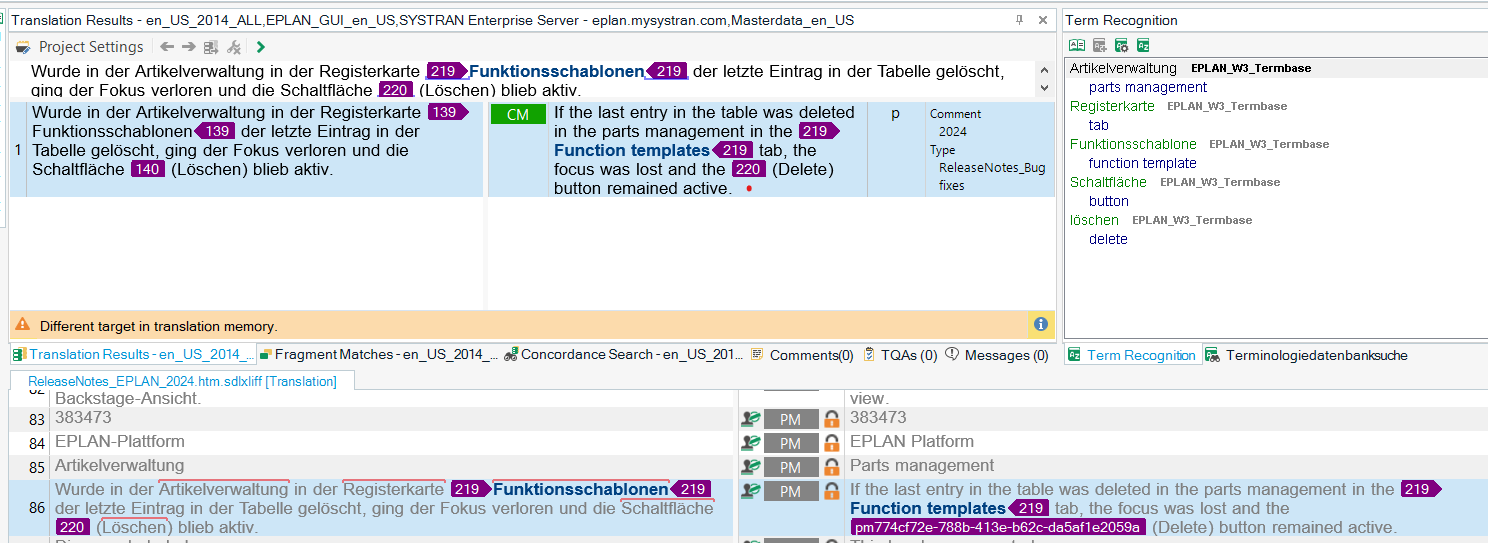
After finalizing the file and updating the TM:
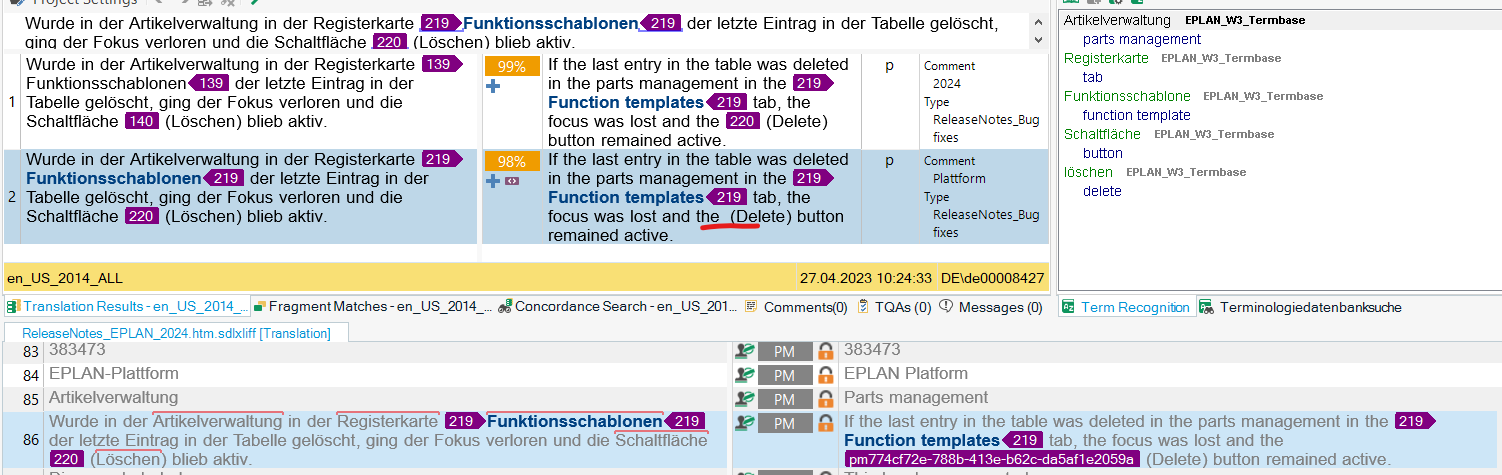
Generated Image Alt-Text
[edited by: Trados AI at 1:33 PM (GMT 0) on 29 Feb 2024]
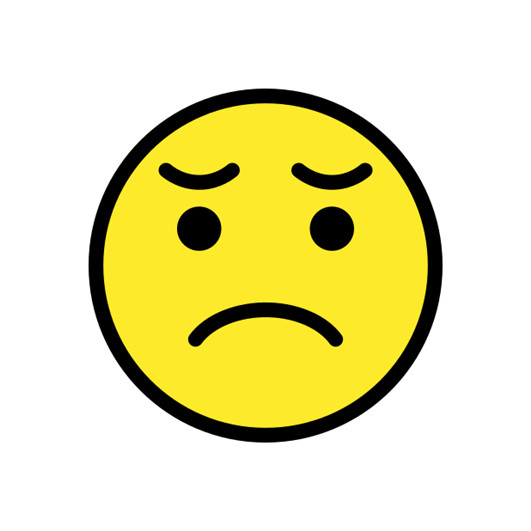

 Translate
Translate