Hello:
I'm currently running Trados Studio 2022 - 17.0.6.14902 on a Windows 10 machine.
Today I imported a package from a client. The package imported correctly, but the project list now appears completely empty. If I click on "Files", I can see the files that belong to the package I just imported, and I can open and edit those files. I have placed a screenshot below to illustrate what I see.
I tried renaming the "projects.xml" file to force Studio to create a projects file, and it apparently did, but the list remains blank. I clicked on "Open project" to manually open my current project, and Studio opens the project, the project files do appear, but the Project list remains completely blank. Please advise on what I can do.
Thank you in advance for your help.
Regards,
Enrique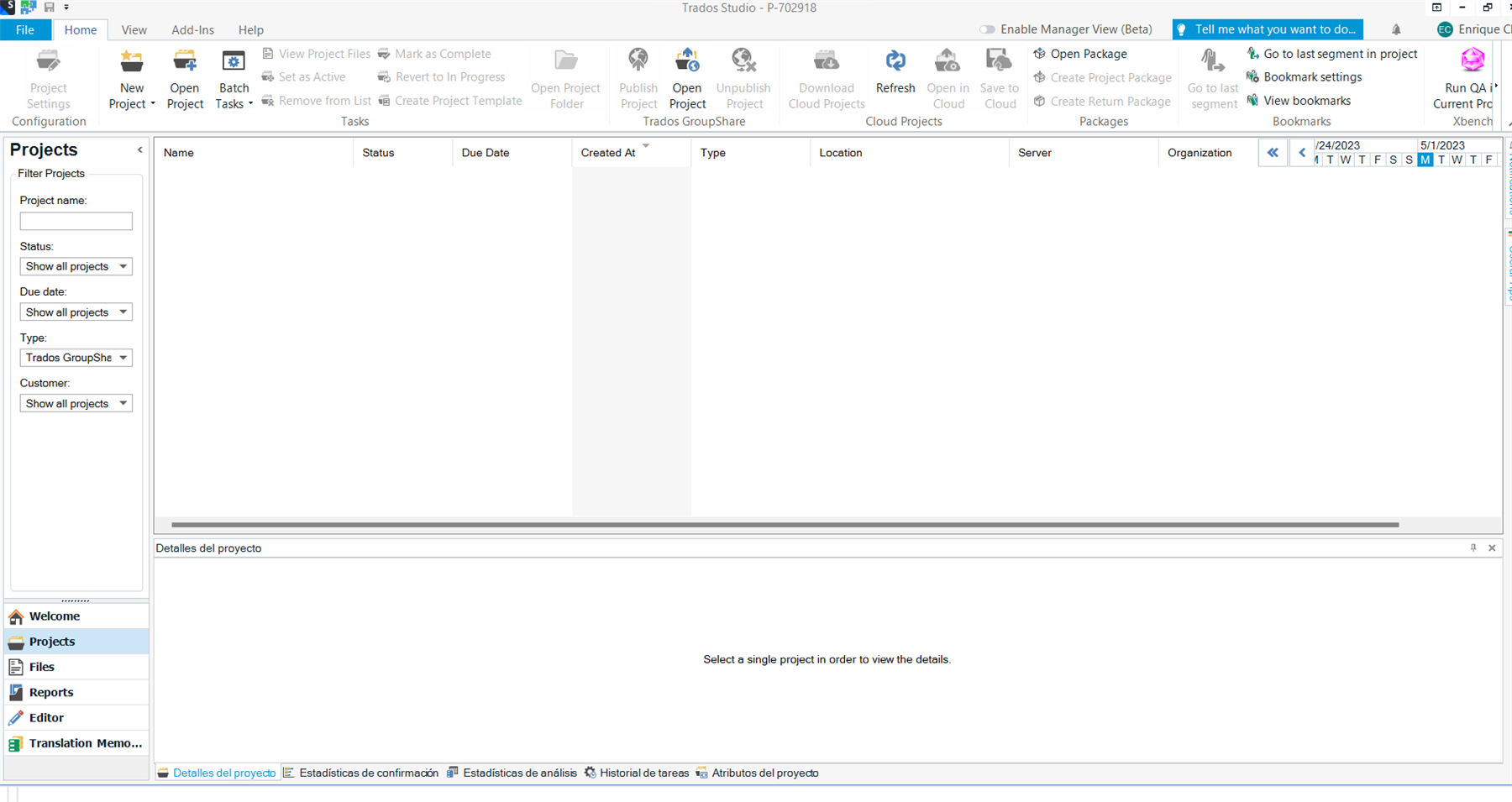
Generated Image Alt-Text
[edited by: Trados AI at 10:55 AM (GMT 0) on 29 Feb 2024]


 Translate
Translate
