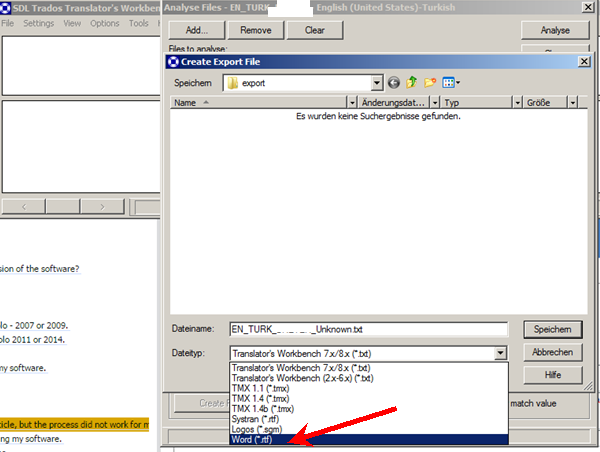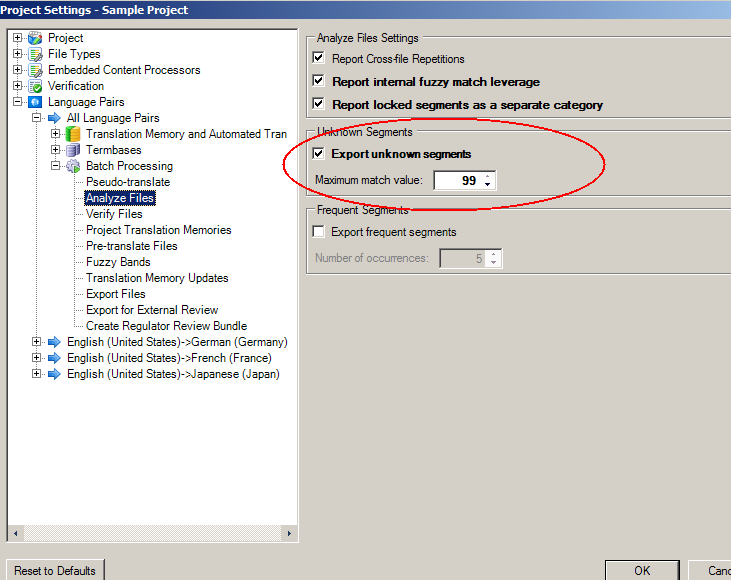Hello,
we need to export some SDLXLIFF files into RTF, as it was possible in the past using SDLTrados 2007. Is there a way we can do this under SDL2014?
In the 2014 version we can also "Export unknown segments", but only as SDLXLIFF format. If this is not included in the software, do you know of any possibility to do this using an external tool?
- Under 2007 we did it with "Analyse Files > Export Unknown Segments 99 > Create Export File , File Type ( we could choose RTF)
- Under SDL Studio 2014 it is the same procedure, under "Analyze Files" > "Export Unknown Segments" (but here we cannot choose the file type, it only exports into SDLXLIFF).
We have searched for this long, but couldn't find anything. Thank you for your help.
--------------------------------
SDLTrados 2007:
SDL Trados Studio 2014:
Regards,
Miriam


 Translate
Translate