When importing a TMX into Studio 2022, importing/overwriting a tmx file content into a central memory, the TMX field values are not kept after importing.
Is this new in Studio 2022 as it was not not the case in earlier versions?

When importing a TMX into Studio 2022, importing/overwriting a tmx file content into a central memory, the TMX field values are not kept after importing.
Is this new in Studio 2022 as it was not not the case in earlier versions?

I recently upgraded from Studio 2021 to Studio 2022, and looking at it again, it seemed that the optional fields were created by creating the TM based on an existing TM (.sdltm file). It seems to be new - I recollect having used saved definitions files from previous migrations.

Yes, that is true the fields are kept when using a base TM to create a new one, but what I mean are the actual definitions added to the fields that are not kept after importing a TMX file into a TM. So for example something like a project name, number, etc.

This is to be expected. A TMX is an exchange format for the data only and doesn't hold any information related to what the definitions are, or even the full extent of all the possible values that these fields could hold. It will only hold the info related to the TUs that were translated to create the TMX.
Paul Filkin | RWS Group
________________________
Design your own training!
You've done the courses and still need to go a little further, or still not clear?
Tell us what you need in our Community Solutions Hub

Hi Paul, thanks for your reply.
I understand and fully agree with what you say however my question is indeed related to the TUs, the information kept / added for these in the TMX.
Until now, until version 2021, if I would import a TMX file and this TMX file had text fields with value information, such as project name/number, etc,, this information would be imported into the TM as well. This is what I mean, this is now no longer possible with Studio 2022, this part has changed, if the TMX has any value information like the example below, this is no longer included in the TM after importing the TMX.
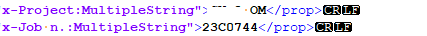

I cannot reproduce a problem here at all. So, take a look at what I did and if it's different to what you are trying to achieve then please create some sort of example to help us reproduce and validate your claim:
Paul Filkin | RWS Group
________________________
Design your own training!
You've done the courses and still need to go a little further, or still not clear?
Tell us what you need in our Community Solutions Hub

Thank you for the video, I saw you used an empty TM to import your TMX and used "add new entries", my experience is based on importing into a CM with many other projects and using the option overwrite. When trying to import/overwrite the segments, the field values do not seem to be taken in the CM, the entries are there, but with empty field values. With an empty TM, this is not an issue indeed. I will test a bit more as well on my end.

Thank you for the video, I saw you used an empty TM to import your TMX and used "add new entries", my experience is based on importing into a CM with many other projects and using the option overwrite. When trying to import/overwrite the segments, the field values do not seem to be taken in the CM, the entries are there, but with empty field values. With an empty TM, this is not an issue indeed. I will test a bit more as well on my end.

With an empty TM, this is not an issue indeed. I will test a bit more as well on my end.
ok... we're happy to try and assist you. To ensure we're able to provide the best possible guidance, could you kindly provide us with more specific details about your situation and even better some sample files to work with? This will help us accurately reproduce the issue, thus minimizing any potential misunderstandings or delays. By doing so, you'll not only receive the most relevant solutions, but also save valuable time for both of us. Thanks in advance for your collaboration!
Paul Filkin | RWS Group
________________________
Design your own training!
You've done the courses and still need to go a little further, or still not clear?
Tell us what you need in our Community Solutions Hub

Yes, I will open a ticket with SDL and will share files and examples. From the start I did mention this was about importing/overwriting a tmx file content into a central memory, not using an empty TM. I thought posing my question here would be easier to reach other users that might have experienced the same but this is not the case. Thanks for all the help so far, I will submit a ticket for this issue.

HI Paul, an update on this issue, in the meantime I opened an ticket with support, and they could reproduce the issue, it was apparently related to defects in Studio. It seems that this issue is not present in the latest Beta version of the upcoming Studio 2022 SR1 service release, So the issue appears to be fixed in the new version.

Thanks for letting us know.
Paul Filkin | RWS Group
________________________
Design your own training!
You've done the courses and still need to go a little further, or still not clear?
Tell us what you need in our Community Solutions Hub
