It does not want to download the documents to be translated and always displays the following error message:
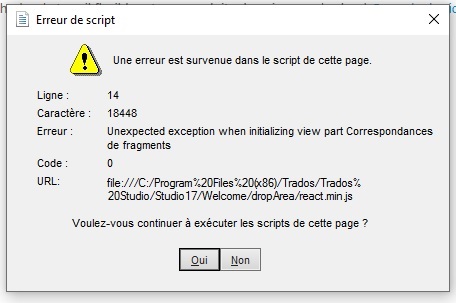
No matter if you press YES or NO, Trados completely freezes and does not want to work anymore. I have no choice but to close it through the "Task Manager".
Moreover, when I want to open a document already translated, it also refuses to do so. And there, it is not only one error message that appears but several different ones at each attempt.
First attempt:
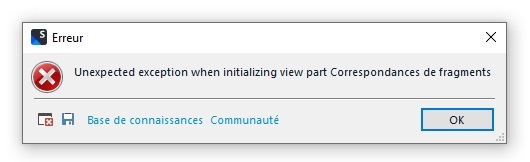
I press OK, try to open the document once again, and the following message appears:
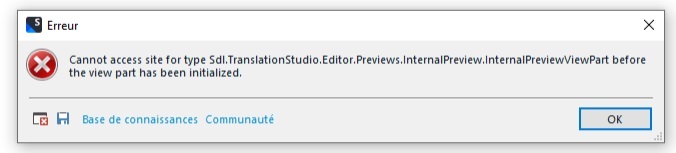
I press OK another time, try to open the document, and the following message appears:
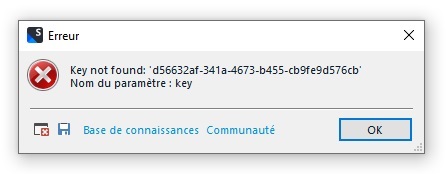
When I press OK the third time, the second message reappears, then, if I press OK again, the message about the key appears (third message here above), etc.
I can't close Trados and I have to go through the task manager again to do so.
I tried the “repair” function by selecting Trados via the control panel, restart my computer and then reopen Trados, but the problems persist.
I have uninstalled and re-downloaded the Trados 2022 license twice from my SDL profile, which I purchased just a few months ago, but nothing happens, the problems reappear each time.
I have renamed the whole Studio 17 folder but nothing changes.
Trados remains unusable.
I don't know what to do anymore.
Generated Image Alt-Text
[edited by: Trados AI at 11:14 AM (GMT 0) on 29 Feb 2024]


 Translate
Translate


