Hello.
MS Word spell checker does not activate. Every time I try to use it, I get an error. It simply says "Error loading the DLL library". The Hunspell dictionary is very poor and for me it is a serius issue not being able to use the MS Word spell checker.
i use Trados Studio 2022 - 17.0.6.14902 and I have a Microsoft 365 subscription so my MS Word is always up to date.
Please help!
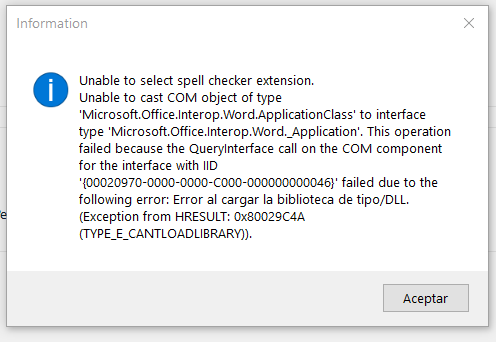
Generated Image Alt-Text
[edited by: Trados AI at 11:22 AM (GMT 0) on 29 Feb 2024]


 Translate
Translate
