I purchased Trados 2022 license and downloaded the program. Then deactivated Studio 2017 on my PC but not on the notebook. Now I am trying to proceed and upgrade while remaining able to continue a 2017 project on my notebook (and upgrade it later on).
QUESTION 1: Is this possible to do this, or do I have to upgrade Trados on both machines at the same time?
QUESTION 2: When I click on "Upgrade" the interface says that I have "1 activation" available. Can you please clarify if by proceeding I will still be able to activate Studio 2022 on the notebook too? (or how should I proceed?)
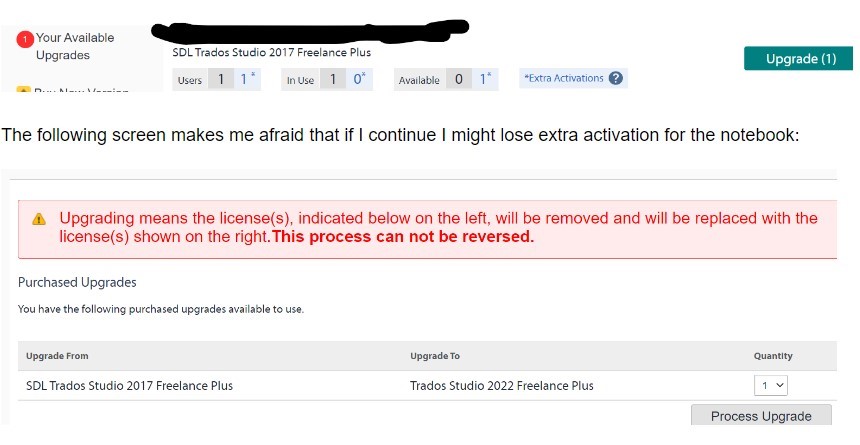
Generated Image Alt-Text
[edited by: Trados AI at 11:17 AM (GMT 0) on 29 Feb 2024]


 Translate
Translate

