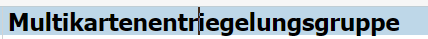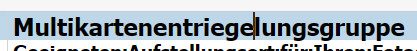I've been working with Trados Studio for many years - since the update to version 2022, I've been getting colossally annoyed with the editing of narrow letters, because the insertion point for narrow letters like "l" or "i" is obviously not where a change should be made. For example, the word "Multikartenentriegelungsgruppe" >(multi-card unlocking group) took me numerous attempts to fix a typo. This does not speed up my work as a translator, although this update is supposed to have improved the font display. Is there any fix or workaround possible?


 Translate
Translate