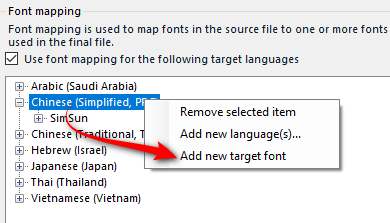I receive English source files and translate them to simplified Chinese. Standard font used for simplified Chinese is Sim Sun. But our client would like to receive the final files in the DFP Hei font. I already tried the font mapping but could not find the DFP Hei font. So my question is, how can I add this font (if that is even possible) to the Studio mapping?
I use Trados Studio 2017.


 Translate
Translate