I am translating XML files using an XSLT script to get a custom preview, similar to here: https://multifarious.filkin.com/2013/02/22/translate-with-style/
I have many files, each containing an image and some associated text. I merge them on the fly in the editor.
This is working well, but after a couple of files (50-60), the previewer stops displaying images.
Any clue what might cause that? A memory problem? Is there a workaround?
Daniel
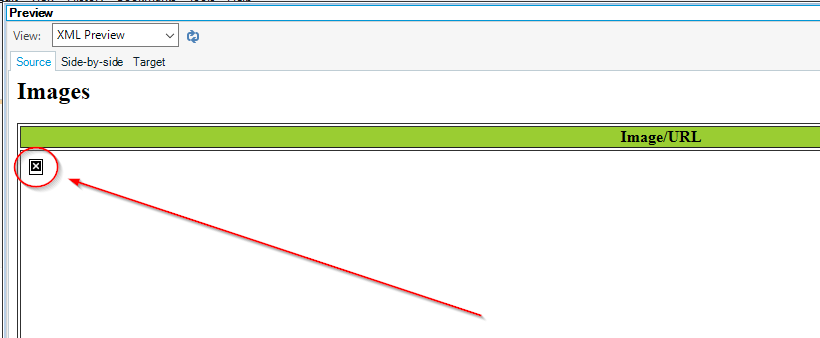
Generated Image Alt-Text
[edited by: Trados AI at 11:27 AM (GMT 0) on 29 Feb 2024]


 Translate
Translate
