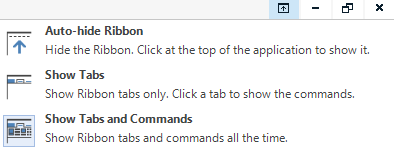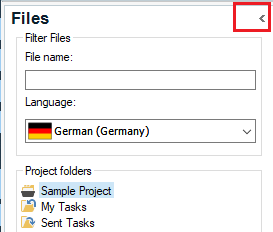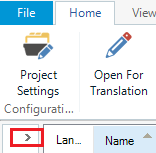Hi,
SDL 2021 version. The navigation pane is hidden after I clicked in some "unknown" place, lol.
I arrive to expand the pane with the mouse and to visualize the different menus (archives, project, TM...) in the whole screen by clicking on them. But the pane doesn't appear as usually.
This has been asked/solved in Navigation pane too narrow
and also I found the same advice about minimize button in openaccess.uoc.edu/.../Traducción asistida por ordenador con SDL-Trados_T2_Traducción de un documento con SDL Trados Studio 2011.pdf
Where is that minimise option? I looked on the web and in this forum and I didn't find any clear explanation .
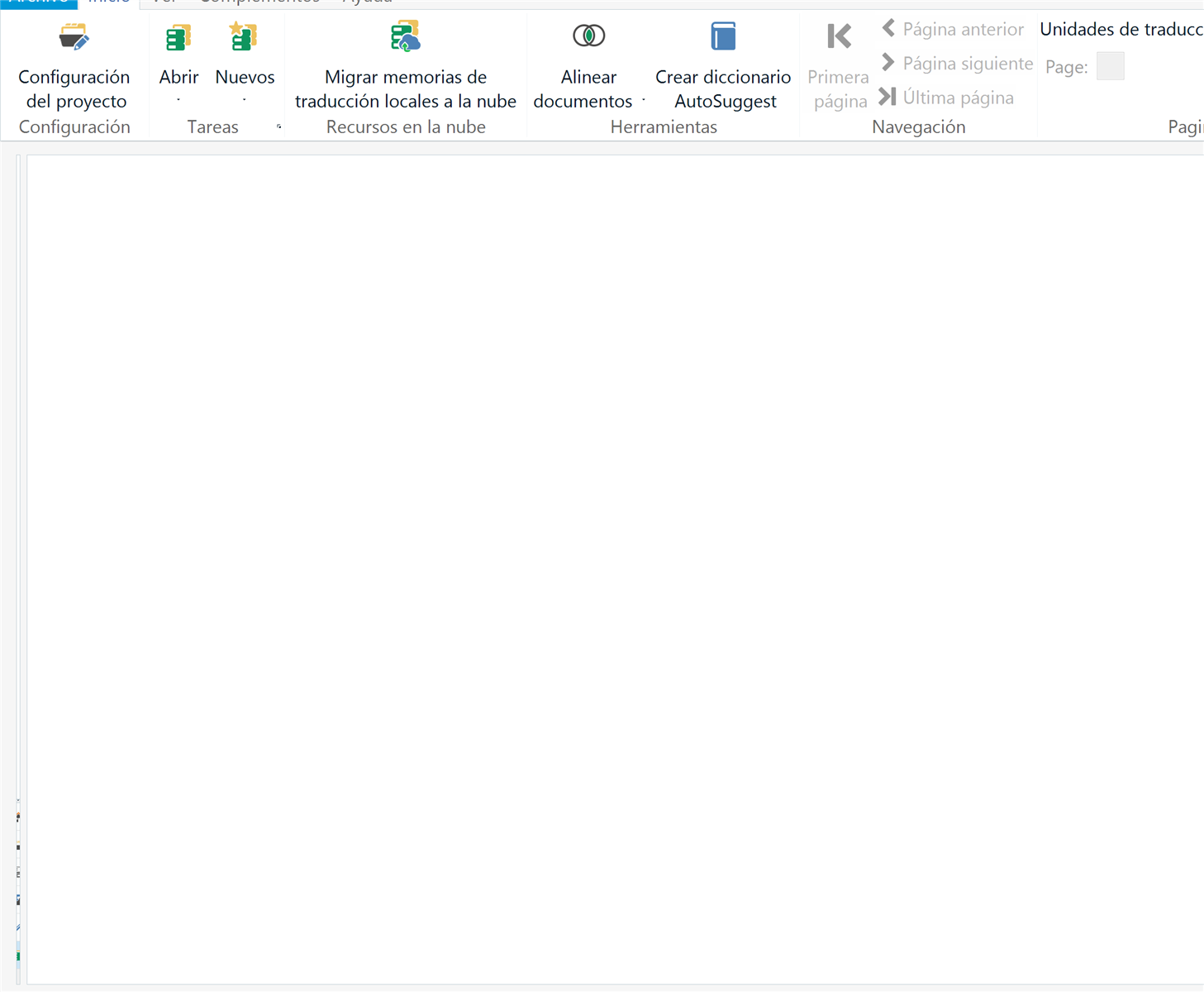
Clicking on the side or expanding with the mouse it shows, but after it disappears.
Thanks in advance
OGV
I suppose this must be easy to find but...
Generated Image Alt-Text
[edited by: Trados AI at 12:07 PM (GMT 0) on 29 Feb 2024]


 Translate
Translate