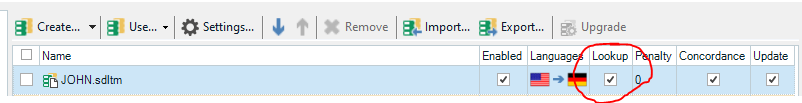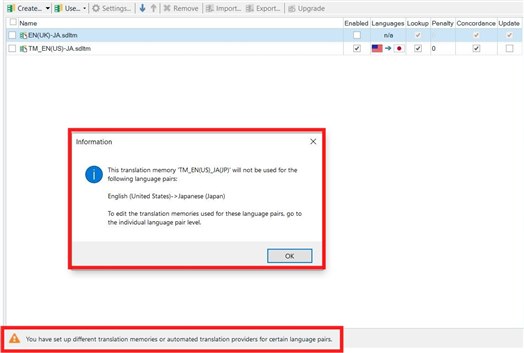Hi,
The Translation Results window doesn't recognize fuzzy matches, so I can't see color-coded differences between the TM text and the current source text. The match is recognized in the Concordance Search window. The minimum match is set to 75, and "LookAhead" is disabled. The images below are a sample file. Please advise what settings I should check to fix this issue. Thank you.
Generated Image Alt-Text
[edited by: Trados AI at 11:35 AM (GMT 0) on 29 Feb 2024]


 Translate
Translate