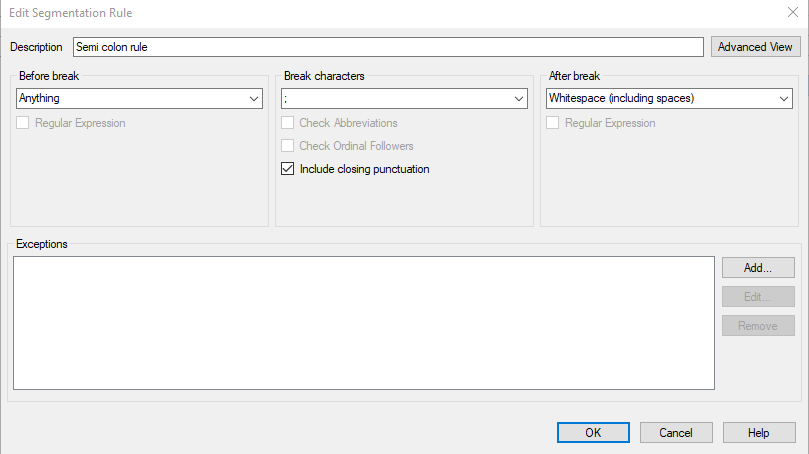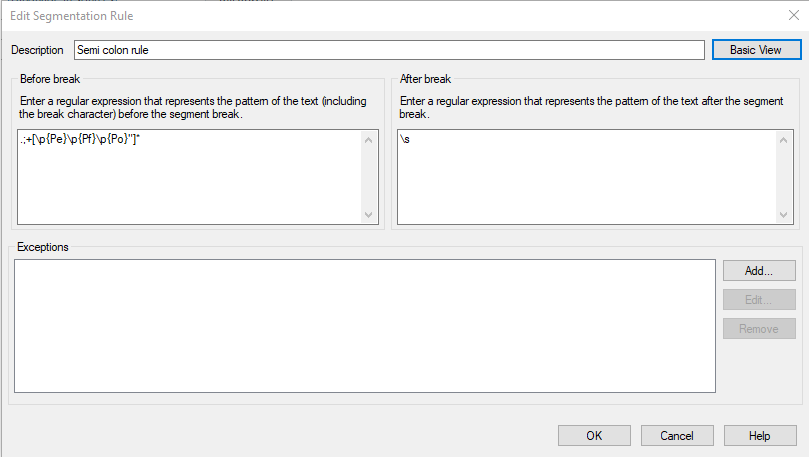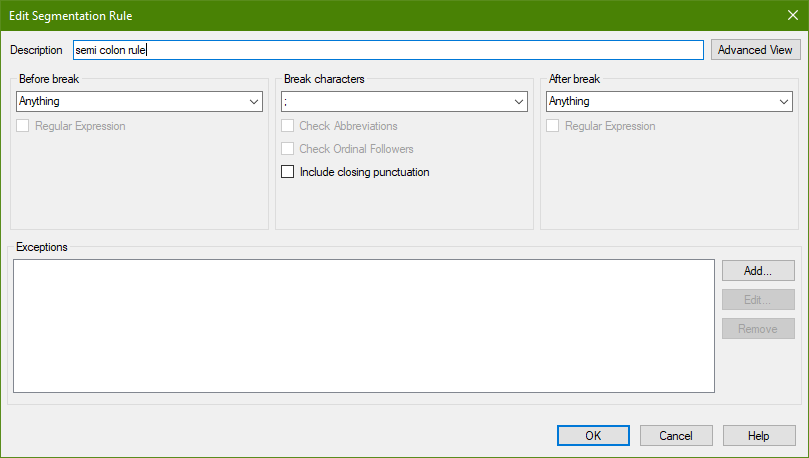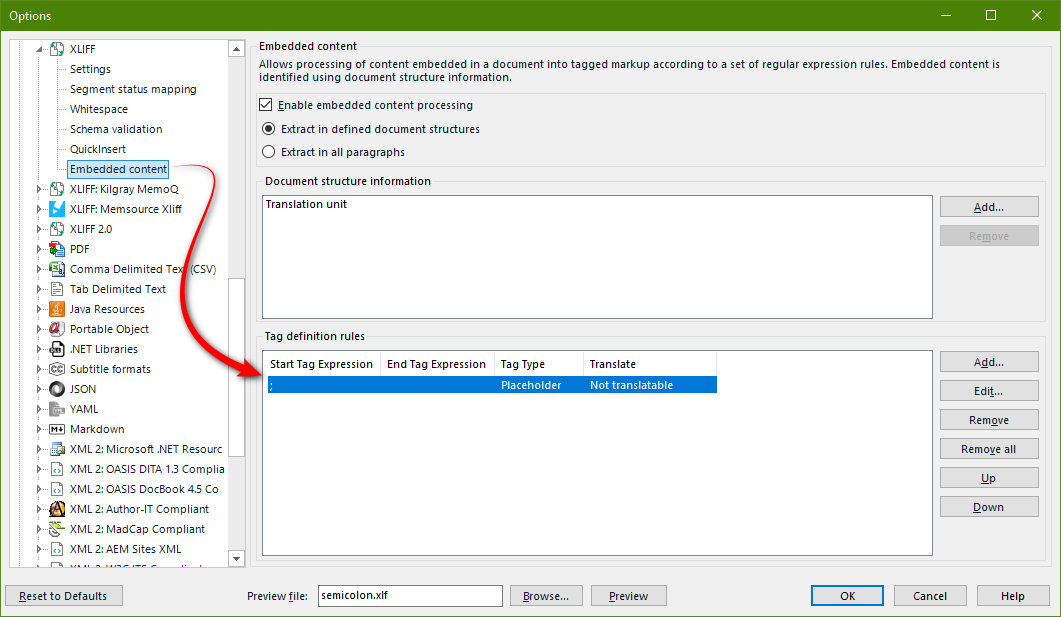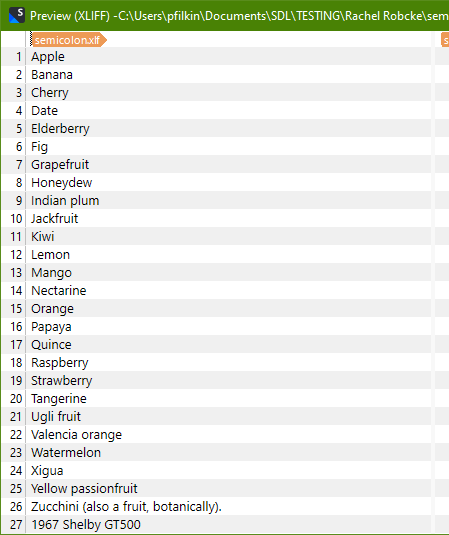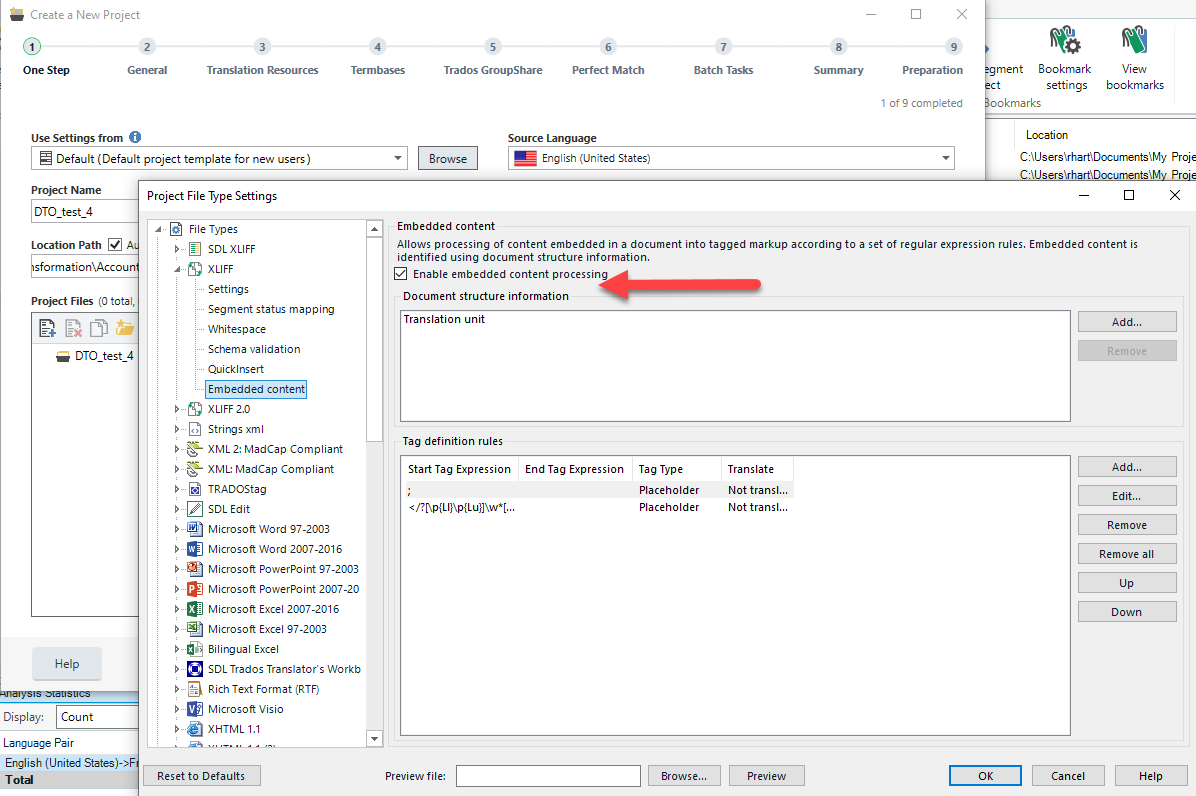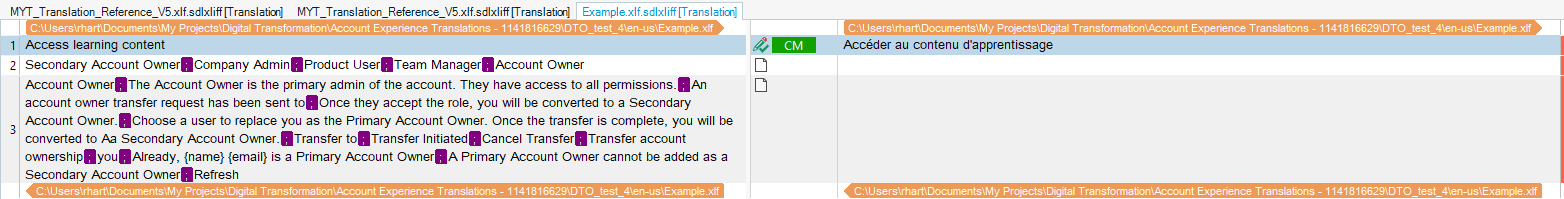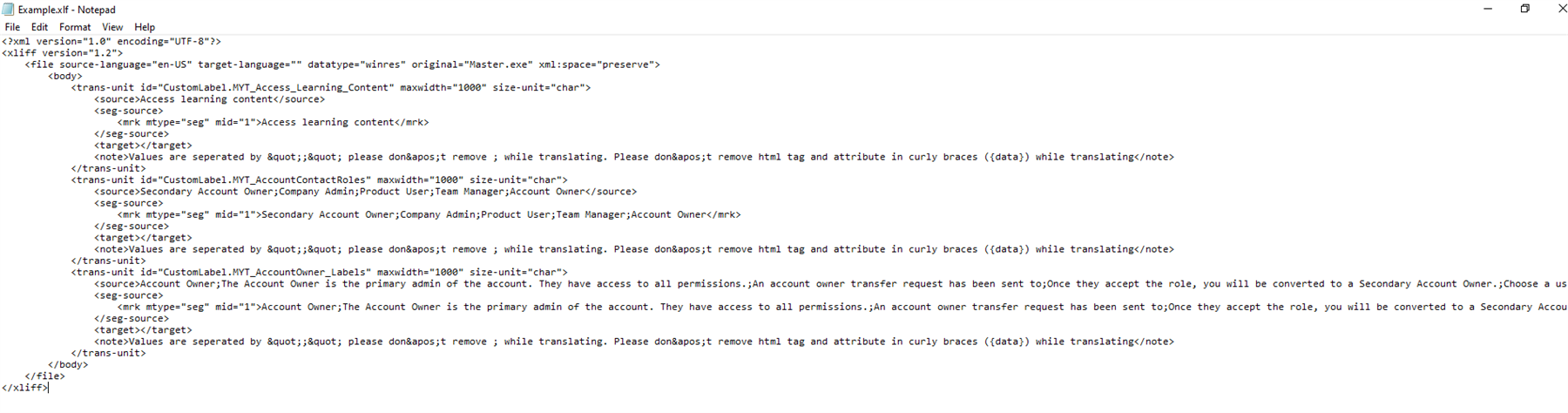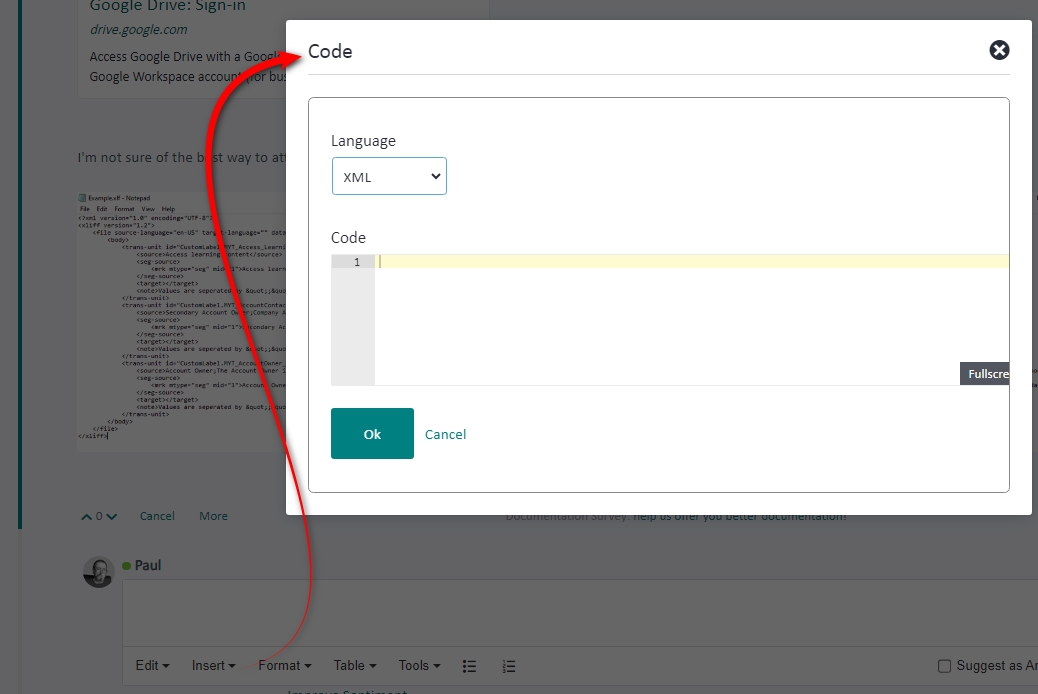Hi all -
I recently recevied an .xlf source file that needed translating.
There are many semi colons used within the file to separate values but when importing into Trados, the semi colon isn't being used as a delimiter to separate the text out into different segments, and I want it to be.
(This of course would make it easier for our translators to read, and means that we can update our translation memories with shorter strings that make sense. Once the file has been translated, the target translation would then need to put things back in the same format in which we received the file.)
I tried creating a rule in Trados (2019) but didn't have any luck. Has anyone created a rule like this before and had it work? I had opened the Translation Memory that I was going to use, and went to Language Resources > Segmentation Rules > Edit. I added a new rule based on an existing one but it still didn't work and I'm wondering if there is something obvious I'm missing.
Thanks!


 Translate
Translate