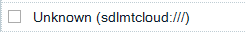Hi everyone,
I have seen this error in the Translation Memory window for a very long time, probably since I began using Studio with version 2017. It happens when one clicks a checkbox to remove an entry in the list. Today I also had it in the Update Main Translation Memories batch task, when selecting the TM to update.
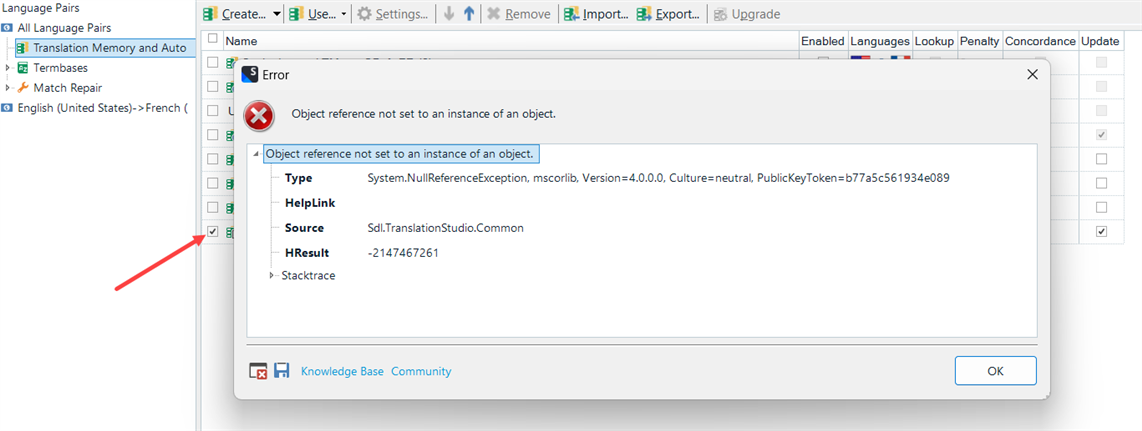
It is "cosmetic", as once the dialog is closed, the checkbox is selected and it is possible to do the intended action. But I thought it was about time to report it.
Stack trace: /cfs-file/__key/communityserver-discussions-components-files/90/sdlerror_2D00_2023715_2D00_1h16m31s.sdlerror.xml
Philippe
Generated Image Alt-Text
[edited by: Trados AI at 11:42 AM (GMT 0) on 29 Feb 2024]


 Translate
Translate