Goal: To use Yu Gothic Medium as the display font
Studio seems to apply a different, default font if I select Yu Gothic Medium.
As a compromise, I can select Yu Gothic, which seems to cause Studio to use Yu Gothic Light, the first face listed.
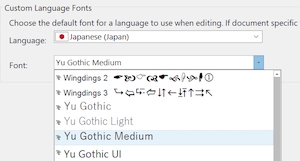
Previous Studio versions seemed to prevent me from using Yu Gothic unless the UI language was Japanese.
Now, the UI language does not matter, so maybe some progress has been made, but I would prefer Yu Gothic Medium.
Maybe the issue is caused by interaction between Studio and Windows (11 Pro, US locale).
Thank you.
Generated Image Alt-Text
[edited by: Trados AI at 11:41 AM (GMT 0) on 29 Feb 2024]


 Translate
Translate




