I translate into Hebrew, and since the SR1 update (or upgrade?), when there are tags and I insert RTL or LTR Unicode control characters, the tags and text in the editor are not displayed properly.
In the screenshot, you can see that in the TM results pane the tags and text look correctly, but in the editing pane it looks as if some tags and text are missing.
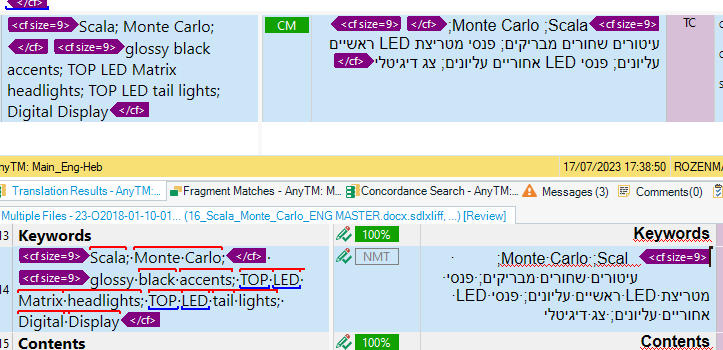
Also, the cursor does not move properly.
Generated Image Alt-Text
[edited by: Trados AI at 11:40 AM (GMT 0) on 29 Feb 2024]


 Translate
Translate
