I often find myself doing multiple search & replace of the same words again and again in pre-translated segments and I'm thinking there's got to be a way to automate that somewhow, perhaps using a script. Any ideas?

I often find myself doing multiple search & replace of the same words again and again in pre-translated segments and I'm thinking there's got to be a way to automate that somewhow, perhaps using a script. Any ideas?

WindowsForms10.BUTTON.app.0.ea119_r8_ad19
This control name can be the reason of the Replace All button never getting clicked. In my Trados Studio is:
WindowsForms10.BUTTON.app.0.2eed1ca_r7_ad19
Rene: You need to look here in the Spy tool while hoovering the mouse over the Replace All button:
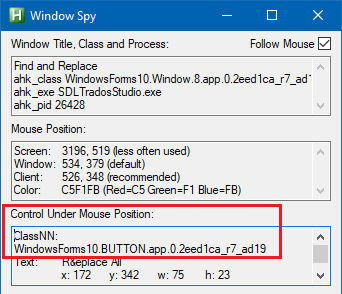
Then copy the control name & paste it to the script.

Bingo! This works for me :-) On first try, it didn't work, but then I moved Trados from my external monitor to my laptop screen and voilà! Thanks so much Jesús and mucho thanks also to Paul for bringing us closer to the solution. Looks like I owe you guys a beer!
One quick question about accents. Replacements with accented characters are transformed in the process. For example, "é" in the replacements lists becomes "é" in the target column. Is there an easy way to address that?
Thanks again and happy Sunday to both of you!
René

Running the script as an administrator did not make any difference, but Jesús solution above does work, provided I have Trados on my laptop screen and not on a external monitor. So it looks like it is indeed an issue with the positioning of the window. Really appreciate you help with this, Paul. Thanks so much once again!

Actually, don't bother with my last question. I just found out diacritics are conveyed properly when the replacements file is saved as UTF-8 with BOM

Glad it is working now!
Also, if you find that the script has stopped working, check the control name with Spy Tool. Some years ago, this happened to me after a Trados Studio update. Some controls just change name from time to time, ever without restarting Trados.

Good to know! Thanks again Jesús and have a great start of your week!
