Hello!
I'm trying to export a .mif file and this message appears and I can't find any answers relating to my problem.
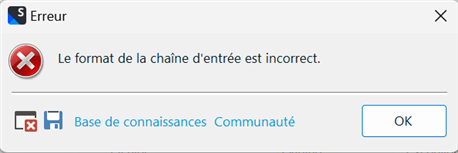
Does anyone know what I can do ?
I'm using Trados Studio 2022
Thanks
Léa
Generated Image Alt-Text
[edited by: Trados AI at 11:43 AM (GMT 0) on 29 Feb 2024]


 Translate
Translate

