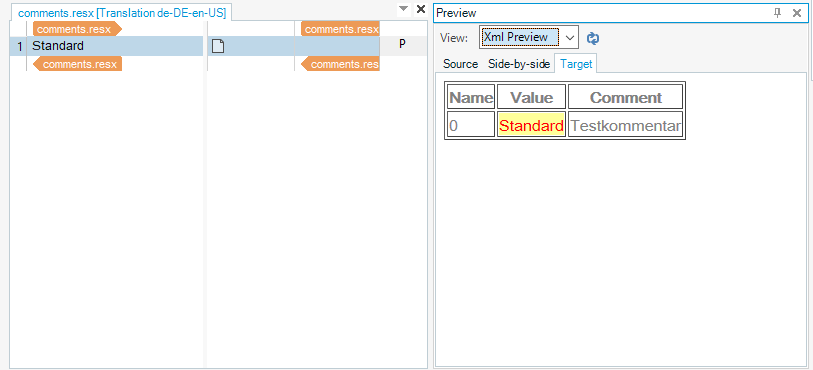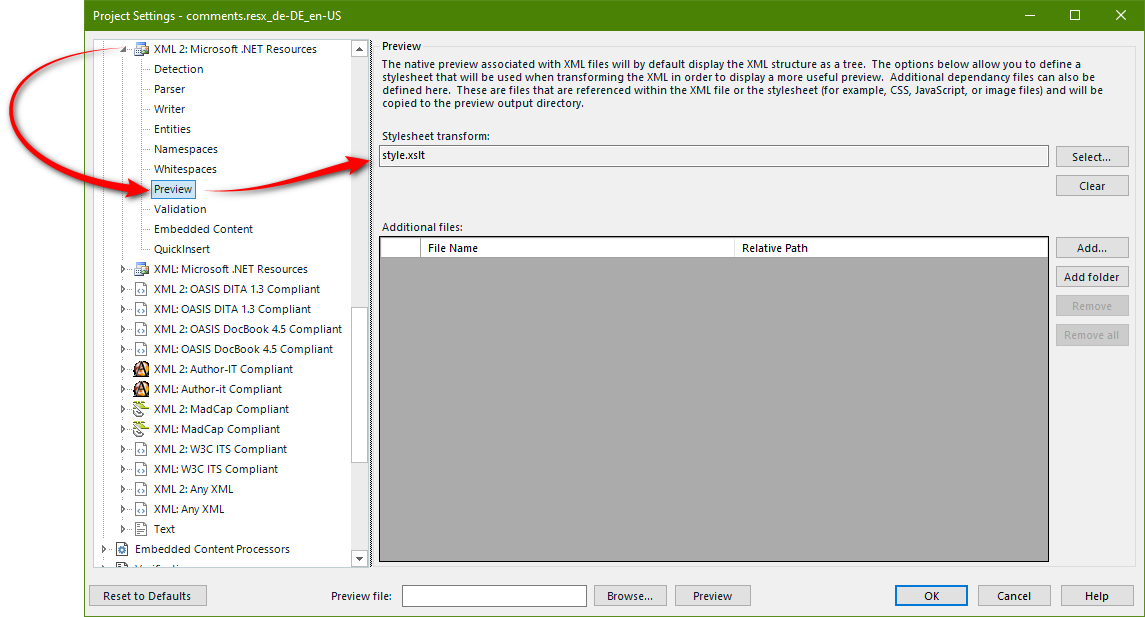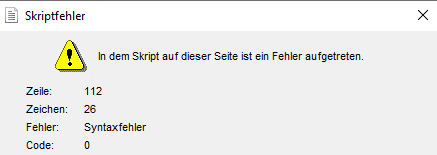Hi all,
We have been translating resx files with the XML 2 file type and for the most part it has worked well so far. Only the text from the <value> tags is extracted for translation.
However, the customer has introduced a <comment> tag to the files now and we would like to have this information visible in Trados for the translators.
<data name="0" xml:space="preserve">
<value>Standard</value>
<comment>Testkommentar</comment>
</data>
This is what I tested so far:
I added a new rule and now the comments are visible in the editor. I could manually filter for “comment” tags and lock the segments.
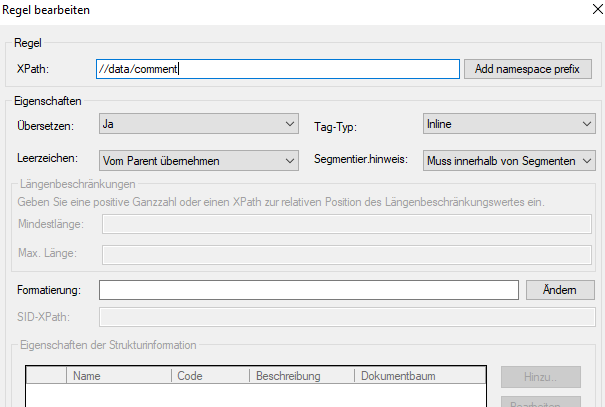
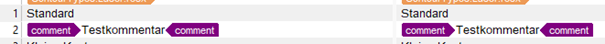
However, I would prefer to have the segments locked automatically. Would that be possible? I tried different settings, e.g. “Translation: No”, but apparently then the segments are not extracted at all.
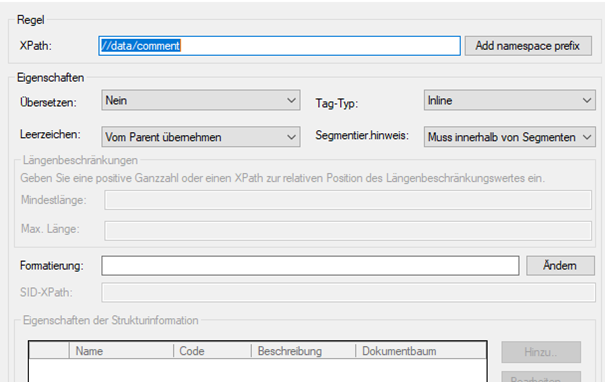
Or is there another possibility to have the comments in Trados, e.g. as a Trados comment?
Trados version: 2019 SR2 15.2.8.3007
Thank you
Sara
Generated Image Alt-Text
[edited by: RWS Community AI at 8:17 AM (GMT 0) on 15 Nov 2024]


 Translate
Translate