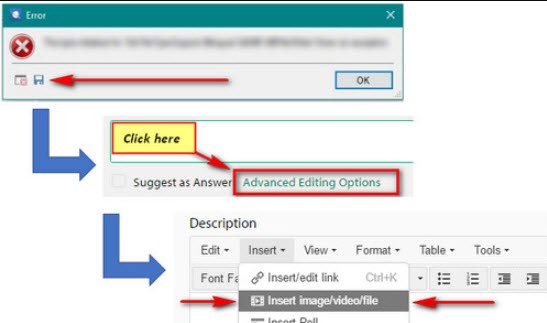Hello! I have a serious problem and couldn't find any working strategies in RWS community - I already spent a week on this issue. My TMs are not working, though I have many reused segments due to the company of legal translations I get my projects from. The only sign of something being wrong is that when I add my TMs in project settings and later I want to remove them, when I tick it says "object reference not set to an instance of an object." I tried everything I found in the forum, nothing worked. I couldn't find empty segments, saved TMs as tmx, removed them from Trados TM list and remade them from the tmx files. I'm desperate. Could you please help with the issue? (I have Trados Studio 2019)
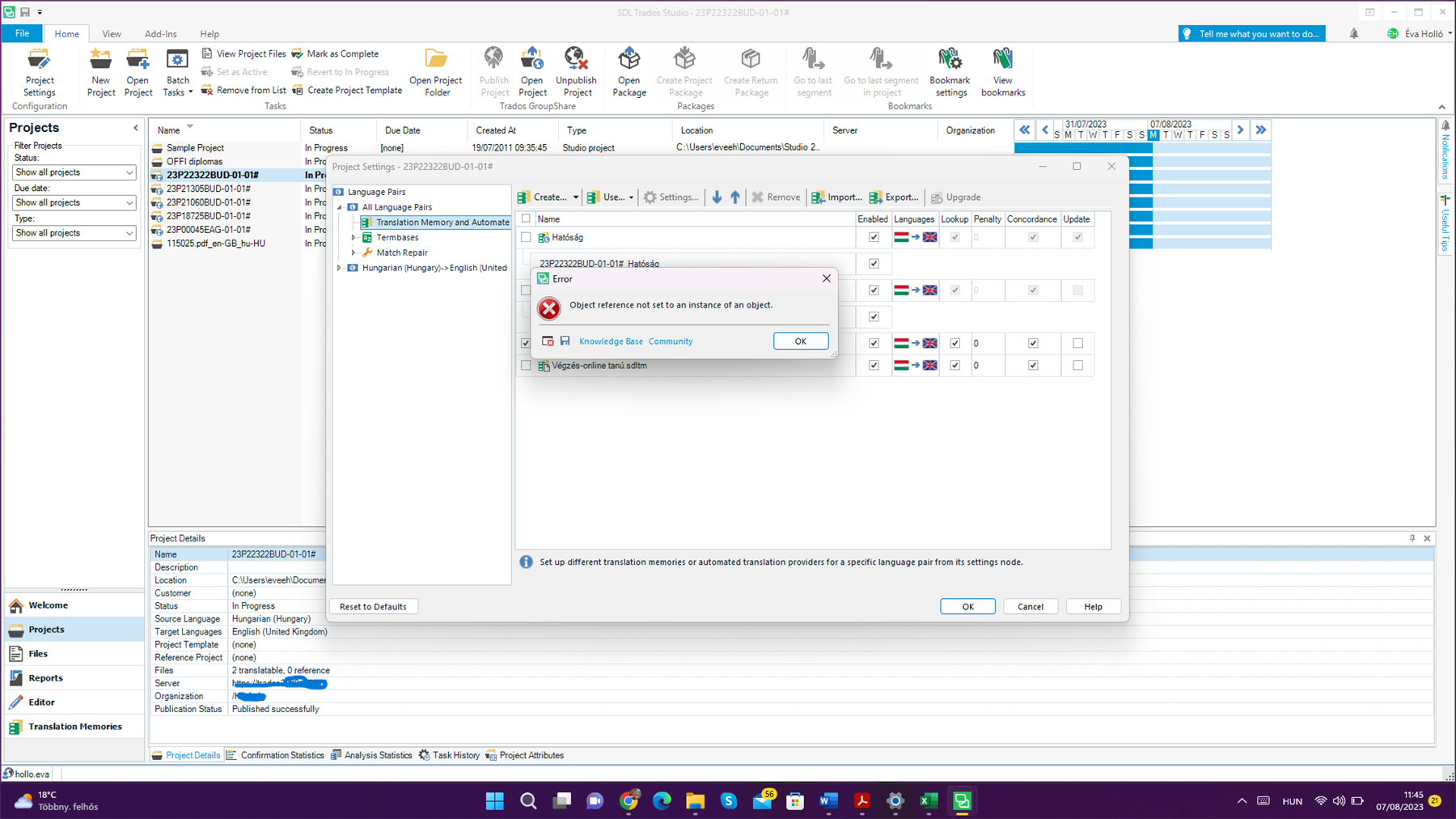
(same thing happens when update boxes are ticked)
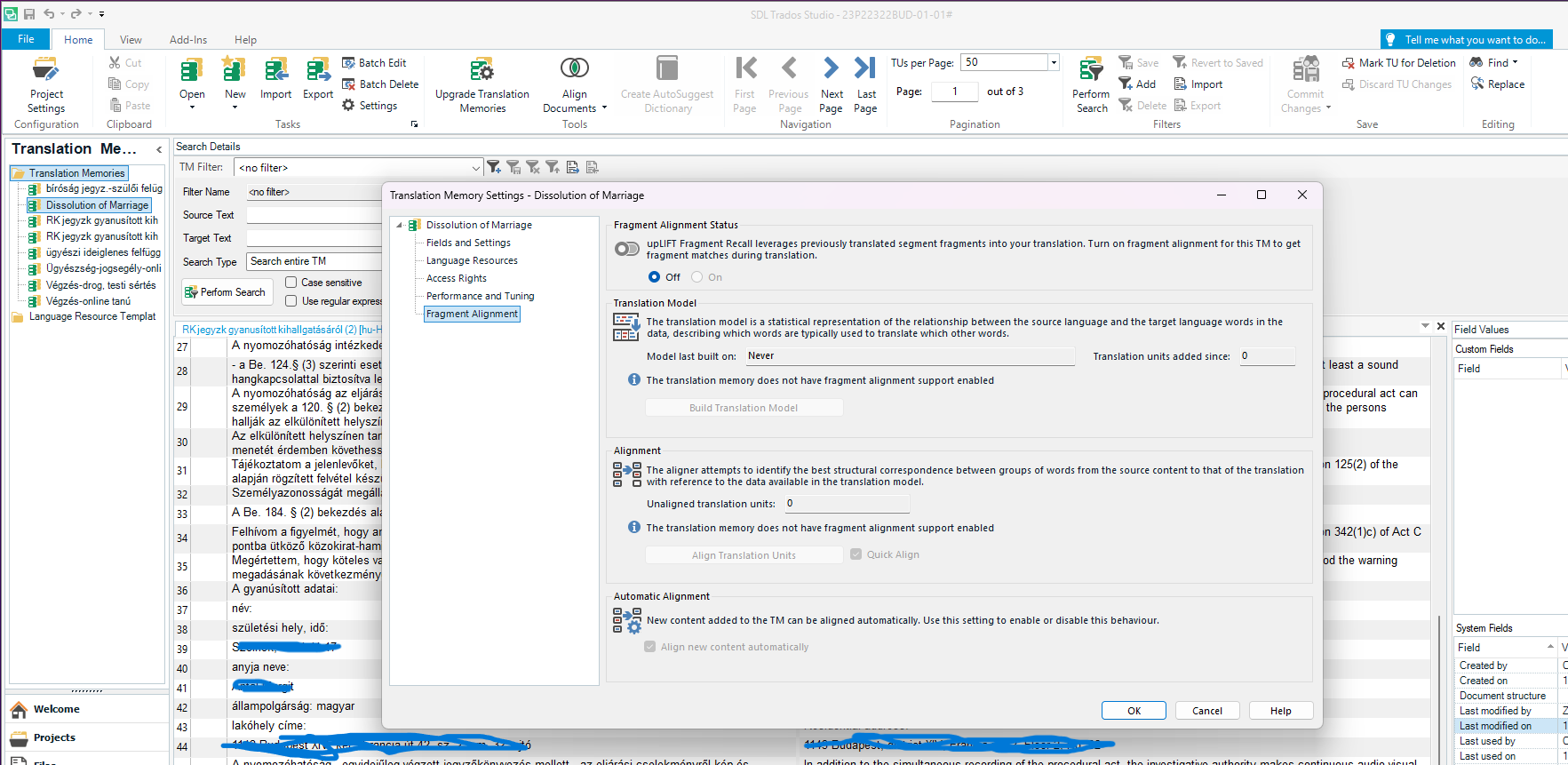
Generated Image Alt-Text
[edited by: Trados AI at 12:06 PM (GMT 0) on 29 Feb 2024]


 Translate
Translate