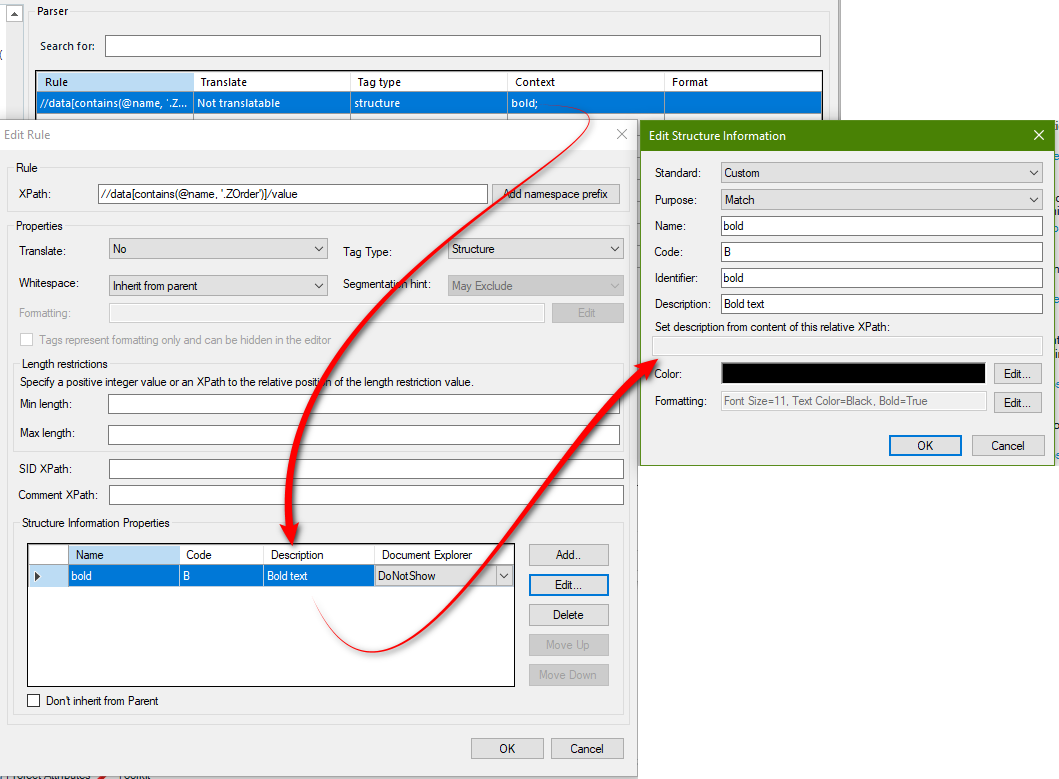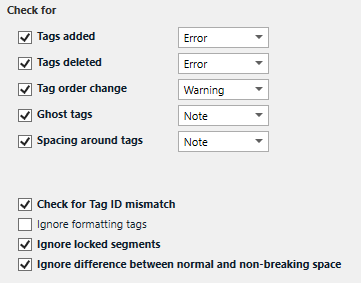Hi everyone,
We have recently started to translate XML files in Trados and I've encountered the following problem: the formatting tags for bold, underline and italics are not recognised as formatting tag, which means that I can finalise my files even if they are missing. I have unchecked the Ignore formatting tags box in the Tag Verifier, but this doesn't change anything.
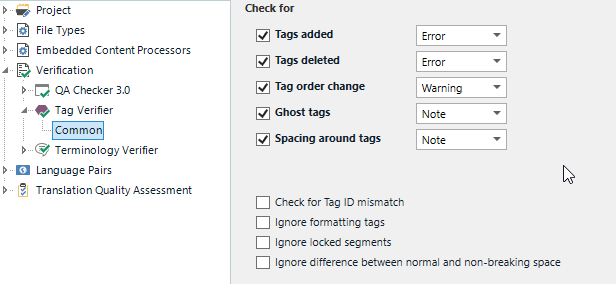
This means that I have to check every segment of my numerous xml files to make sure that the formatting tags are not missing.
For example, in the segment below, if I remove the 'b' tags in the English translation, no error is generated when I run a check and I can finalise the file without the bold formatting.
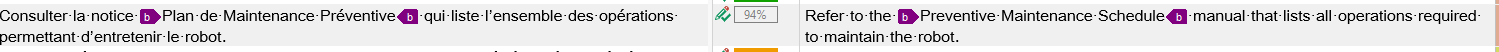
Is there a way to get Trados to recognise these tags as proper formatting tags?
Many thanks in advance for your help!
Generated Image Alt-Text
[edited by: Trados AI at 11:55 AM (GMT 0) on 29 Feb 2024]


 Translate
Translate