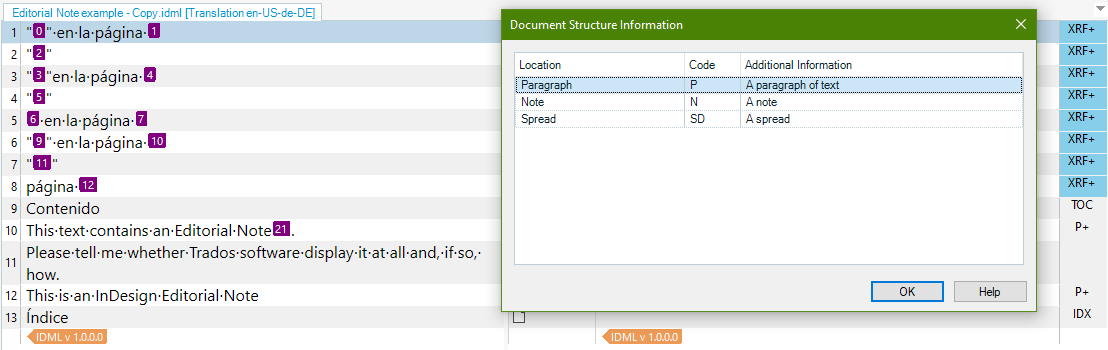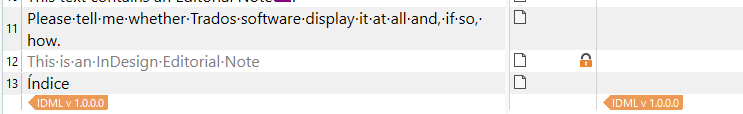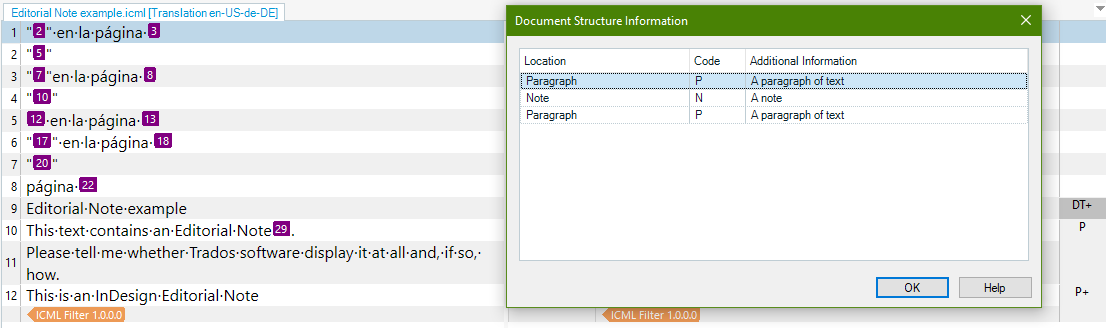How do InDesign’s Editorial Notes interspersed inside the text appear in Trados translation software, if at all?
I am not a user of any version of Trados, but commission translations of InDesign documents to translators that might be. In those InDesign documents, when a fragment in the text is itself a translation from another language, I usually add the source as an Editorial Note next to it so that the translator can know what the original was. I wonder if translators using Trados can see these notes at all.
Attached is a sample document with an Editorial Note in INDD (2023), IDML and ICML formats.
2821.Editorial Note example.indd.zip8625.Editorial Note example.idml.zip6153.Editorial Note example.icml.zip


 Translate
Translate