Can delete duplicated folders like -BaseSettings.xml?
Hello, please, some time ago I had problems with Studio and I was instructed to rename some folders in Studio Freelance 2021 plus, putting a dash in front of the folder name, as -BaseSettings.xml. Later I needed to activate the "REPAIR" resource and this created other folders with the same names. Now I have duplicate folders, the three with the dashes and the same three without the dashes.
I would like to know, please, if I can delete the folders that I renamed and leave only those that were created in the REPAIR process. (the folders are: -BaseSettings.xml , -plugincache.xml and -UserSettings.xml.
Thank you very much for your kind attention in responding.
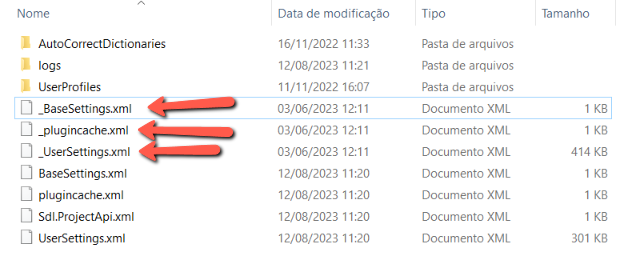
Generated Image Alt-Text
[edited by: Trados AI at 11:57 AM (GMT 0) on 29 Feb 2024]


 Translate
Translate

