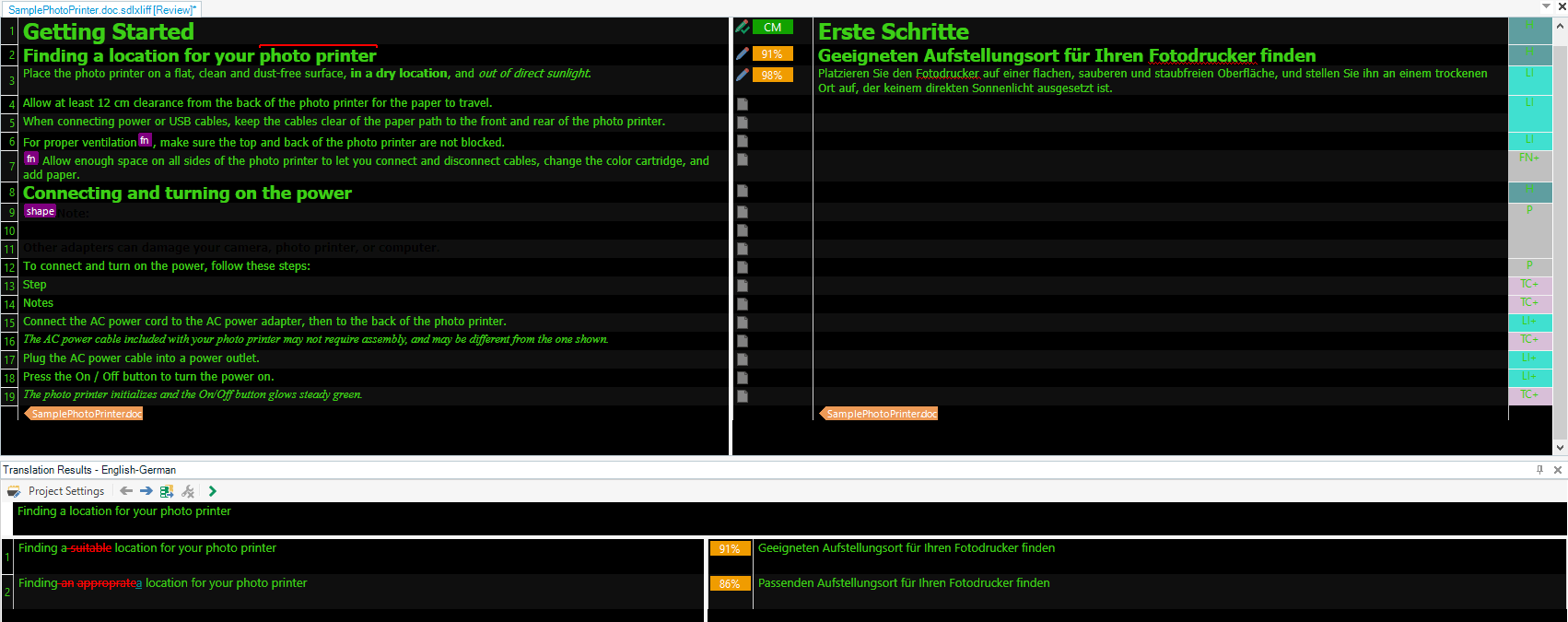Hello all,
In previous versions of Trados I'd been using the color settings shown below:
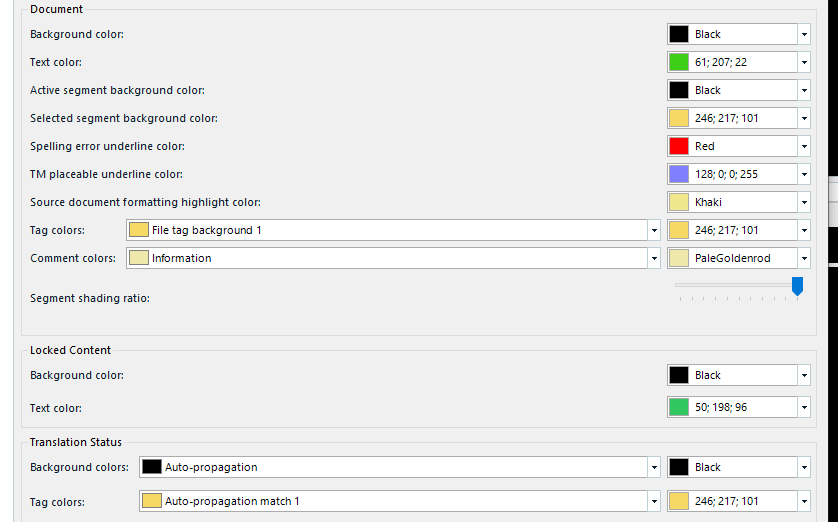
However, after updating to Trados Studio 2022 the settings aren't being applied properly to the display. Translation results and concordance show green text against a black background, but the actual editor window shows black text instead of green text, so I can't actually see the text at all. I didn't have this problem in previous versions of Trados.
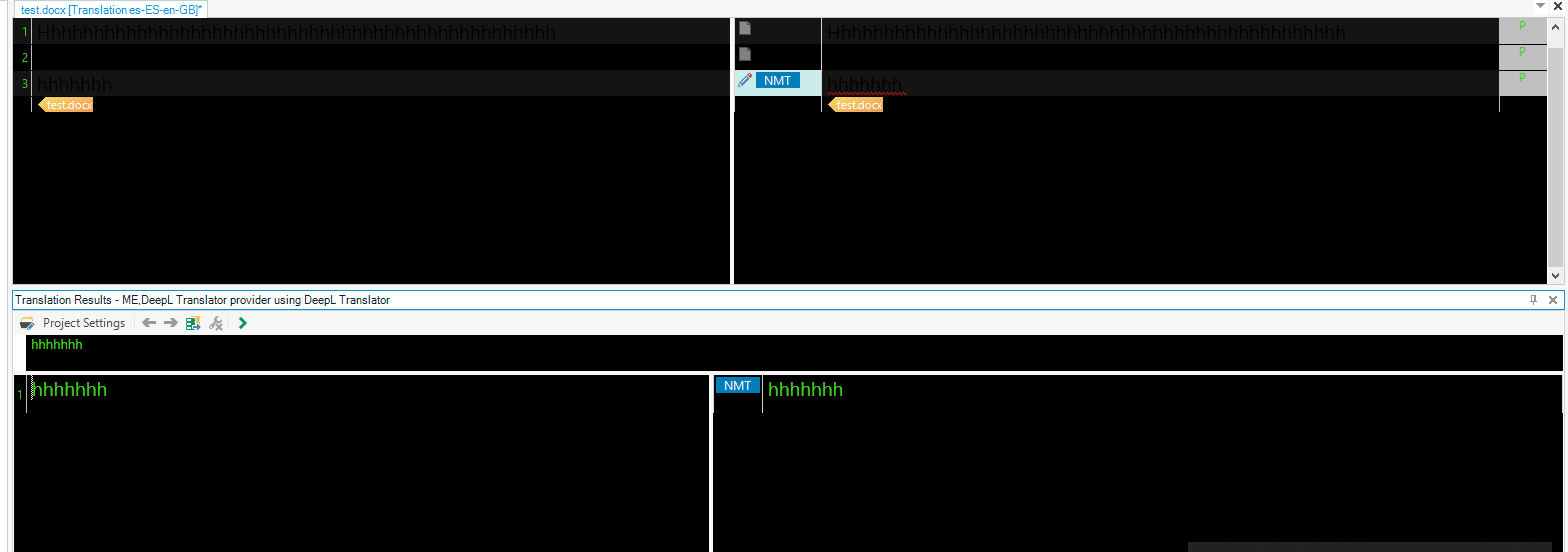
Essentially, whatever I choose for text colour only seems to be applied to concordance and translation results and is completely disregarded in the editor window, which was not the case In previous versions of Studio prior to 2022.
Thanks
Generated Image Alt-Text
[edited by: Trados AI at 12:26 PM (GMT 0) on 29 Feb 2024]


 Translate
Translate