Since installing the latest version (Studio 2022 SR1 - 17.1.6.16252), I have a problem with the colours. Because the "PaleGoldenrod" coloured comments are not very well visible, I normally use some kind of "traffic light" system: LawnGreen for the first level of comments, yellow for the second and red for the third level. I have been using this system for many years without any problems. I use it to communicate with the reviewer (green are sources I found on the internet, so that she doesn't have to search for the same things again; yellow are open questions and red are mistakes in the source text that need to be transmitted to the customer).
When using the first level of severity of the comments, the comments now look like this:
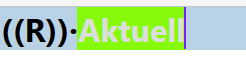
As you can see, the font colour is no longer black or the original colour, but greyish, which makes it a pain to read.
For the red coloured segments, the problem is also there (not for the yellow ones), but there, the text is still "readable" because the contrast is big enough:

I have tried to reset the colours, as indicated in this recent post (View online), but it doesn't solve the problem for me. Any thoughts?
Cheers,
Annemieke
Generated Image Alt-Text
[edited by: Trados AI at 12:06 PM (GMT 0) on 29 Feb 2024]


 Translate
Translate