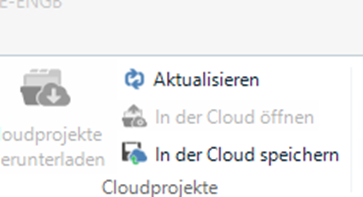The error message says:
Hmmm...diese Seite ist leider nicht erreichbar
Es sieht so aus, als ob die Webseite unter sdl-prod.eu.auth0.com/authorize Probleme hat oder sie wurde möglicherweise dauerhaft zu einer neuen Webadresse verschoben.

Es sieht so aus, als ob die Webseite unter sdl-prod.eu.auth0.com/authorize Probleme hat oder sie wurde möglicherweise dauerhaft zu einer neuen Webadresse verschoben.

Hello Regin,
I understand you're having trouble logging into Trados Enterprise from within Trados Studio 2022 SR1. The error message you're seeing suggests there might be an issue with the Single Sign-On (SSO) URL you're using. Here's how you can resolve this:
Step 1: Identify your Connection ID. This is the ID you were allocated by RWS and it usually begins with B2B-
Step 2: Change your Sign on URL. You need to modify the URL from the current one (sdl-prod.eu.auth0.com/.../callback ID) to the new format (languagecloud.sdl.com/.../login Id=Connection ID). Please replace "Connection ID" with your actual Connection ID in both URLs.
Please note that the SSO entity ID should be in the format: urn:auth0:sdl-prod:Connection ID and the Azure Portal configuration type should be set to Basic SAML.
I hope this helps! If you continue to experience issues, please let me know.
Best regards,
RWS Community AI

Hello Regin,
I understand you're having trouble logging into Trados Enterprise from within Trados Studio 2022 SR1. The error message you're seeing suggests there might be an issue with the Single Sign-On (SSO) URL you're using. Here's how you can resolve this:
Step 1: Identify your Connection ID. This is the ID you were allocated by RWS and it usually begins with B2B-
Step 2: Change your Sign on URL. You need to modify the URL from the current one (sdl-prod.eu.auth0.com/.../callback ID) to the new format (languagecloud.sdl.com/.../login Id=Connection ID). Please replace "Connection ID" with your actual Connection ID in both URLs.
Please note that the SSO entity ID should be in the format: urn:auth0:sdl-prod:Connection ID and the Azure Portal configuration type should be set to Basic SAML.
I hope this helps! If you continue to experience issues, please let me know.
Best regards,
RWS Community AI

Where do I find this connection ID? And how can I change the URL?

Hi Regina Seelos ,
Instead of changing your single sign on (SSO) please can you confirm if you can successfully login via this external link for cloud:
https://languagecloud.sdl.com/
If you can't we'll see what other options we have.
Thank you,
Regards,
Oana
Oana Nagy | Developer Experience | QA Engineer | RWS Group

Hi Oana,
I can sign on via this link without any problem. Browser sign-on has always worked. It's just from within Studio that I am having problems. And this is the first time this has happened. I am not sure whether this was right after I got the latest update or after that.
Best wishes,
Regina

Try this please: when you go to top right corner to login, instead of continuing with SSO, select "Not your account" option: 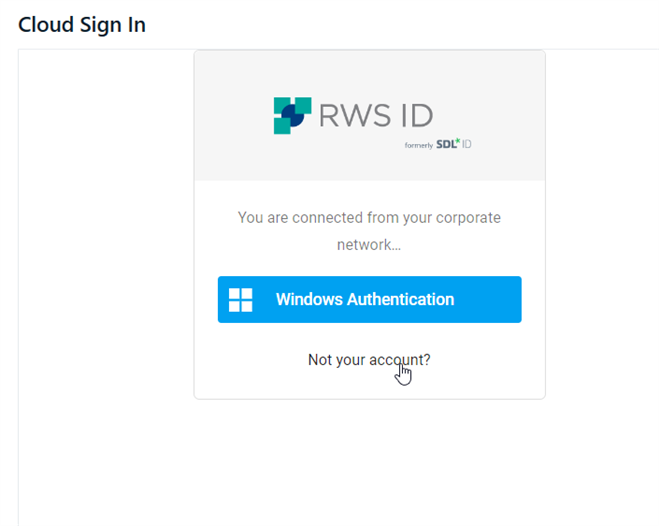
In the next screen type your credentials again, at least to ensure you get the right account with the right authentication:
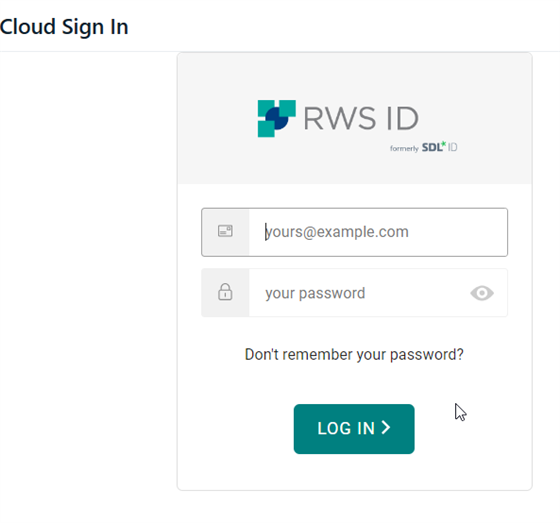
Hopefully this helps understand more.
Regards,
Oana
Oana Nagy | Developer Experience | QA Engineer | RWS Group

Hi Oana,
I never see the first screenshot on top. I only see the second one. Once I am logged in, I can chose to either use the university account or my own account.
With the university account, I do not use my studio. This is only for teaching. For my own work, I have so far only used Studio but there should still be the option to switch to the cloud if needed.
Best wishes,
Regina

Once I am logged in, I can chose to either use the university account or my own account
So you can choose your own account. What happens when you select it?
If you select it correctly, you can also go to cloud, from the Welcome page, being in your own account on top right corner.
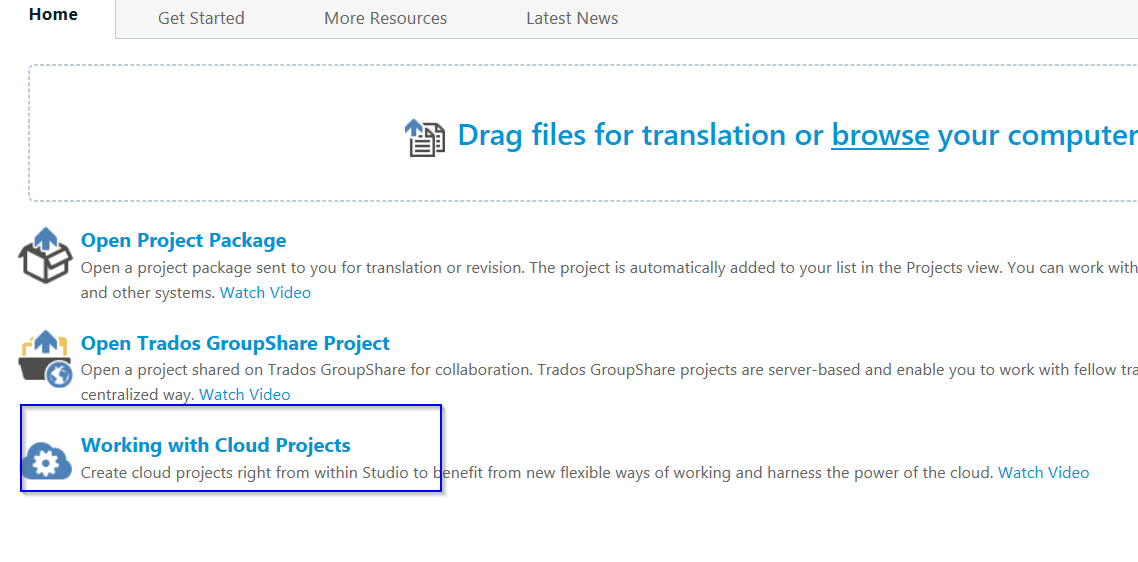
Can you login from there?
Oana
Oana Nagy | Developer Experience | QA Engineer | RWS Group

When I click on "Working with Cloud Projects" the browser opens and I get to choose the account I like.
But I can no longer log in to my account in the top right corner:
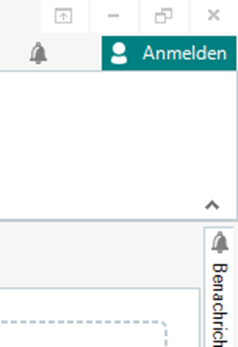
If I click on "Anmelden/Login", I get this error message.
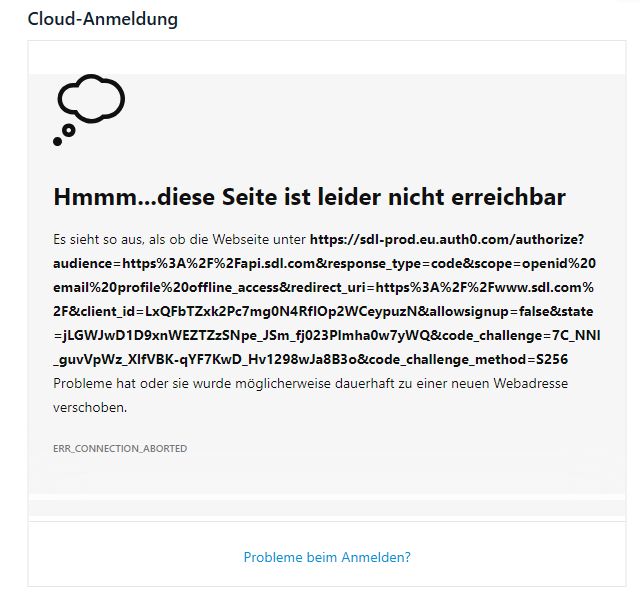
Best wishes,
Regina

same if I click on these buttons. same error message