Hello! I have been searching for this topic on this forum, on Proz forum and on google but without success.
I have some segments that need to be inserted in the target as they are (blood work results) and I want to copy only these particular segments (probbably 30 segments or so), not ALL the segments in the document, or use ctrl + insert 10 ++ times.
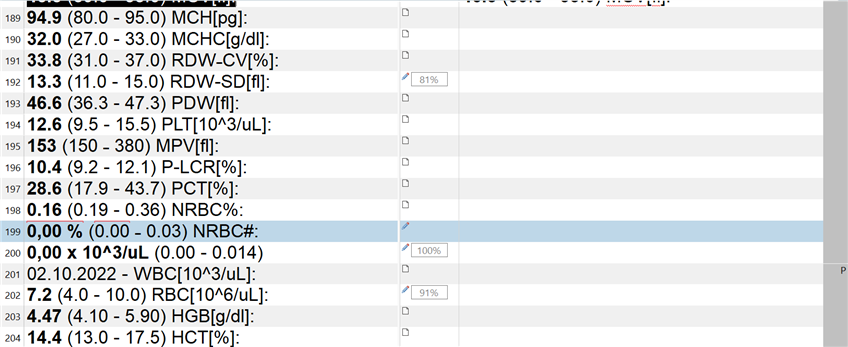
I have tried to mark the source segments and right click+ use the command/ctrl+insert = doesnt work
I have tried to mark the target segments and right clickuse the command/ctrl+insert = doesnt work
I have tried to mark both the target od source ... = doesnt work
I have tried to mark only the middle (status row) between the two... = doesnt work
What else can I do??
Is there any way?
Generated Image Alt-Text
[edited by: Trados AI at 12:09 PM (GMT 0) on 29 Feb 2024]


 Translate
Translate
