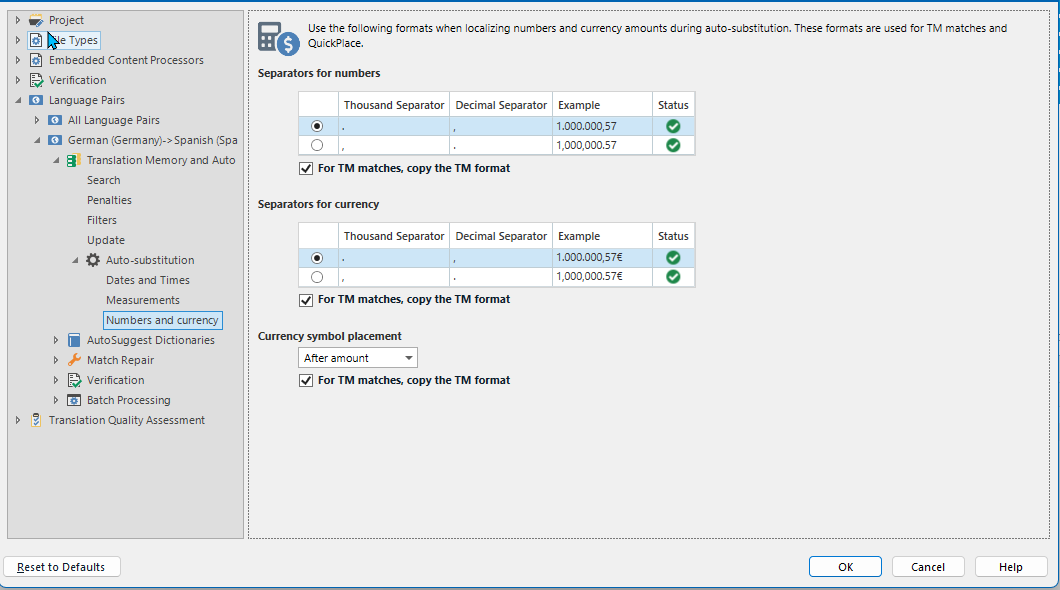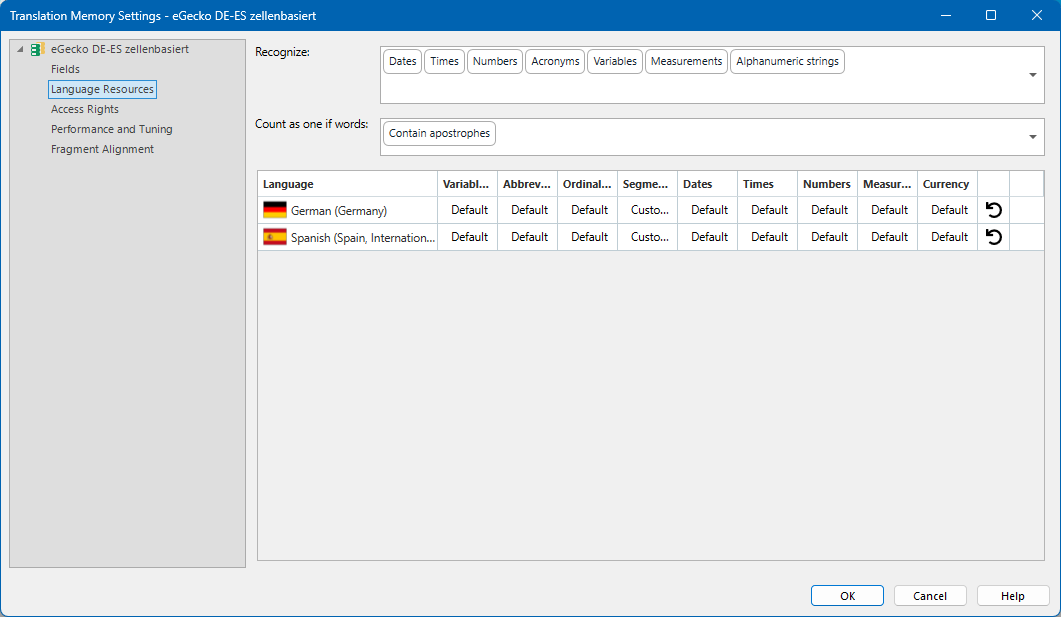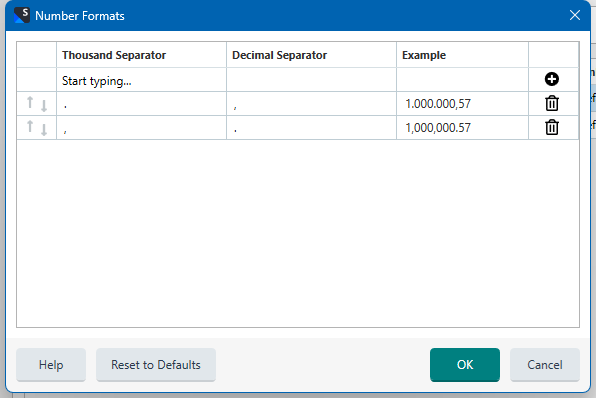Trados Studio Freelance 21
For years I have striven to define my thousand separator in English translations as a hard space. With each new version it seems to return to the default for English, which is a comma.
I am now translating a new document similar to the one in a question posted a short while ago, and suddenly in a new variation on the theme, my thousand separator has changed to nothing at all.
Norwegian figure input: 450 420 914
English translation output: 45042914.
After the usual undesired, unstoppable autopropagation, my whole document now has these compressed figures.
Advice, please! I assume I won't be able to reverse the process, and will have to rename the source document and start again - but how do I set the thousand separator the way I want it and keep it that way?
Beverley Wahl


 Translate
Translate