My origin segments and my target segments somehow stopped scrolling at the same time. I do not like this. How can I fix this issue? I can{t seem to find a command within Trados.

My origin segments and my target segments somehow stopped scrolling at the same time. I do not like this. How can I fix this issue? I can{t seem to find a command within Trados.

Hello,
It seems like you're experiencing an issue with the scrolling feature in Trados Studio. Here's how you can resolve it:
Step 1: Open Trados Studio.
Step 2: Go to the "Options" menu.
Step 3: Navigate to the "Editor" section.
Step 4: Under the "Automation" subsection, you will find an option called "Auto-scroll source text to match target text".
Step 5: If this option is checked, uncheck it. If it's unchecked, check it, then uncheck it again. This should reset the scrolling feature.
Please note that this option ensures that the source and target segments scroll together. If you uncheck it, they will scroll independently.
I hope this helps! If you have any other questions, feel free to ask.
Best regards,
RWS Community AI

Hello,
It seems like you're experiencing an issue with the scrolling feature in Trados Studio. Here's how you can resolve it:
Step 1: Open Trados Studio.
Step 2: Go to the "Options" menu.
Step 3: Navigate to the "Editor" section.
Step 4: Under the "Automation" subsection, you will find an option called "Auto-scroll source text to match target text".
Step 5: If this option is checked, uncheck it. If it's unchecked, check it, then uncheck it again. This should reset the scrolling feature.
Please note that this option ensures that the source and target segments scroll together. If you uncheck it, they will scroll independently.
I hope this helps! If you have any other questions, feel free to ask.
Best regards,
RWS Community AI

Sometimes I think the Trados AI hallucinates the perfect intuitive place to look :-) Unfortunately not correct in reality in this case.
You can find the control in the View ribbon once your file is open for translation... here:
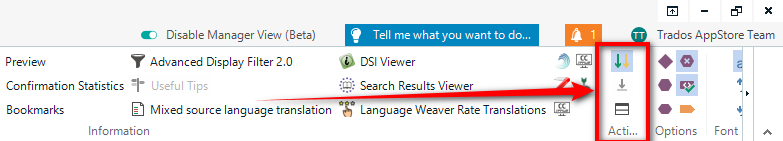
Toggle the auto-scroll on and off.
There is a possibility to set a keyboard shortcut for this so maybe worth checking you didn't do this once upon a time and then inadvertently set it off.
Paul Filkin | RWS Group
________________________
Design your own training!
You've done the courses and still need to go a little further, or still not clear?
Tell us what you need in our Community Solutions Hub
