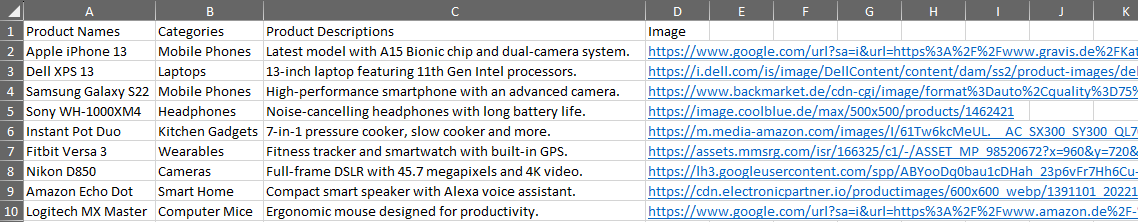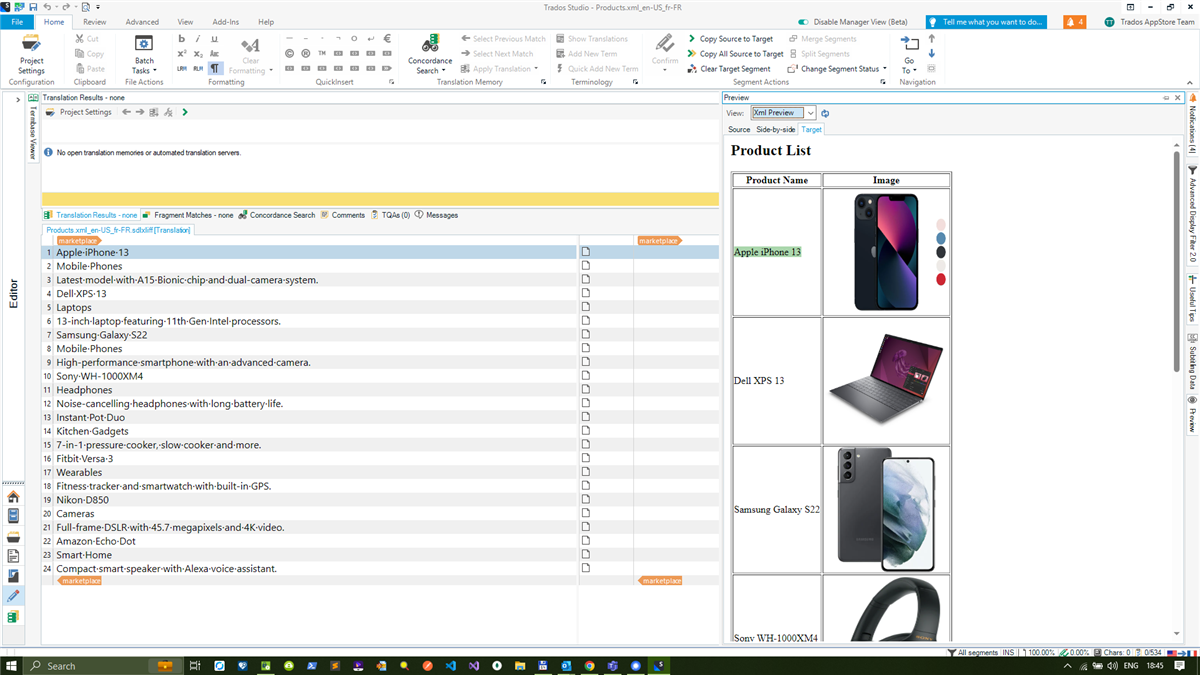Hello Everyone,
We've just stumbled upon an issue in a marketplace translation project.
We have a file that consists of a few thousand products with descriptions of clothing items and we would like the project to be as easy to translate as possible.
The source file is an excel file with a few columns to be translated - product names, categories, product descriptions, and a few columns not to be translated, including URLs to product images and packshots.
We've prepared the files but we're wondering about the references. We'd like our translators to see the product photos directly in Studio, if possible. Without clicking the links or going back to the source excel and looking for the right product. The reference images are crucial because a jacket could be a couple of things in our target languages. So there are repetitions in the file that are not true repetitions and will have to be adjusted, based on the photo or product category.
And it wouldn't be a problem if we had a few photos to look at but it is a problem, when we have so many strings of text.
So we're looking for the best solution, our idea include:
- a possibility to have the URLs included in the file as segments (but is there a way to preview them directly from the segment in Trados, without opening your browser?),
- a possibility of using sdltb. Creating an sdltb file consisting of each URL text as source and target language and adding a field value "Photo" with a multimedia attachment. Then, translator would have the url segment before each new product to consult. However, we've encountered two further issues there.
1. Is it possible to use multiterm convert to include field values set as multimedia that would display as photos? I've tried to create a test file and the field value was created but it did not automatically import the pictures. I worked on an Excel-based glossary and multiterm convert. Adding the URLs as a field value directly in the multiterm desktop after importing the data from the Excel worked. But it would be so time-consuming to do it for a few thousands of entries.
2. What are the options of previewing the termbase entries directly in Trados? Is "view term" option the only possible one? So that the translator has this termbase viewer window pinned in the studio editor?
Thanks in advance for any feedback regarding this puzzle
Best regards,
Gabi


 Translate
Translate