How do I open a project package in review mode?

How do I open a project package in review mode?

Hi Jens X ,
the package follows the same steps as if you'd open it for translation, therefore to open a project package in review mode in Trados Studio, you can follow these steps:
Step 1: Open the project package in Trados Studio.
Step 2: Select the 'Files' view.
Step 3: Open the files for review, from the top ribbon by selecting "Open for review" mode:
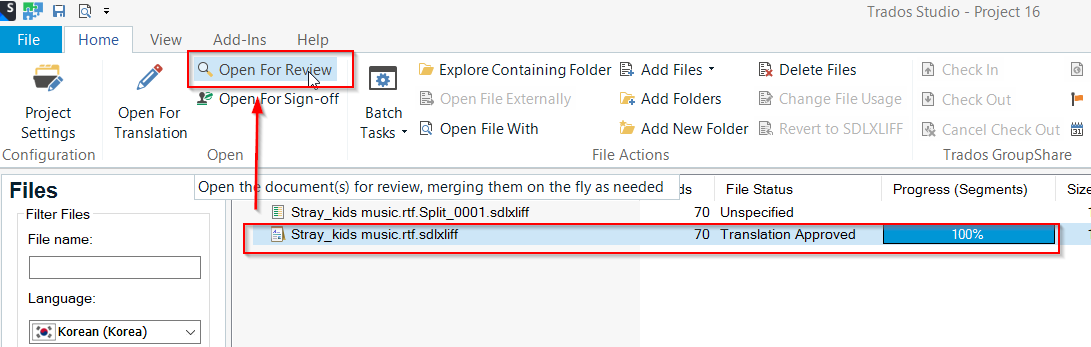
I hope this helps! If you have any other questions, feel free to ask.
Best regards,
Oana
Oana Nagy | Developer Experience | QA Engineer | RWS Group
