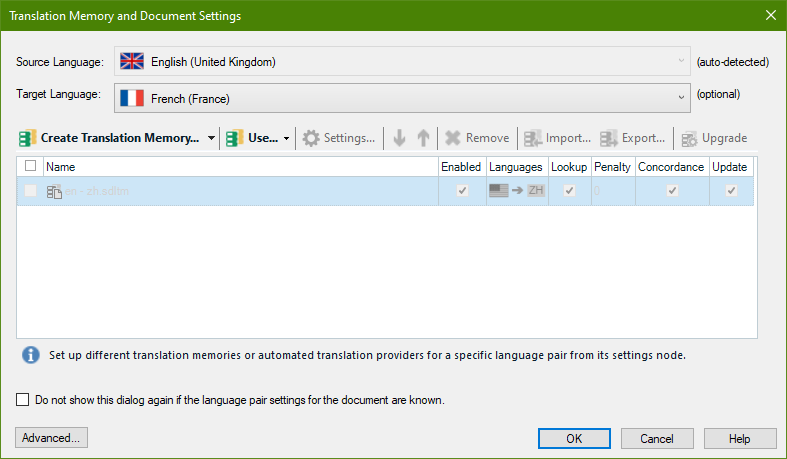Hi, yesterday I got this error message everytime I confirmed a cell in a Trados file: "Neutral cultures are not supported as the target language of the translation memory". It does not seem really important, as I could confirm all the cells and work without any other problem. But it is quite a nagging thing to see this message all time.
When I asked my client, she said she did not have that problem at all.
Investigating a bit further, I found out that there was no target language set in the file, and that could not be changed. Again, I asked my client and she did not have that problem.
Anyone can help me with this? I use Trados Studio 2014, and never had this problem before.
Best regards,
Juan


 Translate
Translate